Main functions:
1. All-in-one APK installation tool on the computer, more convenient and faster: - Double-click the APK file to install - Right-click the mouse and "Open with Android Assistant" to install - "Select a single APK file to install" in the client window - "Select a folder for batch installation" in the client window - Drag and drop files to the client window for installation.
2. Automatically detect the mobile phone connection status to make your installation smooth. 3. Android application (APK) sensitive permission reminder to protect the safety of your mobile phone.
Version update:
1. Update client related links.
2. Added support for the latest version of the system.














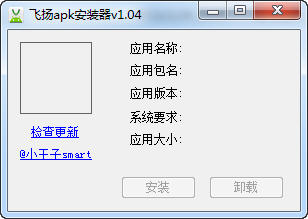
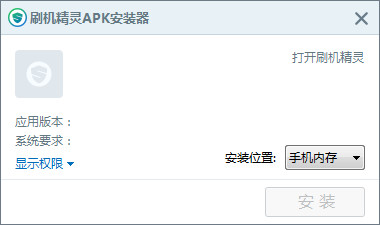

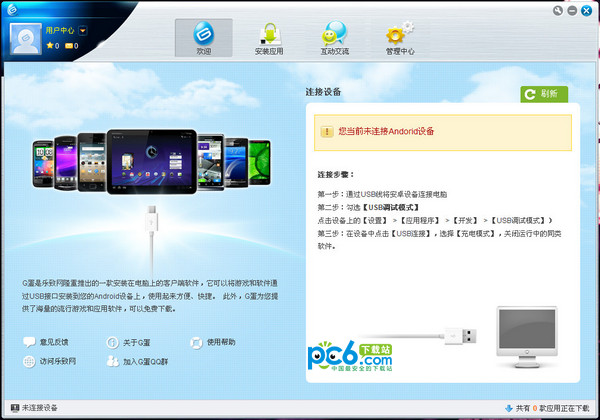




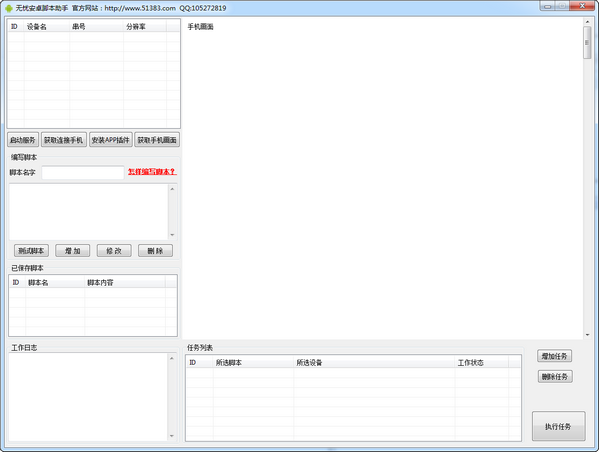




























Useful
Useful
Useful