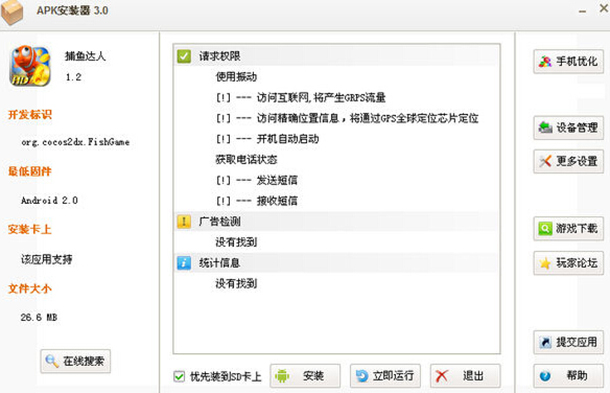
APK installer installation tutorial
1. Download [APK Installer] directly from this page, unzip and run it.
2. Follow the prompts to select the [APK Installer] installation directory.
3. Then the guidance interface appears, click Next
4. Click I accept the terms of use in the license agreement
5. Installation in progress... Please wait patiently until the installation is successful.
APK Installer FAQ
What should I do if the download fails?
Check the network connection: Make sure the network connection is stable and avoid disconnection during the download process.
Change download sources: If a download source fails to download, try changing to another reliable download source.
APK Installer Update Log
1. Add APK file association and display the original APK icon on the computer
2. Added detection of Android applications containing advertisements and statistics
3. Added APK file security reminder function to prompt potential risks
4. Added the ability to run installed applications immediately
5. Improve the selection when installing multiple Android devices
6. Improved support for Android 2.2 application installation to SD card option
7. Improved support for dragging APK files into this window
8. Update the built-in APK installer mobile version to mTweak Mobile Optimization Master-Application Management
9. Update: New Android software and game download sites are supported, and more than thousands of high-quality games are recommended.
Huajun editor recommends:
APK installer is a very good software. I secretly tell you that I also use this software, and I don’t tell others about it! Powerful, green and safe. Huajun Software Park also provides you withVCF address book editor,VMware Workstation,Flash cloth,GNU Go,TCPMPWaiting for you to download.











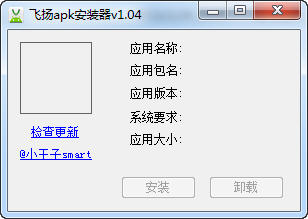
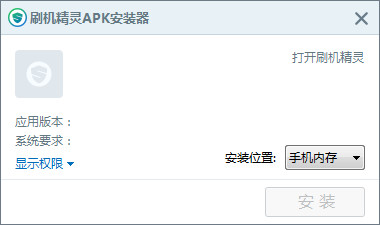


























Useful
Useful
Useful