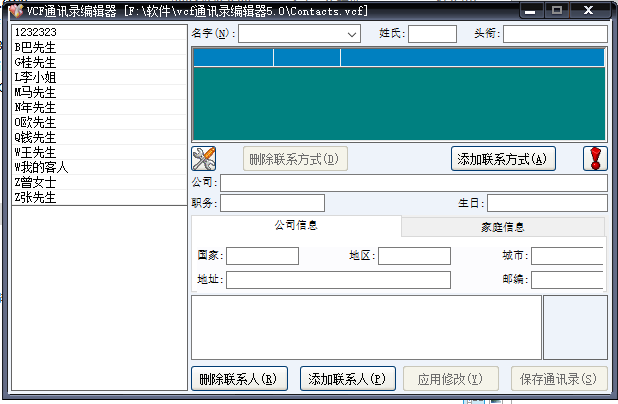
VCF Address Book Editor FAQ
How to solve the garbled problem in vcf address book editor?
First we need to open the exported vcf file in TXT text format. After opening, we don’t need to make any modifications. Click the Save As option on the interface, and then change the encoding to Unicode. After the changes are completed, we just click save. Then after we import the vsf file into the mobile phone, we can find that the garbled code problem has been solved.
How to use VCF address book editor
1. First download and unzip the vcf address book editor software from this site, double-click the exe file to run and enter the main interface of the software. We click on the file at the top of the interface, and then a drop-down option will appear. We choose to click to open and enter the next step.

2. After clicking Open, you will enter the Open Address Book File selection box. We find the location of the address book file to be opened in the list on the left, as shown in the figure below. After finding the file on the right and clicking to select it, we click the OK option at the bottom of the interface to add the file.
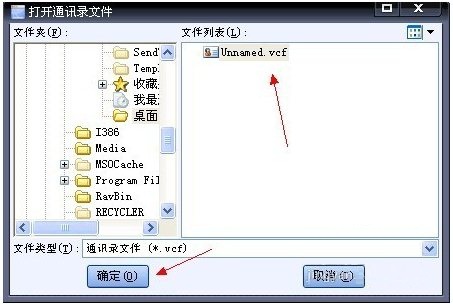
3. After adding the file, we can edit the communication category. In the interface, there are options for adding contacts, deleting contacts, and editing. After we complete the modification, we can click the file at the top of the interface again, and then select 'Save address book as clear code as' in the pop-up option, and then find a suitable storage location.

4. After clicking the option, the "Save Address Book File As" dialog box will pop up. We select the location to save. After selecting, click OK to successfully export the file. If the exported file is garbled, follow steps three or four, and the final exported file will be normal.
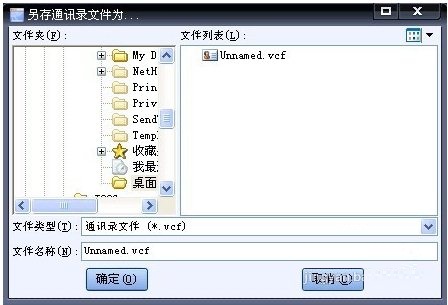
VCF address book editor software features
1. Fully imitating Vista interface, unified style
2. Menus, toolbars, etc., intuitive and convenient to operate
3. vcf address book editor supports group/category editing
4. Multi-language support (including installation/uninstallation interface), Simplified/Traditional/English, the program default language is automatically set to the installation language
5. Automatically process 7 image formats including BMP/JPG/GIF/PNG/PCX/TIFF/TGA to support photos
6. The vcf address book editor supports Sony Ericsson's single file method and Nokia's multiple file method.
7. Import/export Excel format for editing and processing in Excel without losing information. Unsupported information is stored in comments.
8. Import/export Access format to exchange address books with Outlook without losing information. Unsupported information is stored in comments.
9. Pinyin sorting, supports unified addition/deletion of pinyin prefixes, convenient for different types of mobile phone settings to find contacts by letters
VCF Address Book Editor installation steps
1. First download the vcf address book editor software package from this site. After the download is completed, you will get a compressed file in zip format. Right-click the compressed file and select Extract to the current folder from the pop-up options to compress the compressed folder.
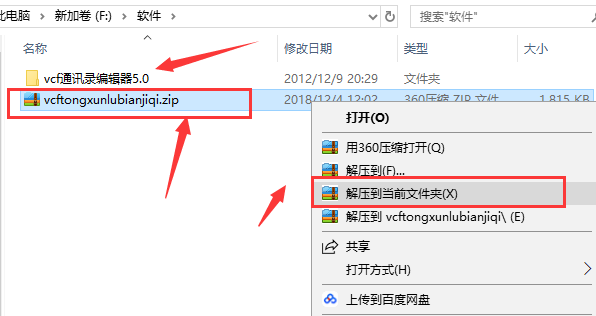
2. Open the decompressed folder, find the VCFEdit.exe file in the folder, right-click and select Run as administrator, you can enter the main interface of the software and start using it. No installation is required, it is simple and convenient.
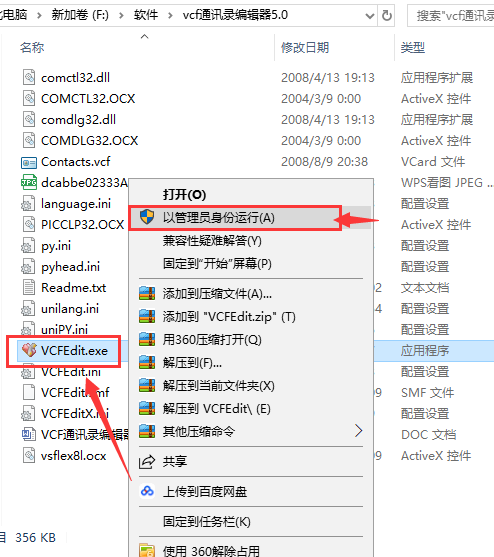
3. After opening the vcf address book editor software and entering the main interface, as shown in the figure below, the interface is simple and convenient, and we can start using it in the software interface. If you are in need, please come and take a look.
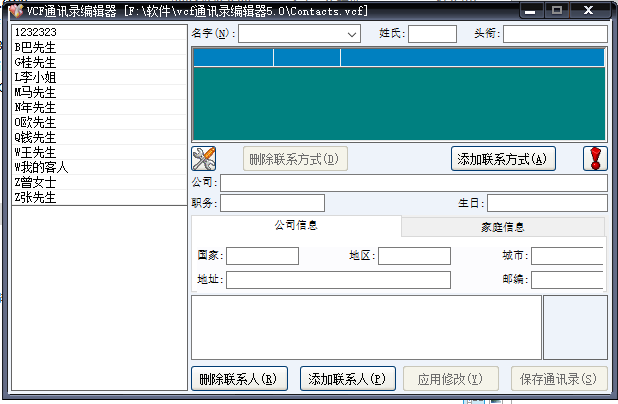
VCF address book editor operating environment
vcf address book editor can run in both XP and Vista environments and is a green installation-free software. But when running in the Vista environment, if you log in as Administrator, you can run it directly; if you log in with another user name, you need to right-click the exe file and select Run as Administrator to open the vcf address book editor for use.
VCF Address Book Editor update log
1. Added the function of selecting address book files
2. Fixed bugs that appeared everywhere in the software
|
Recommended by Huajun editor vcf address book editor is a very practical mobile address book editing tool. It is simple to operate and can be opened and used after downloading. No installation is required. It can also edit mobile phone address books, bringing convenience to users. Huajun Software Park will provide you with free downloads of Wensheng mobile address book (contacts) import file generator, online address book, etc. Friends who need it, please download and use it quickly. |





































Useful
Useful
Useful