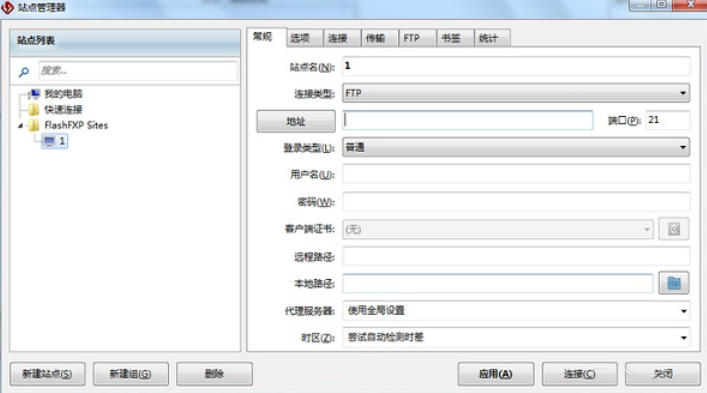
FlashFXP Highlights
Internal file sharing within the enterprise
Team members can share files quickly and securely through FlashFXP, supporting multi-site management and improving collaboration efficiency.
Website maintenance and management
Developers can upload/download website files (such as HTML, CSS, images), and support directory comparison and synchronization to ensure content consistency.
Remote file management
The temporary remote directory function simplifies the operation process of frequently accessing remote files.
File backup and recovery
Utilize breakpoint resumption and queue management to ensure the continuity of large file backup and avoid data loss caused by transmission interruption.
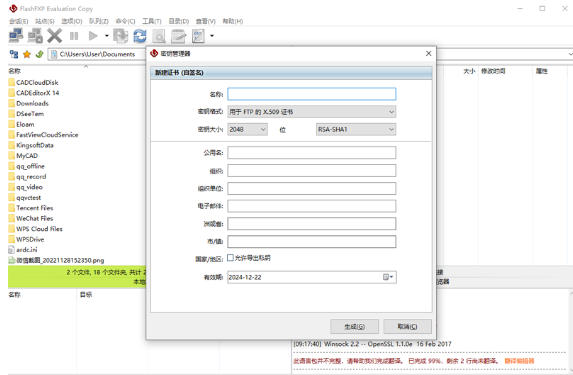
FlashFXP Features
Intuitive interface design
Drag-and-drop operation: Complete file upload, download and synchronization by dragging and dropping with the mouse.
Tabbed interface: supports multi-tab windows, making it easy to manage multiple FTP sites at the same time.
Multi-language support: Provides more than 20 languages including Bulgarian, Chinese, English, French, and German to meet the needs of global users.
Performance optimization
Multi-threaded transfer: open multiple connections at the same time to speed up large file transfers.
Data compression: Reduce the amount of transmitted data and improve network utilization.
Folder cache: speed up directory browsing and reduce waiting time.
Utility integration
Built-in text editor: supports direct editing of remote files without downloading to local.
Statistical function: record the amount of uploaded/downloaded data to facilitate traffic monitoring.
Hidden file display: You can view documents and directories with the "hidden" attribute.
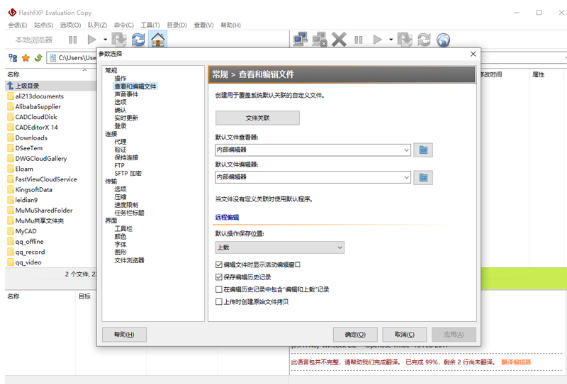
FlashFXP features
Multi-protocol support
Supports FTP, FTPS (FTP over SSL), and SFTP (SSH File Transfer Protocol) to meet different security requirements.
Supports FXP (site-to-site transfer) to transfer files directly between two FTP servers without going through the local computer.
Efficient file management
Directory comparison: Compare local and remote directories to quickly find differential files.
Color text display: Customize the display colors of different file types to improve management efficiency.
Multi-directory selection and temporary storage: supports batch operations and folder temporary storage, simplifying complex transfer tasks.
File filtering: Skip specified file types and transfer only required files.
Breakpoint resume transmission: After the transmission is interrupted, you can continue from the breakpoint to avoid repeated operations.
Queue management: supports multi-task parallel transmission and optimizes bandwidth utilization.
security features
SSL/TLS encryption: Protects privacy and integrity during data transmission.
Passive mode support: adapt to different network environments and avoid connection issues.
Password protection: Supports password encrypted storage to prevent unauthorized access.
Avoid idle disconnection: Prevent being kicked out by the FTP server due to long periods of inactivity.
Automation and scripting support
Script automation: Supports executing complex tasks (such as batch uploads, scheduled synchronization) through scripts.
Task schedule: Automatically execute transfer tasks at preset times, suitable for backup or regular updates.
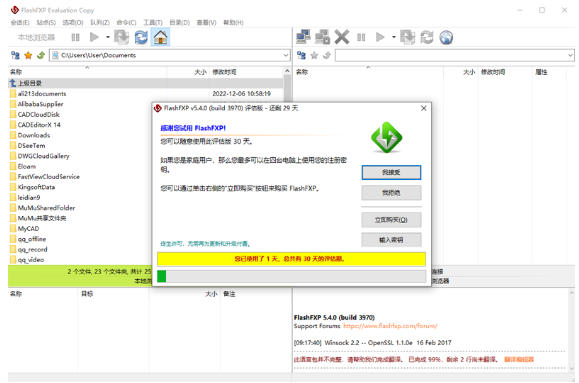
FlashFXP FAQ
Unable to connect to host
Cause: FTP configuration error (incorrect user name, IP address, password); FlashFXP setting error (such as FTP not being turned on in the server or passive mode setting error); network problems (the network is unstable or unable to connect to the Internet); server restrictions (too many connecting clients or being blocked); firewall or security software blocks the connection.
Resolution: Confirm FTP configuration (IP address, port number, username and password); adjust FlashFXP settings (make sure the FTP service is started and passive mode is set correctly); check network connections (try other networks); contact the server administrator to resolve configuration or restriction issues; check firewall or security software settings.
FlashFXP update log:
1. The pace of optimization never stops!
2. More little surprises are waiting for you to discover~
Huajun editor recommends:
FlashFXP has always been a commonly used FTP tool for most netizens. Its dominant position in the minds of netizens can be seen. It is strongly recommended that users download FlashFXP and use it. Come to Huajun Software Park to download it. In addition, there areCuteFTP,Home FTP Server,8UFTP,FlashFXP,FTP CattleAvailable for download.





































Your comment needs to be reviewed before it can be displayed