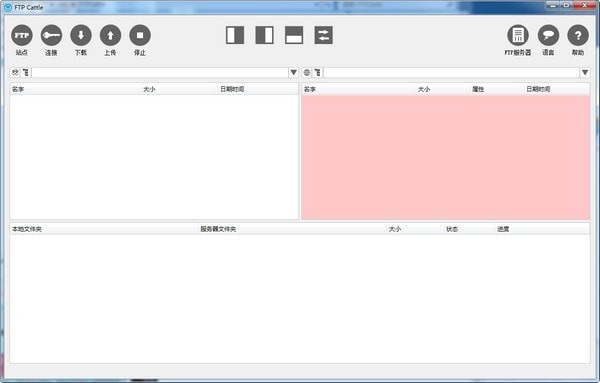
FTP Cattle function introduction
FTP account added;
Change FTP account password;
FTP account deletion;
Main functions of FTP client:
FTP site management;
Download files from FTP server;
Transfer files to FTP server;
Delete files on FTP server;
Modify the file name on the FTP server;
Modify file attributes on the FTP server;
FTP Cattle installation method
1. Download the official version of FTP Cattle software package from Huajun Software Park, unzip it and click FTPCattle.exe to open the installation program, as shown in the figure, here is the Chinese installation interface
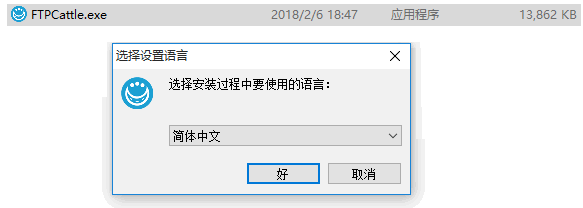
2. You can click to accept all terms of the software, and then click Next to continue the installation.

3. Here you can set the installation address of the software. The default is C:Program Files (x86)FTP Cattle. Click Next to continue setting other installation contents.
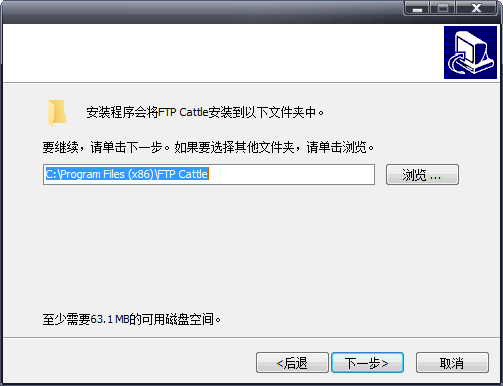
4. You will be prompted where you need to save the shortcut of the software. Save it in the FTP Cattle folder.
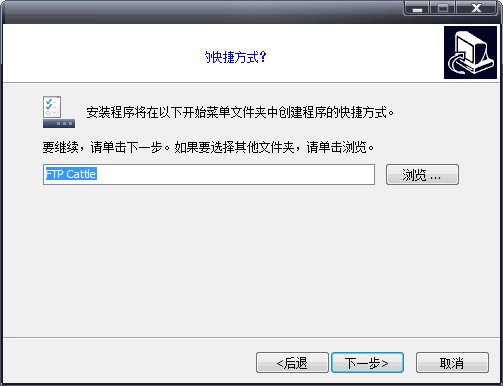
5. You will be prompted whether you need to create a desktop icon. It is recommended that you check Create Project so that the software will be displayed on the desktop after installation.
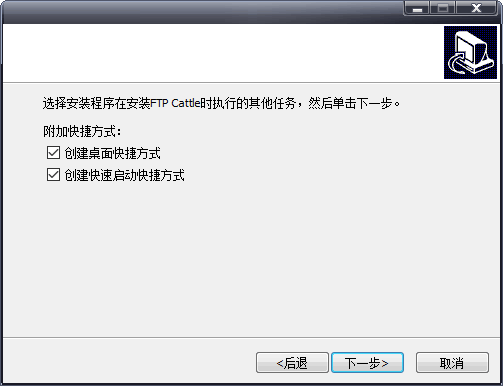
6. Prompt to preview the installation project. Here are the installation contents you set before. Click to install.
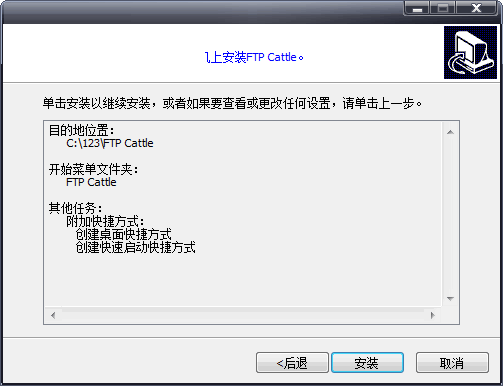
7. A progress prompt is displayed, please wait patiently for the software installation to complete.
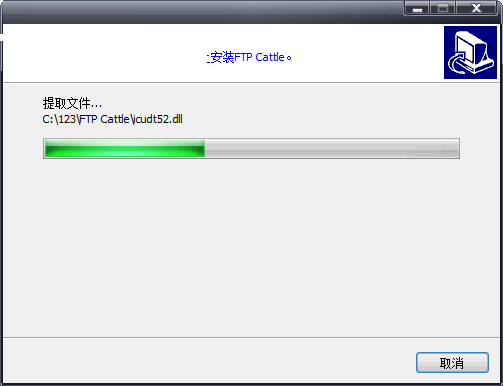
8. The picture below shows the interface for successfully installing FTP Cattle. Click Finish.
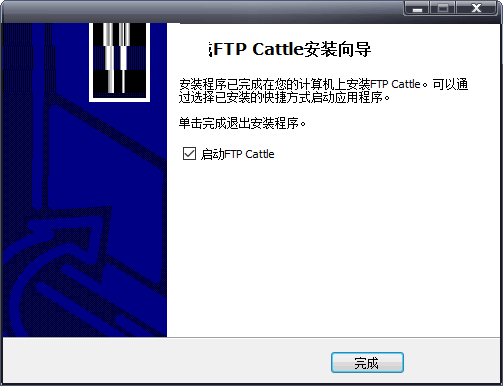
FTP Cattle User Guide
Start FTP server
Click "FTP Server";
Enter the IP, port, path, and click "Start FTP Server";
Add or delete FTP accounts;
After adding an account, the "test" account will be automatically deleted;
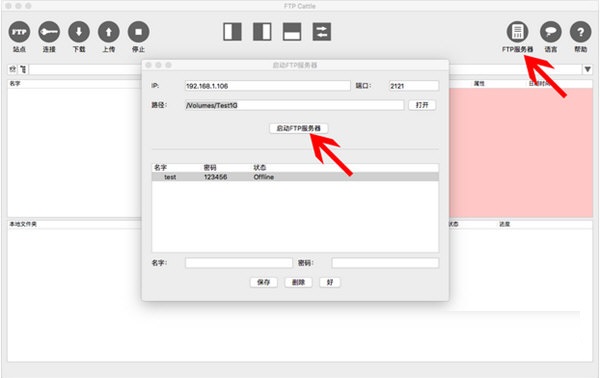
Configure FTP server
Click "Server";
Enter the required information;
Click "Connect";
Click "Add";
Select in the list and click "OK";

FTP Cattle update log
1. Fix bugs in the previous version
2. Optimize some functions
Huajun editor recommends:
FTP Cattle, the software is a very practical software. After continuous optimization, the functions are very good. It is highly recommended for users who need the download experience. In addition, it is also recommended for everyone to use.CuteFTP,IIS7 batch FTP client tool software,Home FTP Server,8UFTP,FlashFXPWait, come and download it





































Useful
Useful
Useful