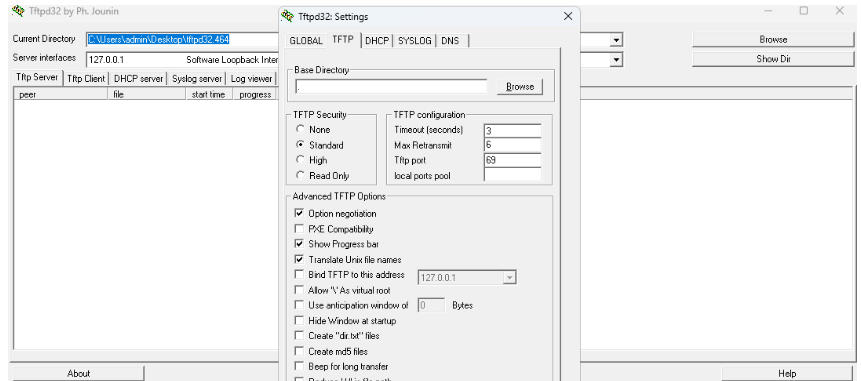
Tftpd32 Highlights
Embedded development
Developers can quickly deploy firmware or software to the development board through Tftpd32, simplifying the development process.
Supports PXE network boot to facilitate diskless system testing.
Network equipment maintenance
Network administrators can use Tftpd32 to batch update the firmware of routers, switches, and other devices.
Simplify device configuration by automatically assigning IP addresses via DHCP service.
System deployment and backup
In a diskless workstation environment, Tftpd32 can be used as a TFTP server to deploy operating system images.
Supports file sharing to facilitate data transmission within the local area network.
Remote management and troubleshooting
Remote technical support personnel can quickly transfer troubleshooting tools and repair scripts through Tftpd32.
The Syslog service collects device logs to help locate problems.
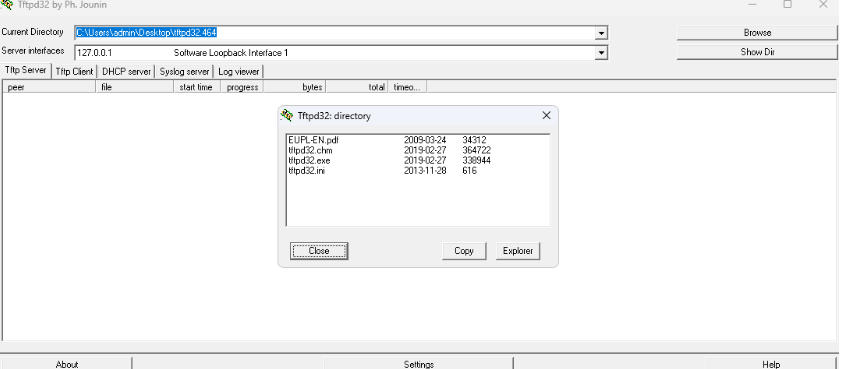
Tftpd32 features
Lightweight and easy to use
The software is small in size and does not require installation. It can be run after decompression.
The interface is simple and intuitive, and users can quickly configure server parameters (such as root directory, listening port, etc.).
Open source and free
It is completely free and users can freely use, modify and distribute it.
Support community contributions and continue to optimize functions and performance.
Cross-platform compatibility
In addition to Windows, it can also be run on Linux/macOS through tools such as Wine.
A 64-bit version (Tftpd64) is available, allowing larger file transfers and higher performance.
Security and rights management
Supports ACL (Access Control List) to restrict access to specific IP addresses.
Provides logging functionality to track file transfer activities.
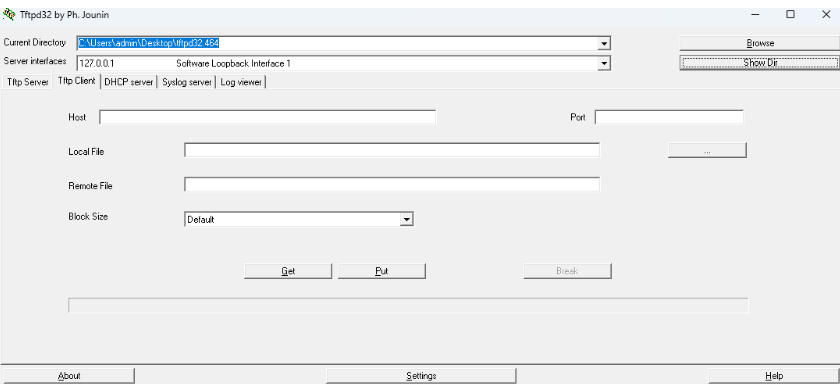
Tftpd32 functions
TFTP server and client
Supports file upload and download, suitable for embedded system development, network device firmware updates (such as routers, switches) and other scenarios.
Provides a graphical interface to facilitate users to manage file transfer tasks, and supports resume and automatic transfer.
DHCP server
Supports automatic and static IP address allocation, suitable for diskless workstation maintenance, PXE (Preboot Execution Environment) network startup and other scenarios.
Parameters such as IP address range and lease time can be configured to meet the needs of different network environments.
DNS and SNTP services
DNS service supports domain name resolution and facilitates network device configuration.
The SNTP service provides network time synchronization function to ensure device time consistency.
Syslog server
Collect and record network device logs to facilitate troubleshooting and security management.
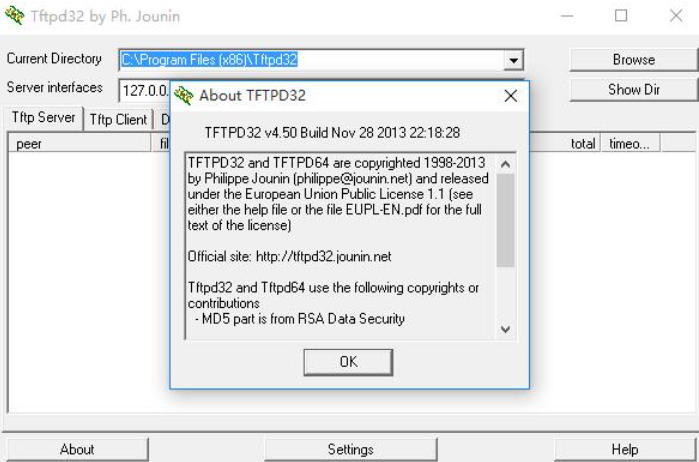
Tftpd32 FAQ
Q: How to set the TFTP server root directory?
Run Tftpd32, click "Browse" in the "Current Directory" column to select the folder.
Make sure the directory has read and write permissions and the path does not contain Chinese or special characters (to avoid compatibility issues).
Q: How to configure the DHCP service?
Check "Enable" in the "DHCP" tab.
Set parameters such as "IP Pool Starting Address" (Starting IP), "Size of Pool" (Number of Addresses), "Subnet Mask" (Subnet Mask), etc.
Default gateway and DNS server address can be configured (optional).
Tftpd32 change log:
Sweep the bug out and carry it out to the end
Optimize user feedback issues and improve detailed experience
Huajun editor recommends:
The operation steps of Tftpd32 software are very simple and very fast, so users can use it with confidence. Also recommendedCuteFTP,IIS7 batch FTP client tool software,Home FTP Server,8UFTP,FTP CattleDownload and use related software.





































Your comment needs to be reviewed before it can be displayed