TFTP official version
The official version of TFTP is a file transfer tool based on UDP protocol. TFTP is a pocket network server package that integrates DHCP, TFTP, SNTP and Syslog services, and also supports multiple protocols. TFTP not only has functions such as resumption of interrupted transfers and multi-user level restrictions. Functions such as directory editing, FTP resource preview, and application environment settings have also been added. Huajun Software Park provides TFTP download service. To download other versions of TFTP, please go to Huajun Software Park!

TFTP software features
1.TFTP client and server fully compatible with TFTP options support (tsize, block size and timeout), Tftpd32 allows for high performance during data transfer.
2. Some extended functions, such as directory facilities, interface filtering, etc.; progress bars and early confirmation improve the practicality and throughput of the TFTP protocol for clients and servers.
3. Includes DHCP server to provide unlimited automatic or static IP address allocation.
4. Network cloning is also provided as a Windows service.
TFTP software features
1. Supports various transmission functions such as TFTP, FTP and SYSLOG.
2. Supports resumed downloading.
3. Add directory editing, FTP resource preview, application environment settings, etc.
4. TFTP supports five types of packages
TFTP installation steps
1. Download the Hongli software from Huajun Software Park and extract it to the current folder. Click on the Tftpd64-4.62-setup.exe application to enter the Xu Jie Agreement interface. Click I accept.
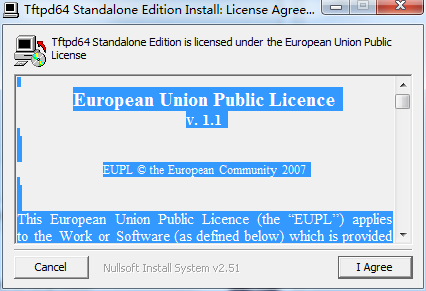
2. Select the software installation location interface. Huajun editor recommends that users install it on the D drive, select the installation location and click Next.
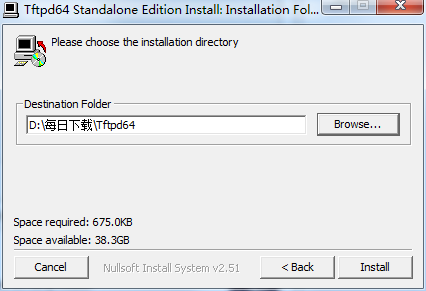
3. The Hongli software installation is completed, click to close.
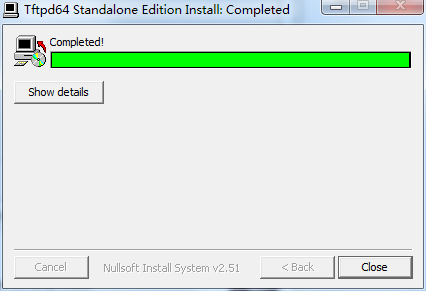
How to use TFTP
1. Preparation work
Before using tftpd32, please disable all network connections that do not match the local IP (the local IP set in the local area network or the public network IP) (for example, if you install a virtual machine and the virtual machine is connected with a bridge, several virtual connections may be installed), and then close all FTP servers on the local machine (to prevent conflicts)
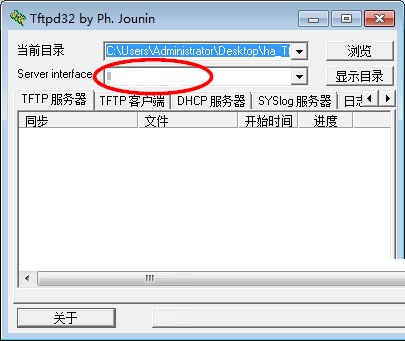
2. Using Ttfp to transfer files requires a server and a client (both are one file). Let’s start with the server settings:
①Double-click "Tftpd32.exe" to start the tftp server (tftpd32.exe will automatically detect the local IP, and at this time in the server The local IP will appear in the drop-down menu to the right of the interface. If the local machine has multiple network connections, click the drop-down menu and you will see them (but there is a passive sign on the right)
②、Configure the server
The Tftpd32 server configuration mainly modifies the root directory of the server, as follows:
I: Root directory path
Ⅱ: IP address of Tftp server
III: Display the directory to view the files in the directory
Ⅳ: You can set the maximum number of connections for the Tftp port core, etc.
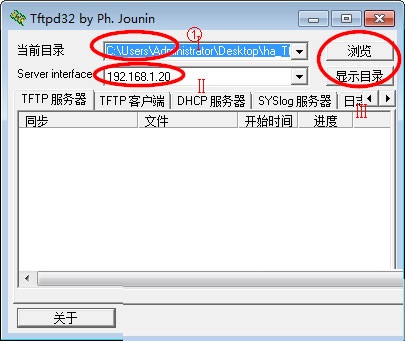
3. Client configuration:
If you want to download the files in the root directory of the Tftp server to your local computer, you need to open Tftpd32 on the local computer, enter the IP address and port number of the Tftp server in the TFTP client options, select the remote file, and click "Receive"!
The operation method of transferring files to the TFTP server is similar. Select the local file and click "Send"
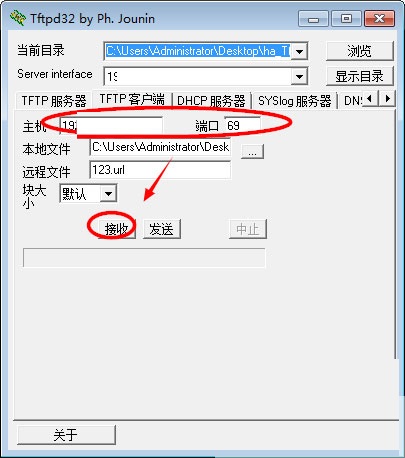
4. Note:
①Whether the file transfer is successful or not can also be seen in the "DFTP Server" and "Log Viewer" of Tftpd32
②When using Tftp to transfer files, the server needs to have a certain public network IP. If your friend accesses the Internet through the gateway in the LAN, the file cannot be transferred. Of course, if two people are in the same LAN, files can also be transferred using the intranet IP.
③Windows 98 system can be used as the server, but the client must be Windows 2000 or Windows XP and other systems with Tftp commands.
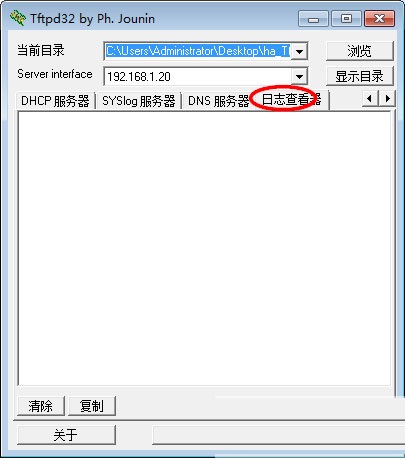
TFTP FAQ
Ask how to set up dhcp for tftpd32?
Answer: 1.DHCP server configuration, such as allocating 10 network segments
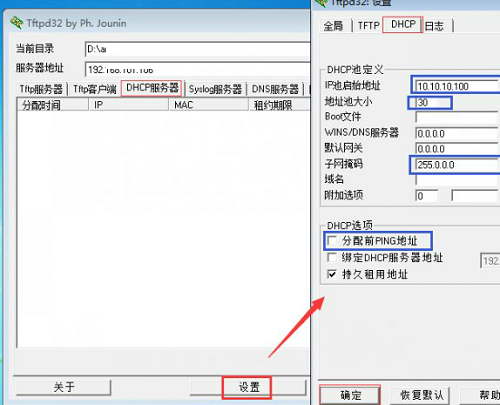
2. Set the path and IP
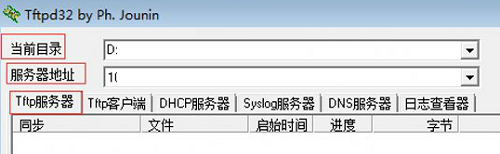
Q: How to uninstall TFTP?
Answer: Method 1: Install and open the computer manager software, select the software management option, click the uninstall option, find TFTP in the list, and click uninstall
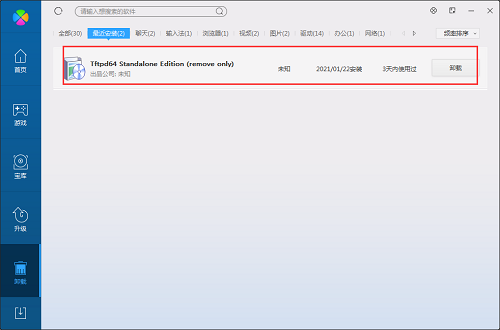
Method 2: Install and open360 software manager, find TFTP in the list of uninstall options, and click Uninstall.
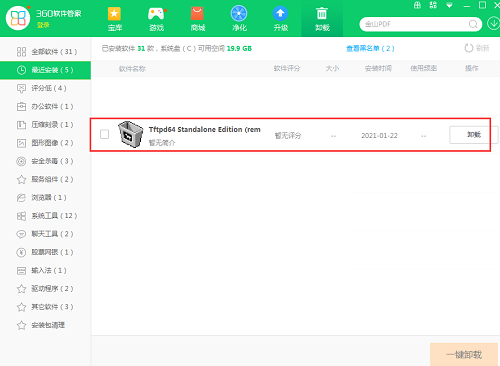
Comparison of similar software
Dongshi ideal file transfer assistantThe latest version is a powerful data transfer tool. The official version of Dongshi Ideal File Transfer Assistant is mainly used to transfer various teaching files, and can quickly share your teaching files with other users. Dongshi Ideal File Transfer Assistant supports stable batch transfer of large files, and can also help users back up all teaching resources.
EaseUS Data TransferThe latest version is a comprehensive computer transfer tool. The official version of EaseUS Data Transfer software supports functions such as migrating data, applications, and accounts between computers, and can help users transfer files from old computers to new Windows 10 computers. With EaseUS Data Transfer software, you can easily migrate data including applications, pictures, documents, user accounts and settings.
Huajun editor recommends:
TFTP is a pocket network server package that integrates DHCP, TFTP, SNTP and Syslog services, and also supports multiple protocols. TFTP has always been a commonly used FTP tool software for most friends. It has such a dominant position in the minds of netizens. The editor of Huajun Software Park recommends all users to download TFTP. Come and download it.














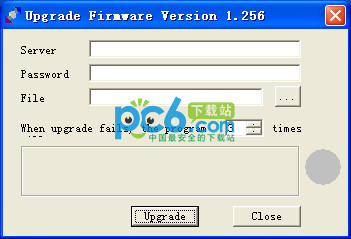




























Useful
Useful
Useful