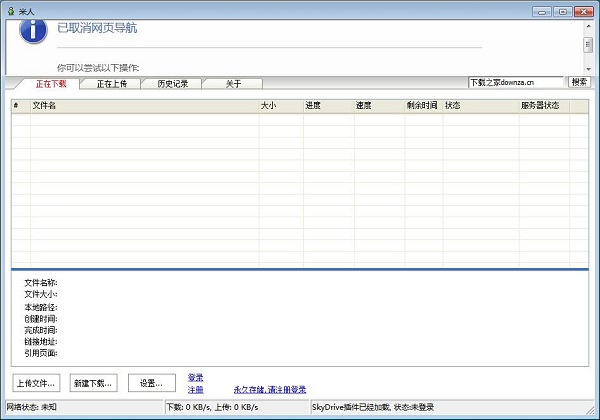
Miren function introduction
Batch upload files;
There is no limit to the number and size of files uploaded at a time;
Supports 4G ultra-large file upload (not supported during public testing);
Supports resumed downloading at breakpoints;
Support http downloading and storage in nanodisk;
Features of new version of MiRen
Integrate SkyDrive plug-in to solve the problem of permanent storage;
Faster download/upload speeds, saving time;
Supports drag-and-drop uploading, making the operation more convenient;
Support historical task management;
MiRen installation steps
1. Download the latest version of Miren installation package from Huajun Software Park. After unzipping, double-click the exe program, select the language, and click OK
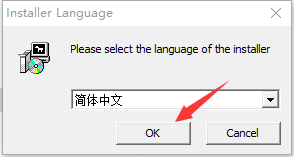
2. Read the license agreement and click "I Accept"
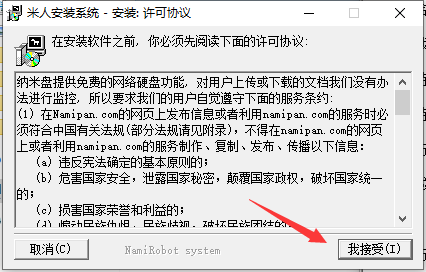
3. Select the components you want to install and click Next
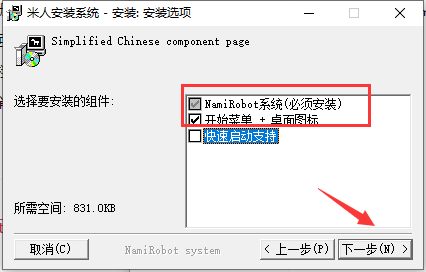
4. Click "Browse" to select the installation folder. Generally, it is installed on the C drive of the computer by default. It is recommended to install on the D drive. Click Next.
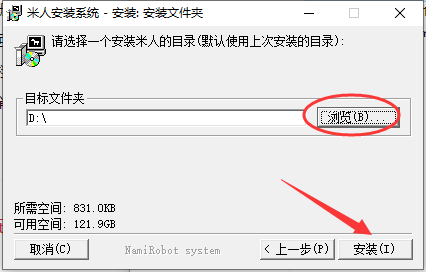
5. MiRen installation is complete, click Close to exit the installation wizard
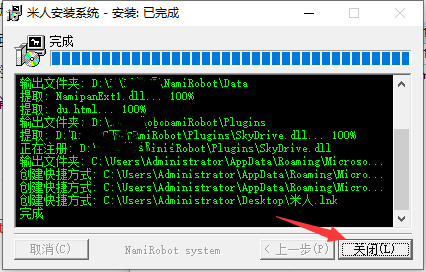
Frequently asked questions
MiRen file sharing link cannot be downloaded?
Reason 1. The document is illegal and has been deleted by the administrator. [No one can download it]
2. This document has been locked in the Recycle Bin by the administrator. [Not downloadable by anyone]
3. The uploader has not shared this document resource. [Only the uploader is allowed to download]
4. The uploader shared it but has now canceled it. [Only the uploader is allowed to download]
MiRen update log
1.Fix several bugs;
2. Optimize detailed issues;
Huajun editor recommends:
This site also prepares a variety of related software for you, such as:CuteFTP,IIS7 batch FTP client tool software,Home FTP Server,8UFTP,FTP CattleWait, you need to go to the editor of Huajun Software Park to satisfy you!





































Useful
Useful
Useful