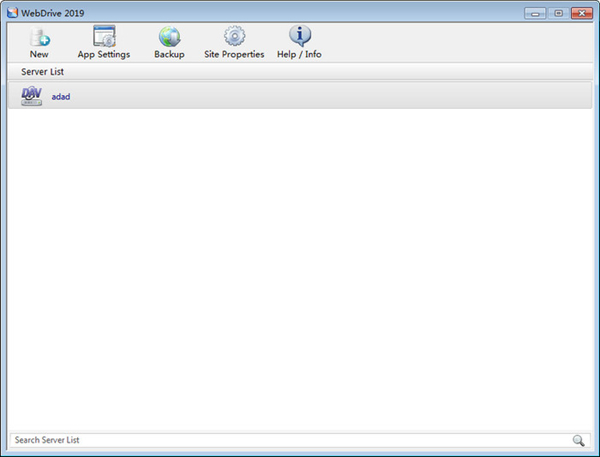
WebDrive Enterprise function introduction
1. FTP resumes interrupted downloads
If the connection is lost during a file transfer, WebDrive Enterprise can resume from the point where the connection was lost rather than restarting from scratch.
2. Security password
The official version of WebDrive Enterprise uses S/KEY password encryption, and uses MD4 and MD5 password encryption for supported FTP servers.
3. File cache
WebDrive caches file and directory listings for quick access. You can control the amount of disk space used for caching, and whether files, directory listings, or both are cached.
4. File locking
When used with a WebDAV server. This prevents users from accidentally overwriting other users' changes.
5. Backup Utility
WebDrive includes a simple backup utility so that you can easily back up your PC files to an offline server.
6. Compression for faster transfer
WebDrive supports ZLIB compression on SFTP transfers for faster transfer speeds.
WebDrive Enterprise software features
1. Easy to use
WebDrive Enterprise's familiar interface lets you work fluently with cloud storage, local files and files on remote servers through a common access point. Use webdrive instead of a traditional FTP client, WebDAV client or SFTP client to reduce the steps in updating remote content. Connect to popular cloud storage servers with convenient drive letters.
2. Easy to manage
No more installation madness. WebDrive lets you pre-set and distribute it to your users. Protocols, ports, IP addresses and other settings are configured once by the IT group. The user does not need to know anything other than a username and password. This avoids installation errors and manual configuration of dozens or hundreds of PCs. Reduce training and troubleshooting. Because users already know the WebDrive interface, you reduce the training time often associated with implementing new applications. WebDrive's cost-effective multi-seat licensing allows your file transfer software to be easily standardized, rather than having users download various applications for your IT team to support.
3. Simple novice, powerful super user
FTP resumes interrupted downloads – If the connection is lost during a file transfer, WebDrive can continue from where the connection was lost while restarting from the beginning.
WebDrive Enterprise update log
1. Fix bugs in the previous version
2. Optimize some functions
Huajun editor recommends:
After continuous official iterations, WebDrive Enterprise has become very stable and powerful, meeting all your needs. The editor has also prepared for youCuteFTP,IIS7 batch FTP client tool software,Home FTP Server,8UFTP,FlashFXP





































Useful
Useful
Useful