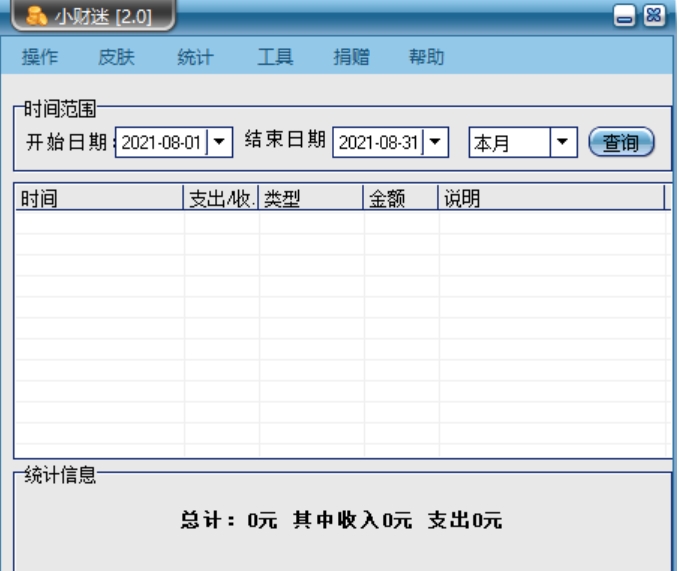
Software features
Multi-dimensional accounting and statistics
It supports collecting revenue and expenditure data by day, week, month, and year. Users can quickly generate visual reports (such as bar charts and pie charts) to intuitively understand the flow of funds.
Provides classification labeling functions (such as catering, transportation, entertainment), users can customize categories and accurately track consumption habits.
Intelligent budgeting and early warning
Users can set a monthly budget, and the system monitors spending progress in real time and automatically sends reminders when overspending to avoid over-consumption.
Supports multi-account management (such as cash, bank cards, e-wallets), centrally summarizes asset data, and simplifies the financial verification process.
Personalized skin and operating experience
There are more than 20 built-in interface skins with unique styles, which users can switch according to their preferences to enhance the pleasure of use.
The operation process is simplified, and novice users can get started quickly through guided tutorials, reducing learning costs.
Security and Privacy Guarantee
Bank-level encryption technology is used to ensure the security of user data transmission and storage.
Supports local data backup and cloud synchronization to prevent data loss, and also provides a privacy lock function to protect sensitive information.
Free to use and continuously updated
The basic functions of the software are completely free and there are no hidden charges.
Regularly push function upgrades and security patches to optimize user experience and fix potential vulnerabilities.
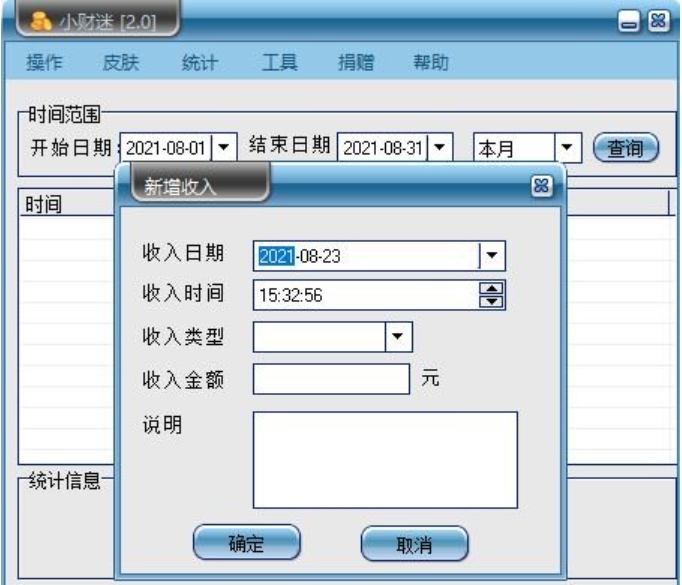
Software function
Income and expenditure records
Supports quick entry of income and expenses, and can add additional information such as notes, pictures, locations, etc. to record consumption scenarios.
Provides a template function. Users can preset commonly used categories (such as "breakfast" and "subway tickets") and call them with one click to improve efficiency.
data analysis
Generate monthly/annual financial reports, display key indicators such as revenue and expenditure trends, category proportions, and assist users in formulating financial management strategies.
Supports filtering data by time, category, account and other dimensions to deeply explore consumption patterns.
budget management
Customize multi-level budgets (such as catering budget, entertainment budget), and the system automatically allocates the total amount and tracks the implementation.
Provides a budget adjustment function that users can flexibly modify according to actual needs to enhance the adaptability of financial planning.
Asset management
Supports adding bank cards, credit cards, e-wallets and other accounts, and updates balances and transaction records in real time.
Provides asset trend charts to show changes in total assets to help users evaluate financial management effects.
Utility tools
Debt management: record loan and credit card debt information, remind repayment dates, and avoid overdue risks.
Exchange rate conversion: Built-in real-time exchange rate query function to facilitate cross-border consumption or foreign exchange transactions.
Data export: Supports exporting income and expenditure records to Excel or PDF files for archiving or further analysis.
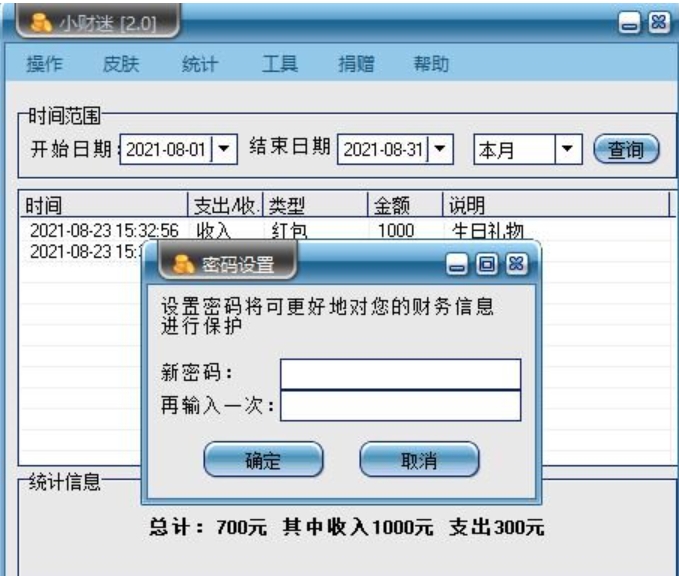
FAQ
Product inventory management issues
Problem description: During the product inventory management process, you may encounter situations where the quality of the product is not good enough and needs to be returned, or the product is damaged during transportation, etc., resulting in changes in the original inventory quantity of the product.
Solution:
Enter the information of changing products: Open the backend of the Xiaocaimi software, click "Product Management" - "Product Entry", and fill in the relevant information of the changing products (such as supplier, purchase batch, product barcode, product name, product number, quantity, etc.).
Check product information: Click the "Product Management" - "Product Information" button to confirm whether the product information is saved successfully.
Record inventory changes: Click "Inventory Changes" - "Add Inventory Changes", fill in the product barcode in the "Barcode" input box, enter the quantity of the changed goods, select the reason for the change (such as "Return"), fill in the remarks, and finally click the "Save" button.
Little Money Fans update log:
1. Optimize content
2. The details are more outstanding and bugs are gone.
Huajun editor recommends:
This software is powerful and easy to operate. I hope you will like it. In addition, this site also hasYujia Accounting,Bank of Communications Online Banking Guide,Zhuo Zhang Financial Software,A good boss sells and sells goods,Shangyi Financial SoftwareWaiting for software, welcome to Huajun Software Park to download!






































Your comment needs to be reviewed before it can be displayed