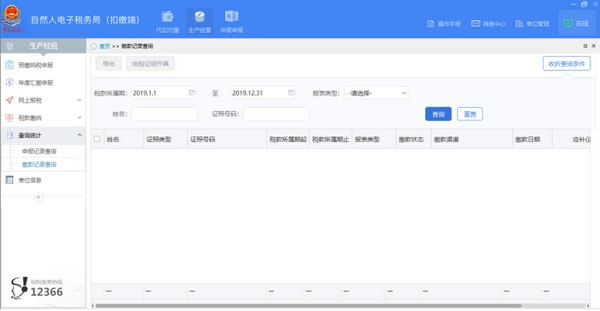
Introduction to the withholding terminal functions of Guangxi Natural Person Electronic Taxation Bureau
"Withholding Client" is mainly used by withholding agents to declare personal income for current employees. The corresponding return forms are the "Basic Personal Income Tax Information Form (Form A)" and the "Withholding Personal Income Tax Report Form".
In order to reduce the difficulty of filling out statements, the "Withholding Client" splits the filling of statements. The main process of declaration is:
Personnel information collection:
The information collected from personnel information corresponds to the "Basic Personal Income Tax Information Form (Form A)". The system adopts the method of reporting to registered personnel first and then filling in the report.
Report filling:
The report form includes three reports: "Personal Income Tax Withholding Report Form", "Personal Income Tax Withholding Report Form on Income from Transfer of Restricted Stocks", and "Specific Industry Personal Income Tax Annual Return Form".
The most commonly used one is the "Personal Income Tax Withholding Report Form", which includes salary income, labor remuneration income, author remuneration income and other relevant income stipulated in tax laws. For the convenience of filling in, each income is filled in separately and declared uniformly.
Declaration form submission:
Submit the completed "Personal Income Tax Withholding Report Form", "Personal Income Tax Withholding Report Form on Income from Transfer of Restricted Stocks", and "Specific Industry Individual Income Tax Annual Return" to the tax bureau. Ordinary units generally only need to file the "Personal Income Tax Withholding Report Form"
Online payment:
After the declaration is completed, you need to pay the tax through the [Online Payment] function according to the declared tax.
Guangxi Natural Person Electronic Taxation Bureau Withholding Terminal Installation Steps
1. Download the installation package from Huajun Software Park, unzip it, double-click the exe program to enter the installation wizard

2. Click Custom Installation, select the installation path, and click one-click installation

3. The software is being installed, please wait patiently.
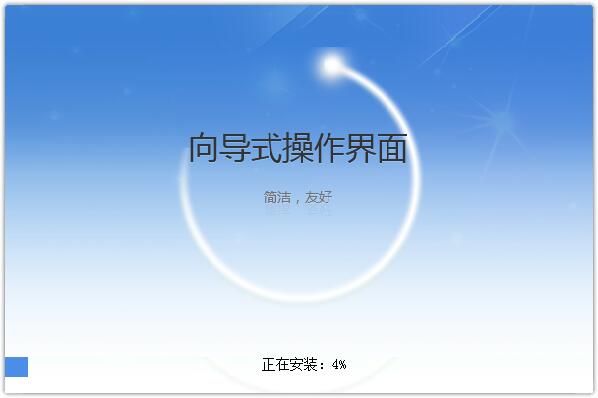
4. The installation of the withholding terminal of Guangxi Natural Person Electronic Taxation Bureau is completed, click to experience it immediately or click to close

How to use the withholding terminal of Guangxi Natural Person Electronic Taxation Bureau
The first step of registration: enter unit information
Enter the taxpayer identification number of the withholding unit in the [Taxpayer Identification Number]/[Confirm Taxpayer Identification Number] position. For units that have completed the integration of three certificates into one, enter the unified social credit code. Click [Next] to complete the first step of registration.
Things to note:
1. [Taxpayer Identification Number] and [Confirm Taxpayer Identification Number] must be consistent;
2. When registering, you must ensure that your computer is connected to the Internet.
Second step of registration: Obtain tax information
The system automatically obtains the latest local tax basic information such as annual average salary, monthly average salary, and monthly provident fund deduction limit from the tax authority port.
The third step of registration: filing tax personnel information
The tax handler should truthfully fill in the name, mobile phone number, position and other information.
The fourth step of registration: Set up automatic data backup
The data on the withholding end is saved on the local computer. To prevent data loss caused by reinstalling the operating system or damage to the operating system, it is recommended to enable the automatic backup function.
Things to note:
1. Check "Start automatic backup", and the data will be automatically backed up every time you exit the system;
2. Check "Remind before automatic backup", and a backup prompt will pop up every time you exit the system;
3. You can set the backup path by yourself. It is recommended not to put it on the computer system disk;
4. You can choose the number of copies of backup data to keep based on the size of your computer’s hard drive. When the number of automatically backed up data copies in the system reaches the set number, the earlier backup data will be automatically deleted. It is recommended to transfer the data that needs to be saved permanently to another location on the computer;
5. After entering the system, you can click [System Settings] → [System Management] → [Backup and Recovery] → [Automatic Backup] to modify the relevant settings for automatic data backup.
Frequently Asked Questions on the Withholding Terminal of Guangxi Natural Person Electronic Taxation Bureau
Installation and login issuesInstallation issues
Problem description: An error occurred during the installation process, such as failure to install, failure to start after installation, etc.
Solution suggestions:
Make sure that the downloaded installation package is complete and correct and comes from official or trusted channels.
Check whether the system meets the minimum configuration requirements of the software.
Try running the installer as administrator.
检查是否有杀毒软件或防火墙阻止安装,尝试暂时关闭或添加软件到信任列表。
Guangxi Natural Person Electronic Taxation Bureau Withholding Terminal Update Log
1. The pace of optimization never stops!
2. More little surprises are waiting for you to discover~
Huajun editor recommends:
The withholding software of Guangxi Natural Person Electronic Taxation Bureau feels really good! The editor specially tested it for this purpose, and it works really well.Yujia Accounting,Smart Accounting and Taxation Assistant,Zhuo Zhang Financial Software,A good boss sells and sells goods,Shangyi Financial SoftwareThese are all very good software tested by the editor, come and choose the one that suits you!















































Useful
Useful
Useful