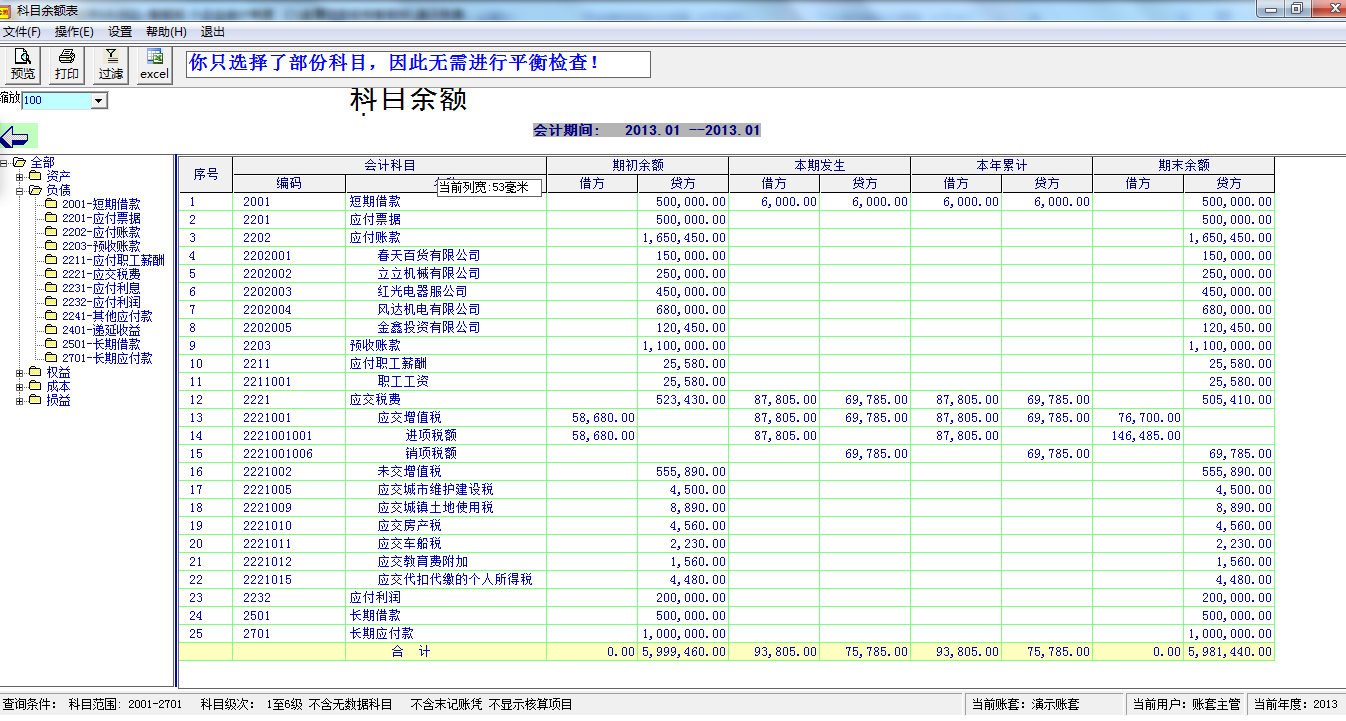
Features of Jinbook Invoicing and Sales Trading Edition financial software
The software design is simple, flexible, easy to learn and use. It comes with its own database and does not need to install a separate database. It has multiple account sets and can do up to 998 sets of accounts. It can be operated directly on a USB flash drive. It supports the voucher insertion function and can modify the voucher word, voucher number and purchase, sale and inventory processing, and automatically calculate. Depreciation and sales cost are automatically carried forward. Just enter the voucher. Commonly used general ledger, detailed ledger, quantity and amount detailed ledger, fixed assets detailed ledger, sales income statement, account balance sheet, balance sheet, income statement, cash flow statement, value-added tax payable detailed list, and various expense reports will be automatically generated. All vouchers, accounts, and reports can be exported to spreadsheets in batches..., simple and clear, easy to learn and use,
Financial software functions of Jinbook Invoicing, Sales and Inventory Trading Edition
1. The general ledger and reports are integrated. After the voucher is entered, all account books including: general ledger, detailed ledger, multi-column ledger, journal, account balance sheet, balance sheet, income statement, cash flow statement and various expense reports are automatically generated.
2. The general ledger, fixed assets, etc. are integrated. After entering the fixed asset details, depreciation can be automatically calculated at the end of the month, and fixed asset detailed accounts, fixed asset balance statements, fixed asset card details, depreciation details, etc. can be generated.
3. All reports, account books, and vouchers can be exported to spreadsheets in batches, and can be printed in batches in the software. The income and expenditure will be automatically carried forward at the end of the year, and will be automatically carried forward to the next year.
The system will automatically build the account books for the next year, and automatically write the upper and lower data to the beginning of the next year. The user only needs to continue.
4. Purchase, sale and inventory processing:
After setting up the purchase, sale and inventory: the three related accounts of inventory goods, main business costs, and main business income will be synchronously added, synchronously deleted, synchronously modified and automatically set to quantity accounting, that is, the detailed accounts of the three accounts correspond one to one.
When a detailed account is added to inventory goods, the system will automatically add the same detailed account under the main business cost and main business income;
When the detailed accounts of inventory items are modified or deleted, the system will actively modify or delete the corresponding detailed accounts under the main business cost and main business income;
5. Smart Cash Meter
After the voucher is saved, the system will automatically analyze it and generate a detailed cash flow statement, cash flow detailed statement, and cash flow summary statement.
And automatically analyze, detect and repair cash flow errors to achieve self-balancing.
Gold Book Invoicing, Sales and Inventory Trading Edition Financial Software Update Log:
1. Optimize content
2. The details are more outstanding and bugs are gone.
Huajun editor recommends:
The financial software software of Jinbook Invoicing and Sales Trading Edition feels really good! The editor specially tested it for this purpose, and it works really well.Yujia Accounting,Smart Accounting and Taxation Assistant,Zhuo Zhang Financial Software,A good boss sells and sells goods,Shangyi Financial SoftwareThese are all very good software tested by the editor, come and choose the one that suits you!






































Useful
Useful
Useful