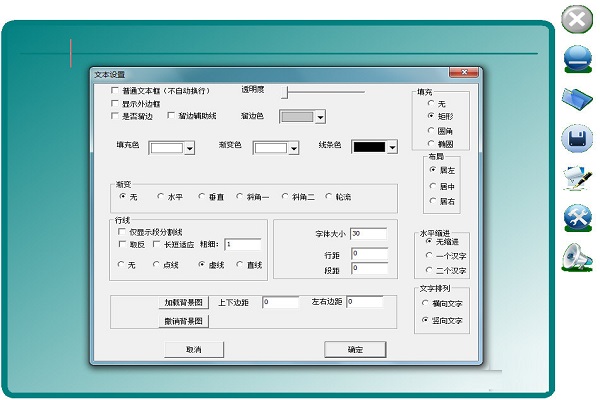
Large-screen audio listening, reading and writing software functions
1. The large-screen listening, reading and writing software with sound can set a speech generation speed
2. The reading frame rate can be more stringent
3. You can set up automatic pause and automatically pause when encountering symbols.
4. Supports reading border settings, allowing you to set better text viewing
5. You can adjust the way you write.
6. You can insert a new TXT in horizontal screen mode
7. Supports right-clicking on the creative area to write horizontal or vertical text as desired.
8. Supports right-clicking on the rightmost layer panel to adjust the layer order.
9. Support loading a background image for reading aloud
Features of large-screen listening, reading and writing software with sound
1. Can be displayed on a large screen.
2. Can be arranged horizontally and vertically.
3. Can be divided into chapters.
4. Can be read aloud by voice.
5. Can write on large screen.
6. Effectively utilize massive TXT resources.
7. From now on, you can read TXT novels comfortably without having to endure the pain of TXT’s dazzling small words.
Installation steps for large-screen listening, reading and writing with sound
1. Download the installation package of the official version of Big Screen Listening, Reading and Writing with Sound in Huajun Software Park
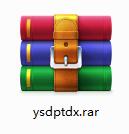
2. After downloading, unzip the compressed package into a folder named after this software
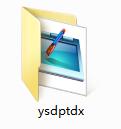
3. Open the folder and double-click the "exe" program
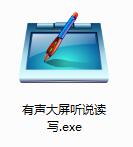
4. Large-screen listening, reading and writing with sound is a green software that can be used without installation.
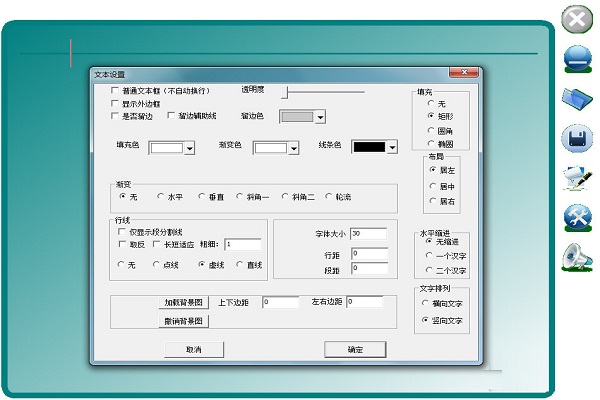
Large screen listening, reading and writing with sound update log
1. Modify user-submitted bugs
2.Add new features
Huajun editor recommends:
After continuous official improvements, large-screen listening, reading and writing with sound can meet all your needs. Come download and experience it. Of course, this site has also carefully prepared for youSecSeal Security Viewer,frp format reader,Founder Apabi Maker,frp file reader (ONEView Demo),winmail.dat reader (winmail reader)






































it works
it works
it works