- Green versionView
- Green versionView
- Green versionView
- Green versionView
- Green versionView
Highlights of Zhimo Panorama Software
home decoration design
Designers can use Zhimo Panorama software to synthesize and edit panoramic renderings to better express and share design plans.
Customers can intuitively view the design effect and improve decision-making efficiency.
business display
Enterprises can use Zhimo Panorama software to create panoramic product display pictures to enhance brand image and product attractiveness.
Expand your brand's influence and attract more potential customers by sharing panoramic images.
Education and training
Educational institutions can use Zhimo Panorama software to create teaching panoramic scenes and provide an immersive learning experience.
Students can understand the teaching content more intuitively through panoramic images and improve learning effects.
Features of Zhimo Panorama SoftwareFull functionality free
All functions of Zhimo Panorama software are available for free, and there is no need to register as a VIP or pay additional fees.
No limit on uploading panorama size
Users can upload panoramic images of any size without worrying about file size restrictions.
New encryption and download features
Provide secure encryption technology to ensure the security of user data.
Supports fast downloading and uploading of panoramic images to improve work efficiency.
The video export function will be launched for free soon
In the future, users can export panoramic images to video format for free for easy display and sharing.
Easy to operate and low learning cost
It only takes 4 steps to edit panoramic images, even novices can get started quickly.
Provide detailed tutorials and online customer service support to lower the learning threshold.

Zhimo panorama software functions
Panorama synthesis and editing
Supports seamless stitching of images from multiple perspectives into a complete panoramic image.
Provides a wealth of editing tools such as cropping, rotation, color adjustment, adding text and stickers, etc., to meet the diverse creative needs of designers.
Material management and sharing
Built-in material library resources are convenient for users to manage and call.
It supports sharing panoramic images to the platform to facilitate business communication and design sharing between designers and customers.
Marketing and branding
Use the "ground mask" function to project brand advertisements at the core of the panorama to enhance brand influence.
Provides a "burn after reading" function to add a valid time limit to the link to ensure the security of the design results.
Zhimo panorama installation steps
1. Download the Zhimo Panorama official version installation package from Huajun Software Park. After unzipping, double-click the exe program to enter the installation wizard and click Next
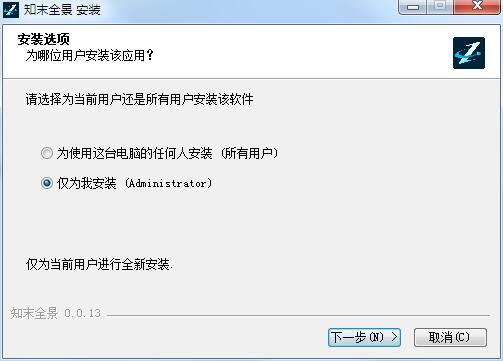
2. Click "Browse" to select the installation folder. Generally, it is installed on the C drive of the computer by default. It is recommended to install on the D drive. Click Install.
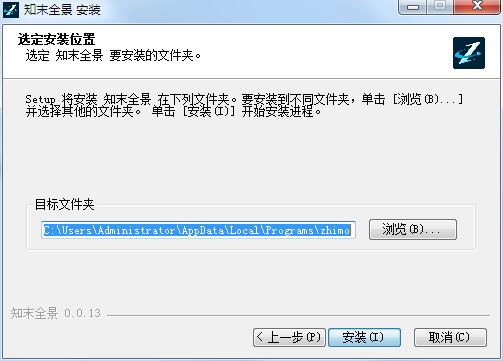
3. Zhimo Panorama is being installed, please wait patiently.
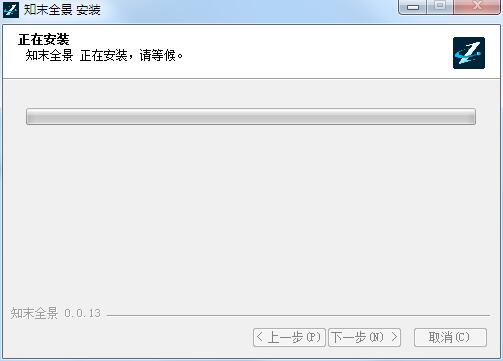
4. Zhimo Panorama installation is completed, click Finish to exit the installation wizard
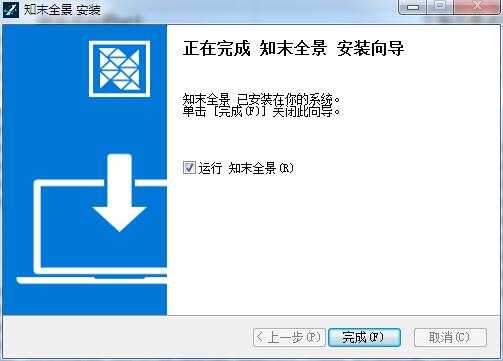
Zhimo Panorama FAQ
What should I do if the uploaded pictures cannot be combined into a panorama or the combined effect is not satisfactory?
Make sure the uploaded pictures are of high quality, clear and without watermarks.
The image ratio must meet the panorama requirements (such as 2:1).
Optimize using the perspective correction, automatic exposure correction and other functions provided by Zhimo Panorama.
Zhimo panorama update log
Optimization and upgrade of hotspot editing;
Added scene replacement function;
Other experience optimization;
Huajun editor recommends:
What? I haven’t used Zhimo Panorama yet. Do you know that all your good friends are using it? Come and download it. The editor has also prepared for youPhoto BlowUp,Adobe Illustrator CC,AutoCad 2020,Beautiful pictures,ps download Chinese version free cs6









































Useful
Useful
Useful