
Introduction to Lenovo LeCloud software
Lenovo Le Cloud is a cloud disk storage software launched by Lenovo. It was renamed from Lenovo Le Cloud. It has the characteristics of high encryption and stability. Users can upload and save files through Lenovo Le Cloud. Lenovo Le Cloud provides stable and high-speed cloud data transmission service.
Lenovo LeCloud function introduction
【Multi-terminal synchronization】
Important documents in your computer can be uploaded to the cloud using the PC version and carried with you on your mobile phone, making mobile office more convenient!
【No speed limit throughout the journey】
How fast the internet speed is, how fast the upload and download are. 5G is coming, speed determines efficiency!
【No limit to file type】
Excel, pdf, ppt, visio, word, rar, zip, mp3, 7z, avi, mpeg... omit 1000 words here... they can all be saved!
【Automatic backup】
One-click settings: Automatically back up photos, address books, call logs, and text messages, so you no longer have to worry about forgetting to back up!
【Smart Photo Album】
The time of photo shooting generates a timeline and time album: record every bit of life and save those exclusive memories!
【One-click switch】
The new phone will generate a QR code, and the old phone can scan it, and switching is a breeze!
Lenovo LeCloud software features
No speed limit throughout the journey
There is no speed limit for uploading and downloading, and your network speed will become the only bottleneck for file transfer.
Data multi-terminal collaboration
You can achieve data collaboration anytime, anywhere, no matter it is a PC or a mobile phone, just log in to your account.
File encrypted storage
All data uses online banking encryption and multi -machine room storage. The product is released for 10 years, serving hundreds of millions of users, and 0 accidents.
Lenovo LeCloud installation steps
1. Download the Lenovo LeCloud PC version installation package from Huajun Software Park. After unzipping, double-click the exe program to enter the installation program.

2. Click Custom Installation, click "Browse" to select the installation path, and click Install Now

3. Lenovo LeCloud is being installed, please wait patiently.
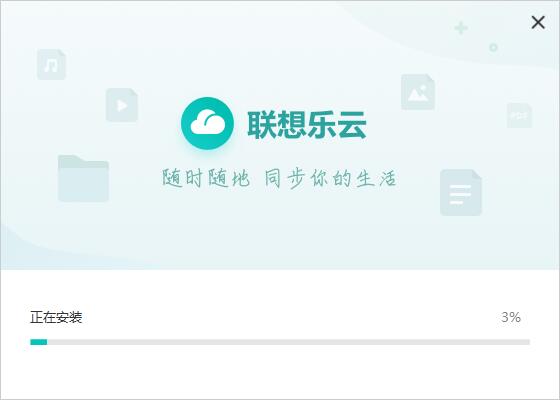
4. Lenovo LeCloud installation is complete, click to experience it immediately or click to close

Lenovo LeCloud update log
1.Fix some bugs
2. Optimized some functions
Huajun editor recommends:
Lenovo LeCloud has always been a commonly used network sharing software for most friends. It has such a dominant position in the minds of netizens. The editor of Huajun Software Park recommends users to download Lenovo LeCloud. Come and download it. In addition, there are haveChangyan Teaching Guide,Baidu enterprise network disk,Kingsoft Netdisk,Micro force synchronization,Dandelion WiFiAvailable for download.




































it works
it works
it works