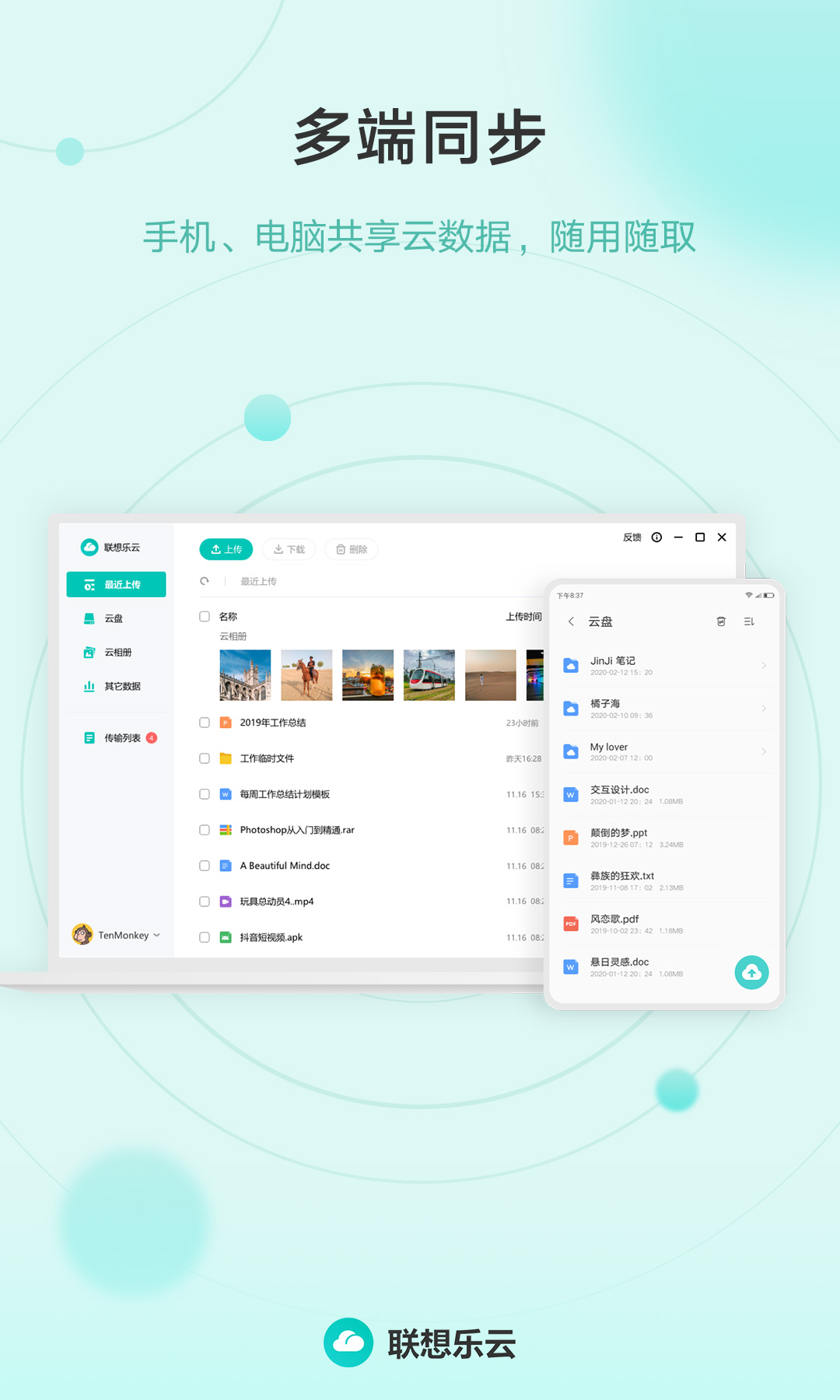
Lenovo LeCloud software introduction
A cloud storage product carefully built by Lenovo Group. All kinds of data in your mobile phone (contacts, photos, videos, files...) can be safely uploaded to the cloud disk, and the download speed is not limited! Now the PC version of Lenovo LeCloud is officially released! It has the same data as the mobile phone Features such as interoperability and unlimited transmission speed, everyone is welcome to experience it.

Lenovo LeCloud software features
【Multi-terminal synchronization】
Important documents in your computer can be uploaded to the cloud using the PC version and carried with you on your mobile phone, making mobile office more convenient!
【No speed limit throughout the journey】
How fast the internet speed is, how fast the upload and download are. 5G is coming, speed determines efficiency!
【Automatic backup】
One-click settings: Automatically back up photos, address books, call logs, and text messages, so you no longer have to worry about forgetting to back up!
【Smart Photo Album】
The time of photo shooting generates a timeline and time album: record every bit of life and save those exclusive memories!
【One-click switch】
The new phone will generate a QR code, and the old phone can scan it, and switching is a breeze!
In addition, Lenovo LeCloud also supports cloud video online playback, saving you mobile phone space.
Lenovo LeCloud software features
Data multi-terminal collaboration
You can achieve data collaboration anytime, anywhere, no matter it is a PC or a mobile phone, just log in to your account.
File encrypted storage
All data uses online banking encryption and multi -machine room storage. The product is released for 10 years, serving hundreds of millions of users, and 0 accidents.
No speed limit throughout the journey
There is no speed limit for uploading and downloading, and your network speed will become the only bottleneck for file transfer.
Lenovo LeCloud update log
1. Fixed several bugs;
2. Optimize details;
Huajun editor recommends:
It is one of the best among system tools. With its comprehensive functions and simple operation, it has won unanimous praise from users. Come and download it and give it a try. The editor has also prepared for youQuickShortcutMaker,Hero Creative,Deep Recovery Master,Korean drama TV,Master Lu 2021





 You may like
You may like






























Your comment needs to be reviewed before it can be displayed