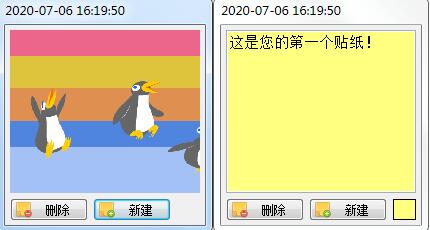
Features of Vov Sticky Notes software
Easy to operate and get started quickly
The interface design is intuitive and users can quickly create, edit and manage notes without complicated learning. For example, adjust the position of the note through drag and drop operations, or implement quick settings through the right-click menu.
Offline storage, data security
All note contents are stored locally and can be used without the need for an Internet connection to avoid the risk of privacy leakage. At the same time, it supports backup function to prevent data loss.
High DPI adaptation
The display effect is optimized for high-resolution screens to ensure that note text and images are clear and jagged-free, improving user experience.
Vov Sticky Notes software features
Create multiple types of notes
Supports various note forms such as text, list, and image to meet the needs of different scenarios. For example, users can insert images to help illustrate task details, or organize to-do items in list form.
No character limit: There is no limit on the length of the note content, suitable for recording long text or detailed information.
Intelligent reminder system
Built-in Reminder function allows users to set specific reminder times for notes. When the time is up, the software will remind you through pop-up windows or sounds to avoid missing important matters.
Suitable for meeting reminders, task deadlines and other scenarios to improve time management efficiency.
Highly personalizable
Appearance customization: Users can freely adjust the background color, text font, transparency and other parameters of the note to perfectly integrate the note with the desktop style.
Theme support: Provides a variety of preset themes, and you can change the overall visual effect with one click.
Portability and multi-platform compatibility
Green portable version: No installation required, you can use it directly after decompression. It is suitable for carrying in a USB flash drive or mobile device to achieve cross-computer synchronization.
Broad compatibility: Supports mainstream operating systems from Windows XP to Windows 10/11, covering most user environments.
How to use Vov Sticky Notes
1. Open the software and run it
2. You can set the background color

3. Create a new note

4. Delete notes
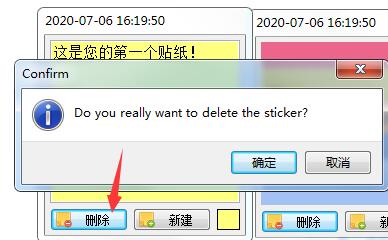
Vov Sticky Notes installation steps
1. Download the installation package of the official version of Vov Sticky Notes in Huajun Software Park
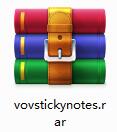
2. After downloading, unzip the compressed package into a folder named after this software
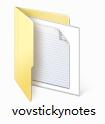
3. Open the folder and double-click the "exe" program
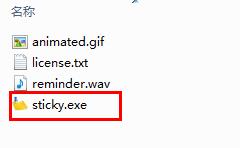
4.Vov Sticky Notes is green software and can be used without installation.
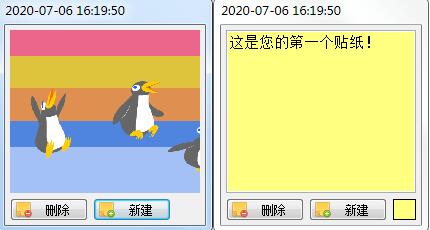
Vov Sticky Notes FAQ
The note cannot be saved or is lost
Vov Sticky Notes does not support cross-device synchronization by default, and data is only stored locally. Suggestions:
Regularly manually back up important notes to other storage devices.
Before use, confirm whether the software has saved the notes correctly (check whether the auto-save function is turned on).
The reminder function does not take effect
The reminder time needs to be set manually and the software must be running in the background. Suggestions:
Check the system task manager to confirm that the software is not automatically closed by the system.
Reset the reminder time and test whether the reminder function is normal.
Vov Sticky Notes update log
v5.7 version update: July 5, 2020
– Added “Change Theme” menu item
Huajun editor recommends:
Vov Sticky Notes is a software that is simple to operate, powerful, and easy to use. You can download it and try it. Everyone is welcome to download it. This site also providesSticky Memo,Daystar win7 desktop weather forecast software,Hide windows with one click,Take regular breaks,Desktop Notes for Kids Latest VersionWaiting for you to download.







































Useful
Useful
Useful