
Ace Warrior PC version game features
The PC version of Ace Warrior has currently developed game modes such as team confrontation, stronghold occupation, blasting invasion, bounty brawl, etc. Various rule modes are continuously developed, waiting for you to choose your favorite!
The players are gathering for the battlefield, and the winner will become the trump card of this era. Poor people in trouble, warriors who have lost their honor, mercenaries chasing bounties, careerists eager to subvert... Player characters with different positions and personalities are waiting for you to find your destiny!

Ace Warrior PC version installation method
The downloaded installation package contains the Android emulator and game APK files. You need to install the emulator first and then install the APK file.
1. First download the installation package of the PC version of Peace Elite from this site, right-click the installation package and choose to extract it to the current folder.
2. Open the decompressed folders. One is the exe simulator installer and the other is the game's APK file. First double-click to open the simulator installer.
3. Double-click to open the "GameDownload_syzs_hj.exe" file and see the installation interface. The user can click "Install" to select the system's default installation address for installation, or click "Custom Installation" to choose the installation path. Custom installation is recommended here.
4. Click the "Browse" button and select a suitable installation location. It is recommended not to install under the C drive. After selecting, click "Install".
5. As shown in the picture, it is being installed. Please be patient and wait for the installation to be completed.
6. When the situation below appears, it proves that the simulator has been installed. Next, install the APK file and click "Experience Now".
7. After opening the emulator, click "My Games", and then click the "+ Local Install" button in the upper right corner.
8. In the pop-up window, click on the decompressed APK file, and then click to open.
9. After that, the game will enter the installation process. You need to wait for a while. After the game is installed, it will appear in my game list. Click the icon to open and play.
Ace Warrior PC version update log:
1. Optimized some functions
2. Solved many intolerable bugs
Huajun editor recommends:
Ace Warrior PC version is a very practical and simple tool. Interested users can download and use it in the Huajun Software Park. In addition, there are many similar software of the same type available for download, such as:Train Simulator 12,flash piano,Snake War,Night God Android Emulator,PSP emulatorJPCSPWait.










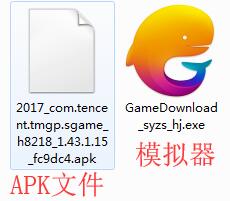
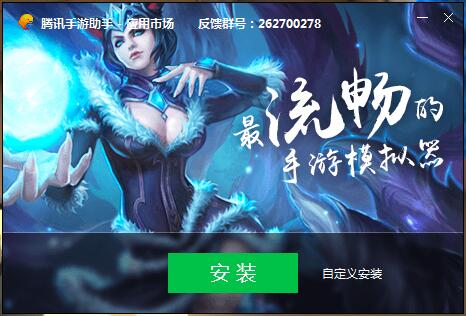



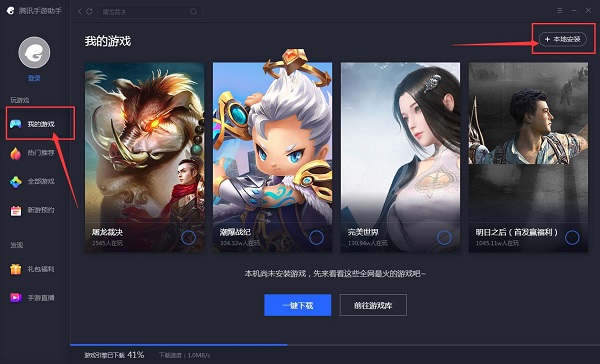
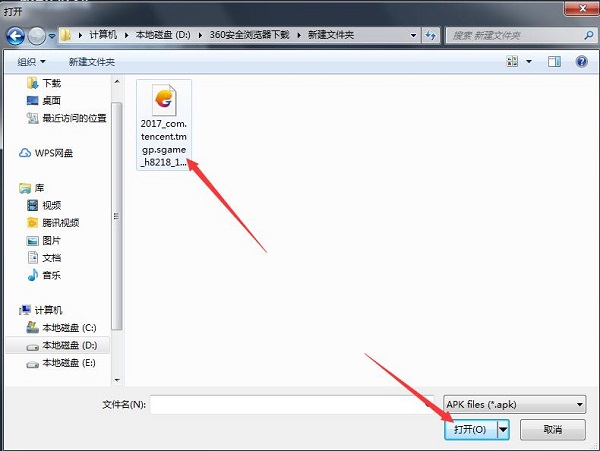































Useful
Useful
Useful