
IP intercom device scanning configuration tool software functions
The intercom equipment can be adjusted through computer software, and the address can also be modified.
Use this IP intercom device scanning configuration tool to query device information
Display the device's networking information and the device's IP address
The green version of the IP intercom device scanning configuration tool allows users to debug the device more conveniently and view device information more clearly.
It also supports saving. You can choose to export Excel after reading device information.
You can modify the terminal device and modify the MAC address by finding your intercom device.
IP intercom device scanning configuration tool software features
1. The IP intercom device scanning and configuration tool is easy to use and can modify new parameters for the intercom device.
2. It is easy to search for device information. You can query it by entering the device IP address.
3. You can also query all connected intercom devices on the public network
4. Support DNS display and MAC display, which is convenient for you to readjust
5. The IP intercom device scanning and configuration tool is easy to use. Users who need it can download it!
How to use IP intercom device scanning configuration tool
1. Open the ConfiguteTool.exe software to enter the configuration interface. You can select the scanning method and support all scans.

2. If you choose to specify the search and scan, you can manually set the "device IP address", enter it and click Scan
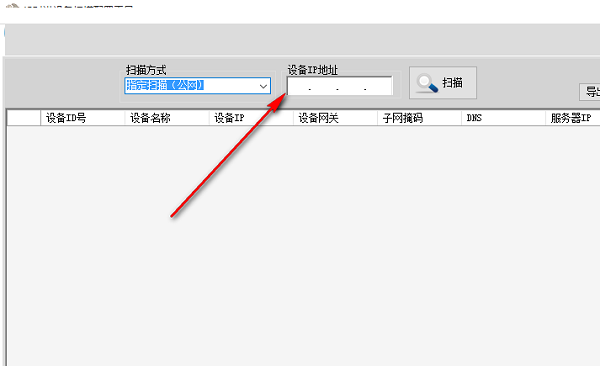
3. Since the editor does not know the IP address of the walkie-talkie, it cannot be scanned. You can test it yourself.

4. When the device is scanned, the data can be displayed below. You can click to export to Excel and check the intercom data saving.

5. Double-click the list row to obtain the device information, and assign the single-machine list to the forced configuration window: forced configuration (only the intercom terminal can be forced to be configured)
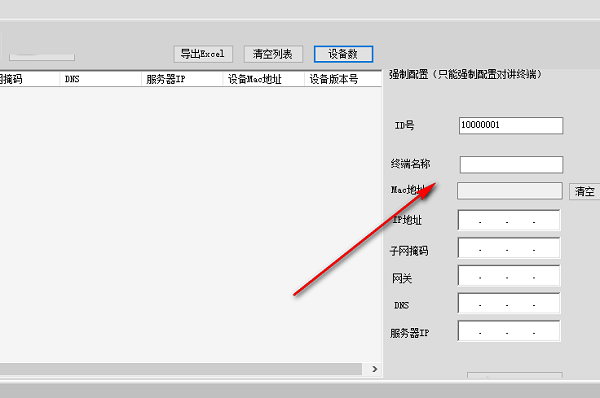
6. The IP intercom device scanning configuration tool is very convenient to use. Scanning the device can display information and save the device information.

7. You can also select the multicast setting function in the software. Please make sure there is only one intercom terminal on the network. Are you sure you want to set it up?
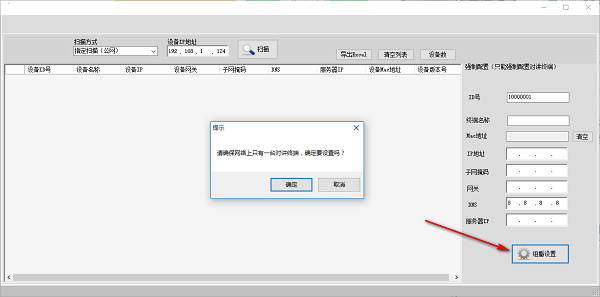
IP intercom device scanning configuration tool update log
1. Fix bugs in the previous version
2. Optimize some functions
Huajun editor recommends:
After so many years of updates and optimizations, the IP intercom device scanning and configuration tool has become more user-friendly and more technological. It is highly recommended to everyone, and you are welcome to download it. Those who are interested can also downloadXinlan IP automatic changer,IP search batch modification tool,Ping detection tool (Friendly Pinger),IP address switching tool (IPWhiz),LAN IP detector.




































Useful
Useful
Useful