Kelai MAC address scanner latest version
The latest version of Kelai MAC Address Scanner is a scanning tool built for Mac addresses. Kelai MAC address scanner can easily scan all mac addresses on the specified network segment through settings, and can export the scan results as text and csv files. The scanned results of Kelai MAC address scanner include IP address, MAC address, host name, network card manufacturer and other information. Huajun Software Park provides the download service of Kelai MAC address scanner. Everyone is welcome to download and use it!
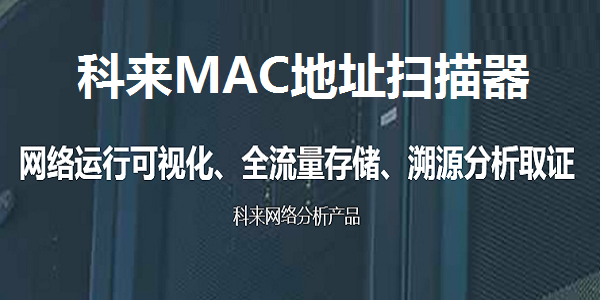
Kelai MAC address scanner software features
Supports both 32-bit and 64-bit versions of Windows 7.
Added "Workgroup" information display in the scan view.
The database view adds the "Workgroup" attribute.
Kelai MAC address scanner installation steps
1. Download the Kelai MAC Address Scanner from the Huajun Software Park, and unzip it to the current folder. Click on the csmac_x64.exe application to enter the license agreement interface. We check to accept the agreement, and then click Next.
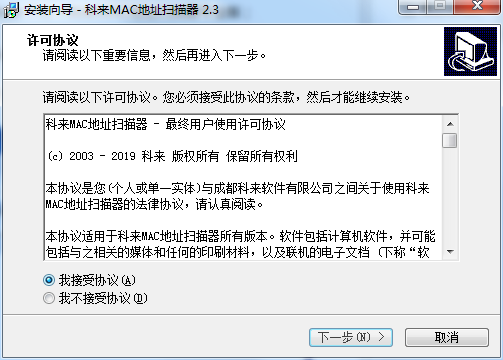
2. Select the software installation location interface. Huajun editor recommends that users install it in the D drive, select the installation location and click Install.
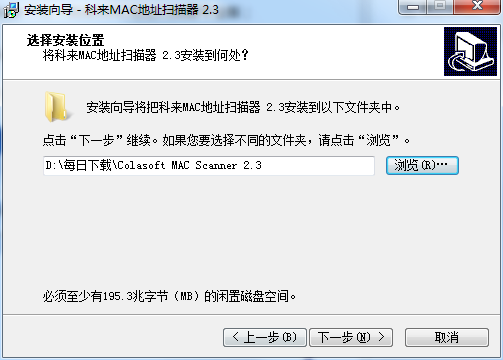
3. The installation of Kelai MAC Address Scanner is completed, click Finish.

Kelai MAC Address Scanner Instructions for Use
The default initial interface of Kelai MAC address scanner is as shown below.
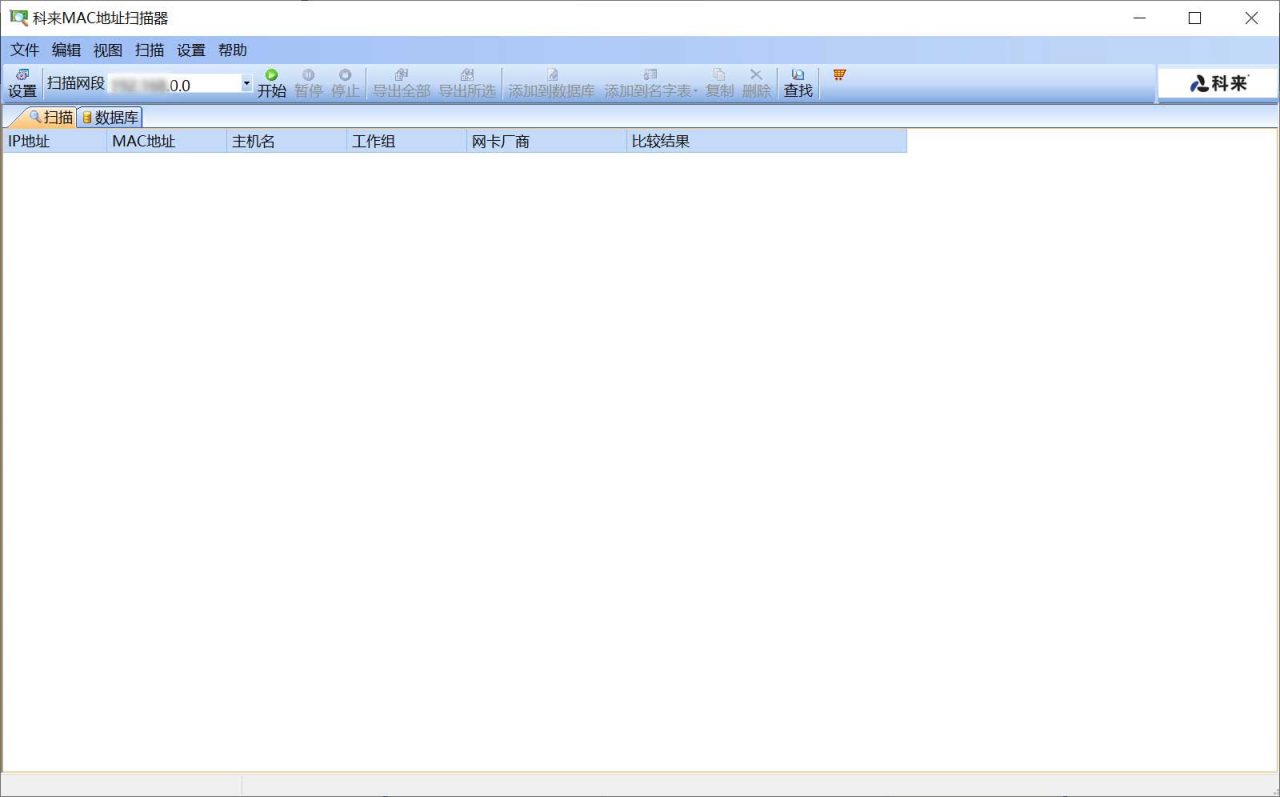
The interface of Kelai MAC address scanner during scanning is as shown in the figure below. It will automatically detect all network segments corresponding to the IPs configured by all network cards on the machine, and scan the corresponding network segments according to the user's selection.
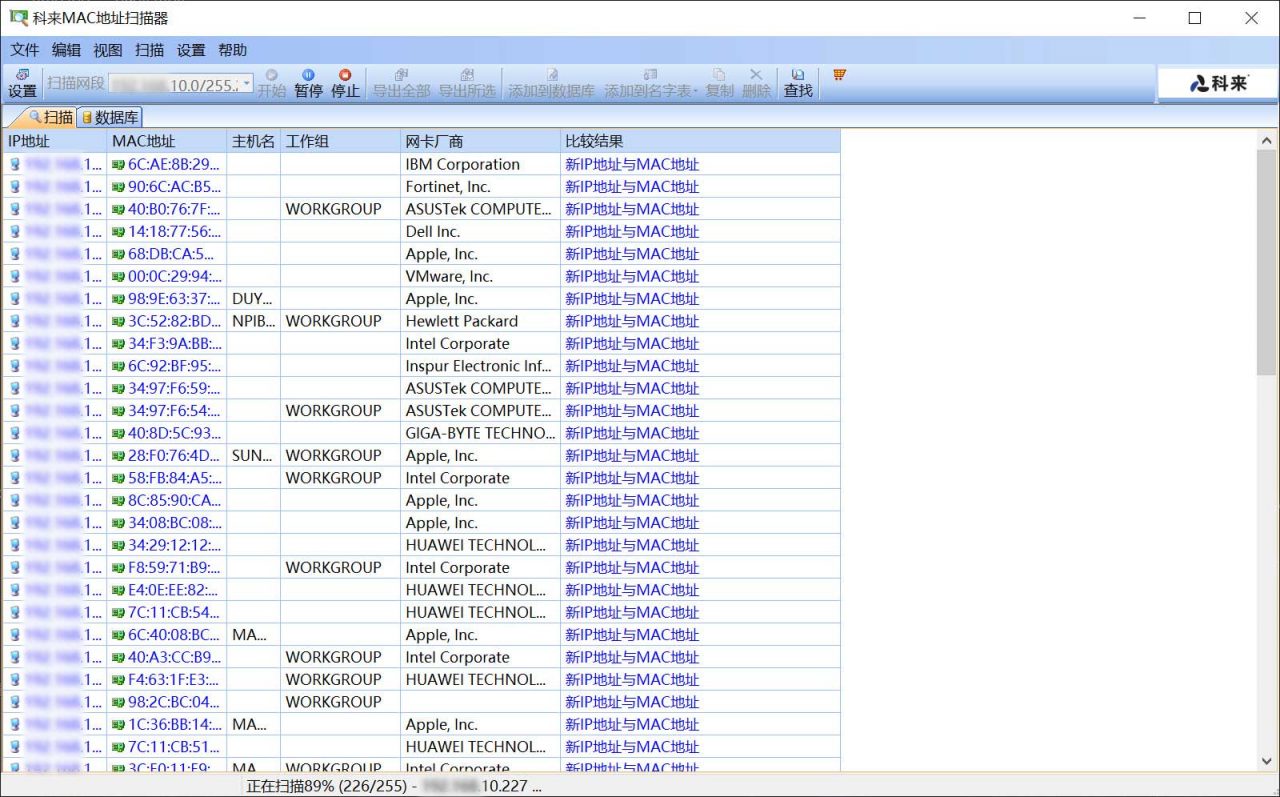
If you want to scan a certain network segment, you only need to select the corresponding network segment in the drop-down box to the right of "Select Network Segment". If there are multiple IPs bound to the network card, the user can refresh it manually, and then click the Start button, and the Kelai MAC address scanner will automatically scan the network segment.
The scan results include IP address, MAC address, host name and network card manufacturer. If there is a MAC address corresponding to multiple IP addresses in the scan results, the Kelai MAC address scanner will automatically identify and display them correctly according to their corresponding relationships.
At the same time, Kelai MAC address scanner also allows users to adjust the concurrent threads of scanning. If you need to change, please click the "Settings" button and adjust the number of threads in the pop-up dialog box. The default number of threads is 20. As shown below.
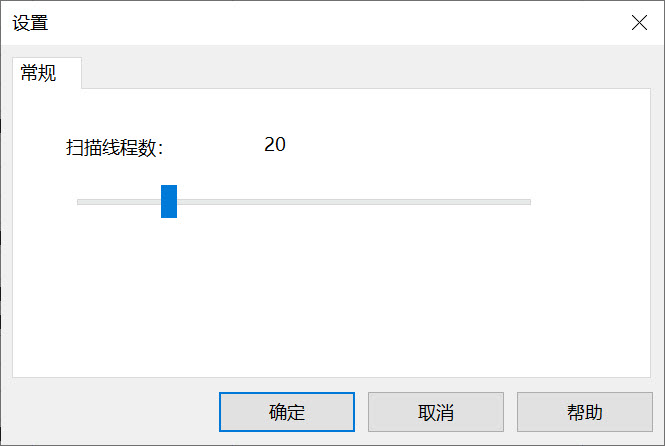
In addition, Kelai MAC address scanner also provides an export function, which can export the scanned results into text files and CSV files.
Kelai MAC address scanner FAQ
Question: How does Kelai's mac address scanner scan other people's addresses?
Answer: First, select the "Real-time Analysis" option above, and then select a network card used to capture packets. Below, you can see that there is an item called "Comprehensive Analysis".
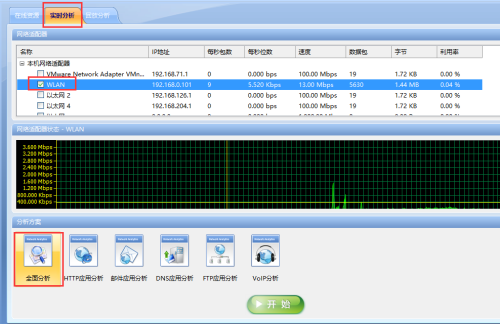
Select the "Comprehensive Analysis" option and click the "Start" button at the bottom to enter the main analysis interface of the Kelai Network Analysis System.
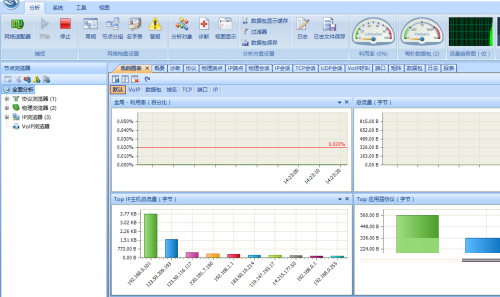
Click the "Tools" option above. Among the sub-options below, you can see that there is a tool called "Mac Address Scanner".
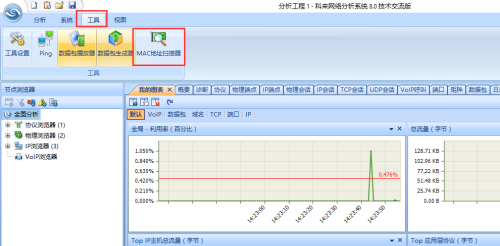
Click "Mac Address Scanner" to enter the main interface of Kelai Mac Address Scanner. Here, you can scan the Mac address.

Click the "Start" button and the scanner will start scanning all Mac addresses in the network segment. After the scan is completed, all Mac addresses will be listed in a table.
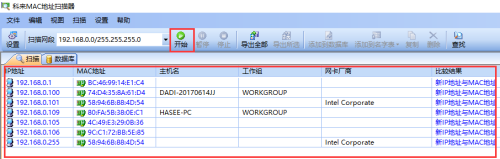
If you want to save the scanned results, just click "Export All" above and select the exported file path.
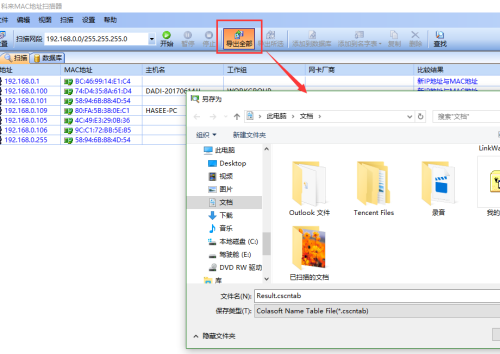
Q: How to uninstall Kelai MAC address scanner?
Answer: Method 1: Install and open the computer housekeeper software, select the software management option, click the uninstall option, find the Kelai MAC Address Scanner in the list, and click uninstall

Method 2: Install and open360 software manager, find Kelai MAC Address Scanner in the list of uninstall options, and click to uninstall.
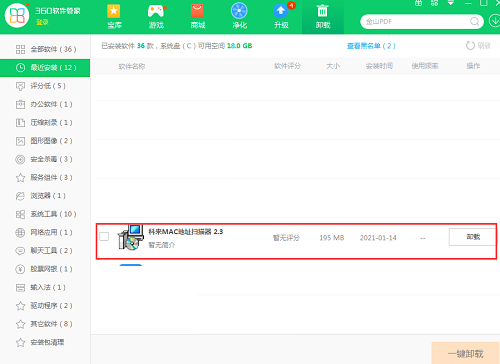
Comparison of similar software
Kodak High Speed ScannerThe official version is a high-speed scanner driver officially launched by Kodak. The official version of Kodak High-speed Scanner can quickly solve problems such as printer failure for users. Only after installing the corresponding Kodak High-speed Scanner program can the scanner work normally.
Hongguang C600 scanner driverThe official version is efficient and professional, simple and excellent, and has a powerful functional structure. Scanner driver software, the latest version of the Hongguang C600 scanner driver is mainly suitable for the driver of the same model of scanner. The Hongguang C600 scanner driver is used to solve the problem that the scanner cannot be recognized by the computer or cannot scan. After installing the driver, the scanner can work normally, which is simple and practical.
Huajun editor recommends:
Kelai MAC address scanner can easily scan all mac addresses on the specified network segment through settings, and can export the scan results as text and csv files. Interested users can download it quickly, I hope you like it!












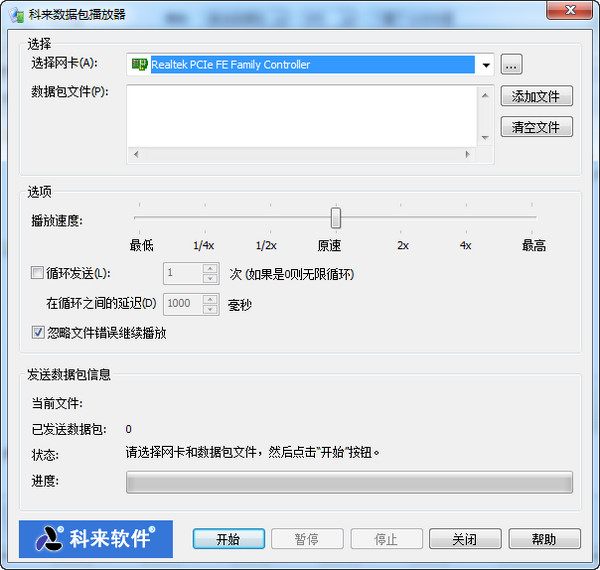



























Useful
Useful
Useful