Router official version
The official version of Router is a routing auxiliary tool built for routers. Router has functions such as intranet penetration, IP proxy, port tunnel forwarding, port mapping, and intranet dynamic domain name resolution. RouterXia also supports OA office/financial software/chain store management, realizing ERP interconnection and interoperability, access without port restrictions, and the programmer's SVN code library. Huajun Software Park provides the download service of Router. To download other versions of Router, please go to Huajun Software Park!

Router software functions
Build a website at home
I am the webmaster: no public IP, no computer room hosting, virtual host price, independent server configuration. Build a website, private cloud.
remote desktop
I often travel on business: connect to the system remote desktop. You can also use your home computer or mobile phone to remotely control the desktop when you are outside, making it easy and fast to retrieve data.
Game server
I am a player: Minecraft...Invite friends to join online, open a server on the intranet, indulge in adventure and creation together, and share the glory of the great Creator.
ERP interconnection
I am an accountant: supports OA office/financial software/chain store management, and connects branch offices. Also supports remote operation of printers.
Development and testing
Public account development: WeChat public account development and testing provides public network address callbacks, which is convenient, fast and simple.
SVN code base
I am a programmer: grab my laptop and take a quick trip. Knowing you is like a close friend. As I write this, I think of your eyes at this moment.
Features of Router software
Rich support
Web server, ftp server, SQL server, cloud host...
Software remote access, ERP, chain management software, financial software, extension office office networking
Remote desktop, remote monitoring, remote data collection, Internet of Things
Remote visit
OA office/financial software/chain store management multi-point interconnection
No matter how far, no matter how deep
No need for public IP or dedicated line, adaptable to various network environments
Special hotline, omnipotent
Game hotline: high response
Traffic dedicated line: large traffic
Website hotline: no need to register
Based on cloud defense, stability is paramount
Easy to use and powerful
FastTCP channel, cutting-edge network technology
No need for routing mapping, public IP, multi-layer routing subnets, completely applicable
Multiple operations of local area networks do not conflict
Port 80 cannot be blocked. Build a website with confidence and no need to register your domain name
Economic “Private Cloud”
The price of virtual host and the configuration of independent host
A server, the cost of the computer room custody is about ¥ 5000/year to ¥ 10000/year
Using Router, the cost is only one-twentieth
Your own machine, configure it as you like, safe and secure
Router installation steps
1. Download Router from Huajun Software Park and extract it to the current folder. Click the LyxInstaller.exe application to enter the installation wizard interface, and then click Next.
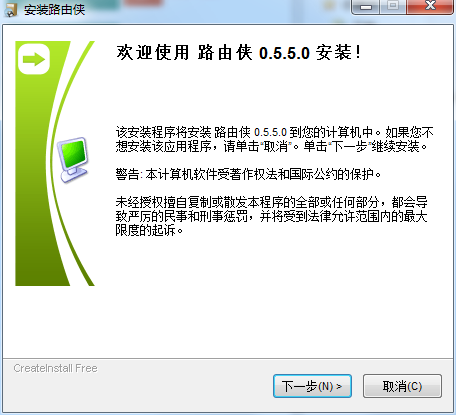
2. Select the software installation location interface. Huajun editor recommends that users install it on the D drive, select the installation location and click Next.
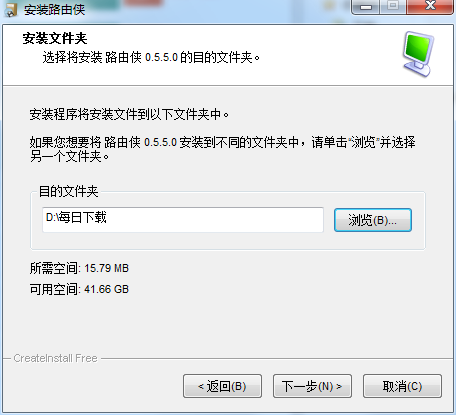
3. The installation of Router is completed, click Finish.
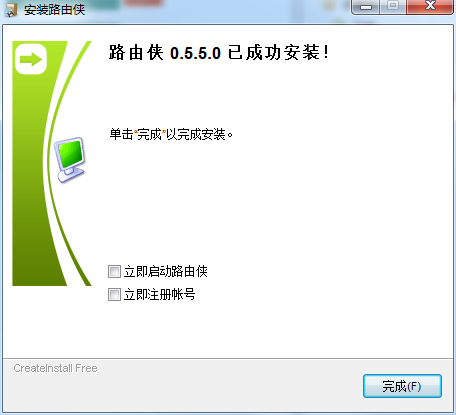
How to use Router
①Log in to Router
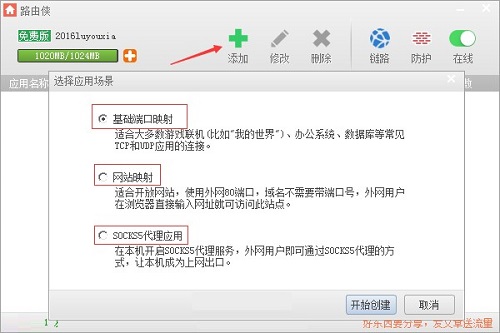
②The login interface is as shown in the figure
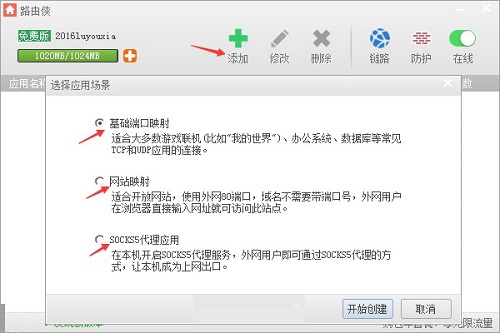
③Select the service operation you need

Router FAQ
Question: How to uninstall Router?
Answer: Method 1: Install and open the computer manager software, select the software management option, click the uninstall option, find Router in the list, and click uninstall
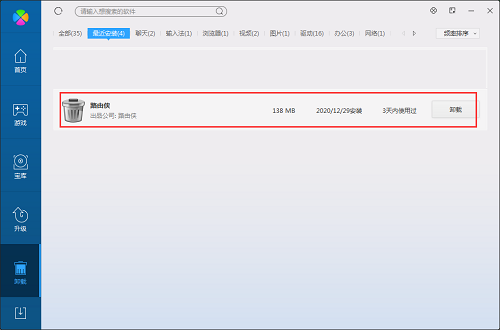
Method 2: Install and open360 software manager, find Router in the list of uninstall options, and click Uninstall.
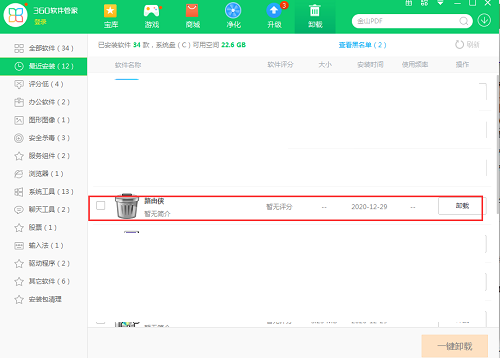
Comparison of similar software
Xiaocao soft routingThe official version is a powerful network behavior management tool. The official version of Xiaocao Soft Router software supports traffic analysis, bandwidth management, Internet behavior management, etc. The latest official version of Xiaocao Soft Router software can also effectively manage various network behaviors. It is a must-have Internet management software for enterprises and schools.
360 Router GuardIt is a routing management tool launched by 360. 360 Router Guard can effectively help manage routing. Whether you are proficient in using the old-fashioned web version of routing management, this software can help you manage routing and protect the network more effectively and intuitively. safety.
Router update log
1. Fixed the underlying network module BUG to solve the problem of sudden disconnection when the traffic is heavy or the bandwidth is insufficient, and greatly improve the link stability.
2. Correct the error in the upgrade module of version 0.5.4
Huajun editor recommends:
Router has functions such as intranet penetration, IP proxy, port tunnel forwarding, port mapping, and intranet dynamic domain name resolution. If you are dazzled by the introduction of so many functions above, then download Router as soon as possible.





































it works
it works
it works