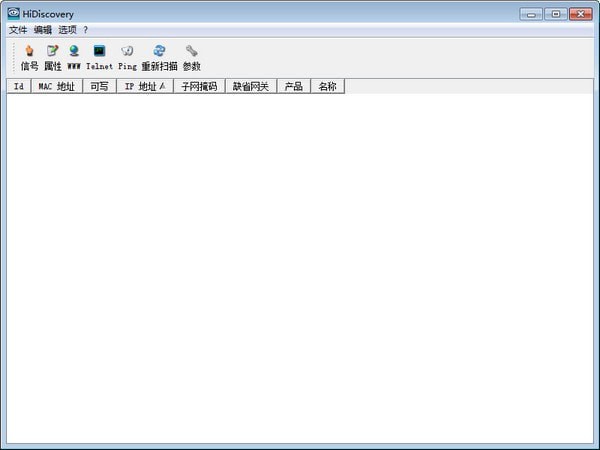
HiDiscovery function introduction
Signal: Turn the blinking light on or off for the selected device.
Properties: Edit the properties of the selected device.
WWW: Start the WEB interface of the selected device.
TELNET: HiDiscovery official version supports starting the TELNET process for the selected device.
PING: PING the selected device.
HiDiscovery installation method
1. Download the HiDiscovery official version software package from Huajun Software Park, unzip it and click HiDiscovery02301_windows_x86.exe to start the software directly. Here is the English selection interface
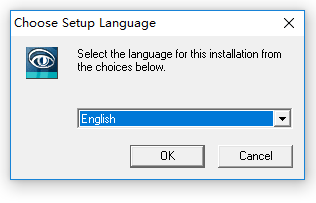
2. When prompted with the software installation welcome interface, click next to continue.
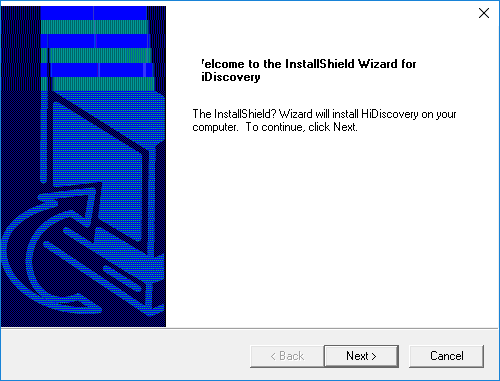
3. Prompt the software agreement content, click to agree to the agreement
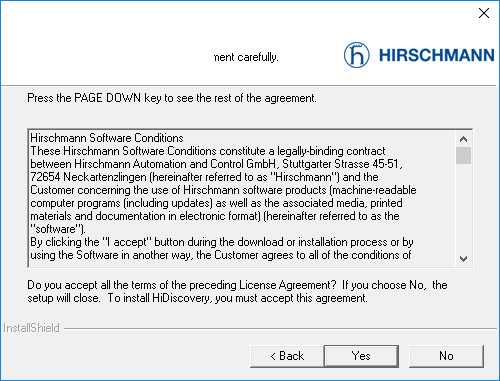
4. The installation address of the software is in C:Program Files (x86)Hirschmann
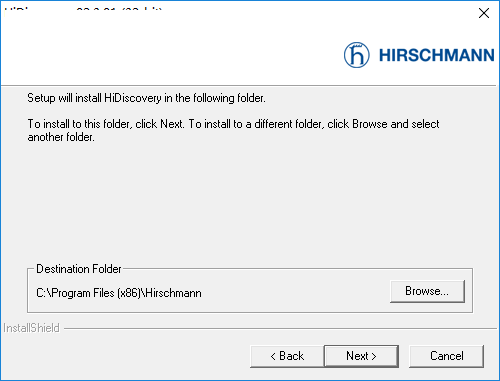
5. You will then be prompted to install WinPcap 4.1.3 Setup. Click next. If your computer has already installed WinPcap in advance, this step will not be prompted.
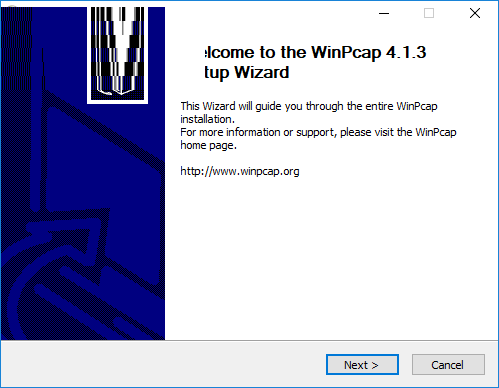
6. Display the software agreement content and click agree to accept.
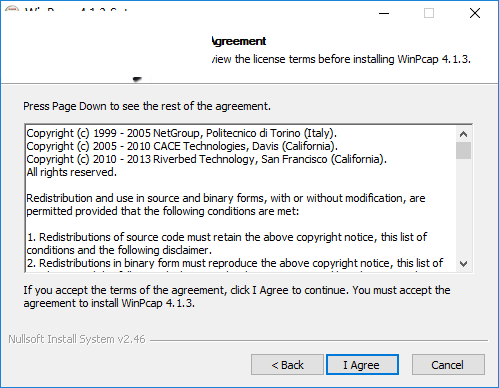
7. Prompt the progress of the installation. Wait for the software progress to end.
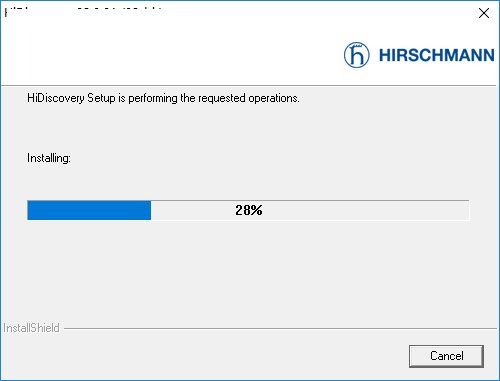
8. When WinPcap is installed, Hirschmann will be installed successfully.
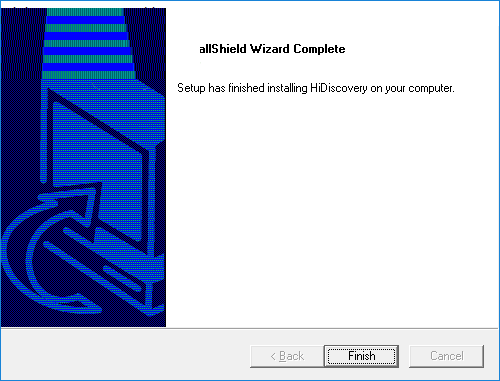
How to use HiDiscovery
1. Open the official HiDiscovery software and you can edit your device directly. As shown in the picture, the editing functions are at the top.
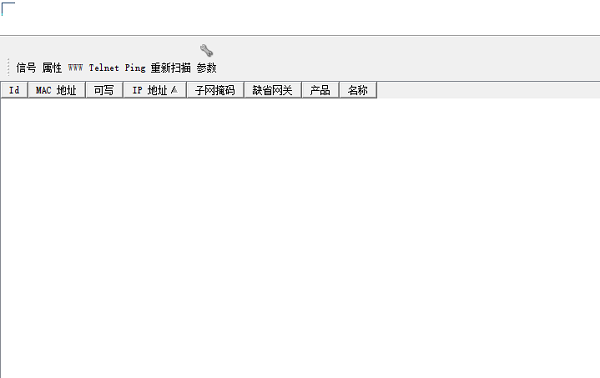
2. Click the signal function and you will be prompted that you need to add a device to edit the signal.
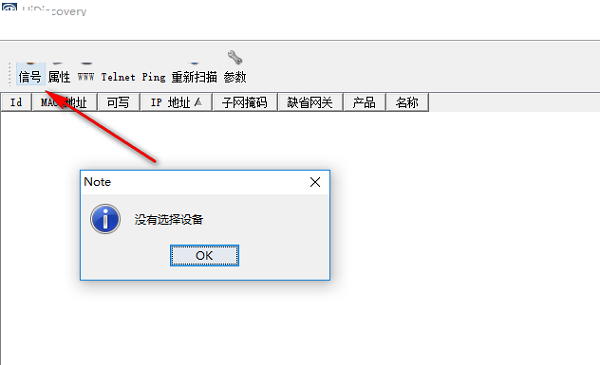
3. Properties function. You also need to add a switch to view the properties. Since the editor does not have a switch, I cannot use this software.
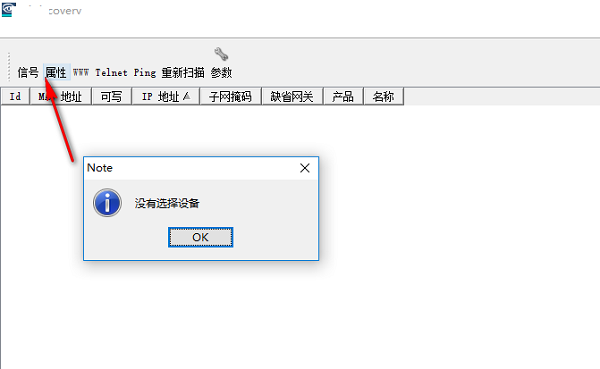
4. Prompt editing menu: signal, change device properties, start Web interface, start TELnet, start Ping, rescan the network
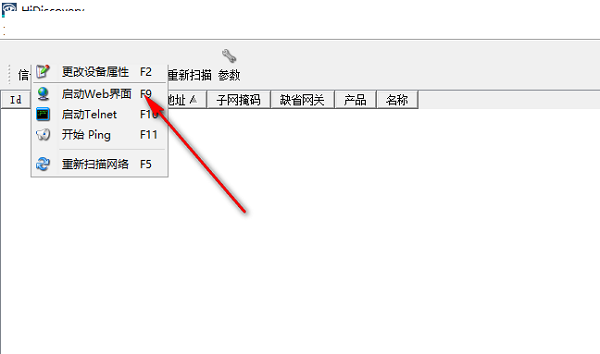
5. Language setting function, HiDiscovery provides language interfaces in multiple countries, you can set English
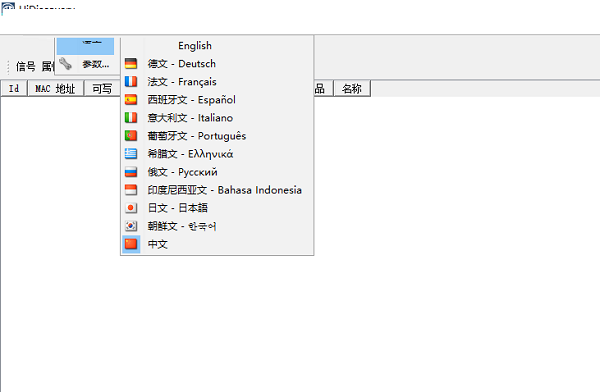
HiDiscovery update log
1. Fix bugs in the previous version
2. Optimize some functions
Huajun editor recommends:
HiDiscovery is a good software. If you are interested, please download it and use it. I believe you will like it.Xinlan IP automatic changer,IP search batch modification tool,Ping detection tool (Friendly Pinger),IP address switching tool (IPWhiz),LAN IP detectorIt is also a good software and is recommended for students to download and use.




































Useful
Useful
Useful