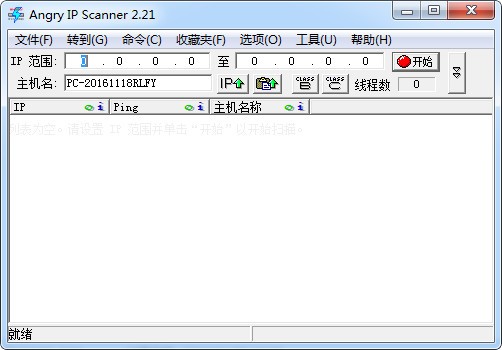
Basic introduction to ipscan
The English name of the IP port scanning tool is ipscan, which is a search toolLANIPScan, a small green software for the machine, provides complete IP address management in a static IP address environment or a DHCP environment. Users can also use the DHCP server that comes with IPScanProbe, which can provide a higher security and flexible DHCP environment. IPScan can also collect and store an ongoing, auditable history of all devices in the network. These historical records can provide a high-value, continuously updated document of network conditions.
ipscan installation steps
1. First download the ipscan software package from this site. After the download is completed, you will get the zip format compressed package.
2. Right-click the compressed package and selectUnzipGo to the current folder and get the exe file
3. Double-click the exe application to enter the main interface of the ipscan software for use. No installation is required.
How to use ipscan
How to export data from ipscan?
1. Download ipscan (ip port scanning tool) from this site, decompress it and run the exe file, enter the ipscan main interface, enable scanning, and the results of a certain scan are displayed as follows

2. In the menu bar, click File--Save As

3. Select the save format
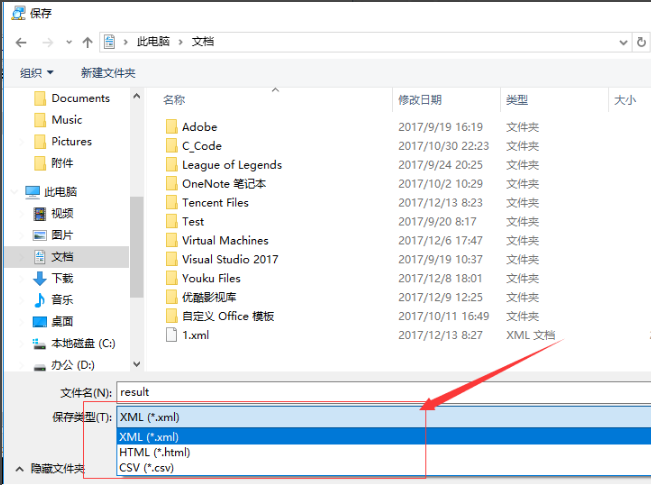
4. View the saved data as follows

5. You can also save customized items, as follows

Features of ipscan software
IPScan is a product that combines software and hardware. IPScan is an industry-leading solution for centralized network management and enhanced basic network access control, IP address allocation, etc. The distributed IPScan detector monitors each VLAN and can detect all Ethernet and IP devices connected to the network. The centrally controlled IPScanServer includes a relational database management system (RDBMS), which can realize central network policy management, monitoring, alarming and real-time control of all devices on the enterprise's backbone network.
IPScan provides complete IP address management in either a static IP address environment or a DHCP environment. Users can also use the DHCP server that comes with IPScanProbe, which can provide a higher security and flexible DHCP environment.
Based on configured management policies, IPScan can automatically prevent unauthorized devices with conflicting Ethernet or IP addresses from accessing the network. By denying access to these devices, IPScan blocks potential attacks from the outside, even if the attacker has gained a connection to the switch or WiFi access point. IPScan also helps eliminate IP address conflicts that can cause harm to network infrastructure or critical equipment.
IPScan can also collect and store the ongoing, auditable history of all devices in the network. These historical records provide a high-value, continuously updated document of network conditions.
ipscan FAQ
How to use IPScan to scan active hosts?
1. Start IPScan, enter the starting IP and ending IP in the "IP Range" text box, and click the "Start" button on the far right of the window.

2. IPScan is scanning. The blue ones indicate active hosts that can be pinged successfully.
3. After the scan is completed, a prompt dialog box will pop up. Here you can see how many IPs have been scanned in the IP address range, and how many of them are currently active hosts. Click the "OK" button to return to the IPScan window and you can see more detailed information.

Comparison of similar software with ipscan
ScanPort port scanning tool is a compact network port scanning tool. The ScanPort port scanning tool is a green version that can be used without installation. After opening, it will help you fill in the starting IP and port number by default. You can fill in the ending IP according to your needs, and then scan.
ip Port Scanner Batch IP Scanner, that is, specifying a port to scan an IP segment, is very practical for network administrators, and this software is a green version, you can use it by double-clicking it after downloading, and no additional installation is required.
LAN IP Address Scanner is a very fast IP scanner and port scanner. Its purpose is for system administrators and general users to monitor and manage networks. With multi-threaded page scanning technology, this program can scan hundreds of computers per second. It simply pings each IP address to check if it is alive, then selects the hostname it is in, resolves its hostname, determines the MAC address, NetBIOS information, scans ports, etc. to obtain the information in a file exported as a plain text file.
The above software are all IP port scanning tools. Each of these software has its own characteristics. Users can download and use it according to their own needs.
ipscan update log
1. Bug fixed
2. Improved user experience
3. Increased interface beautification
4. Fixed compatibility
5. Increased stability
Huajun editor recommends:
The editor of Huajun Software Park recommends that you download ipscan (ip port scanning tool). The editor has personally tested it and you can use it with confidence. In addition, Huajun Software Park provides you withXinlan IP automatic changer,Batch IP query,IP search batch modification tool,IP address switching tool (IPWhiz),LAN IP detectorIt’s also a pretty good software, you might as well download it and give it a try if you need it! The editor is waiting for you in wind and rain!













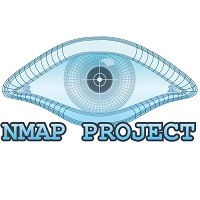
































Useful
Useful
Useful