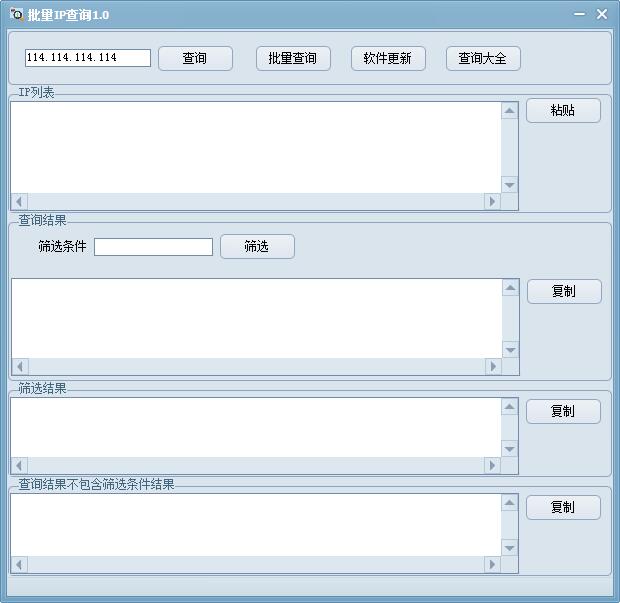
Introduction to batch IP query function
Supports querying IP addresses in batches
Supports filtering based on region
Supports quick copying of IP addresses
Supports importing multiple IP addresses with one click
How to use batch IP query
1. Download and open the software, click paste or enter the IP address yourself.
2. Click batch query to quickly query IP addresses
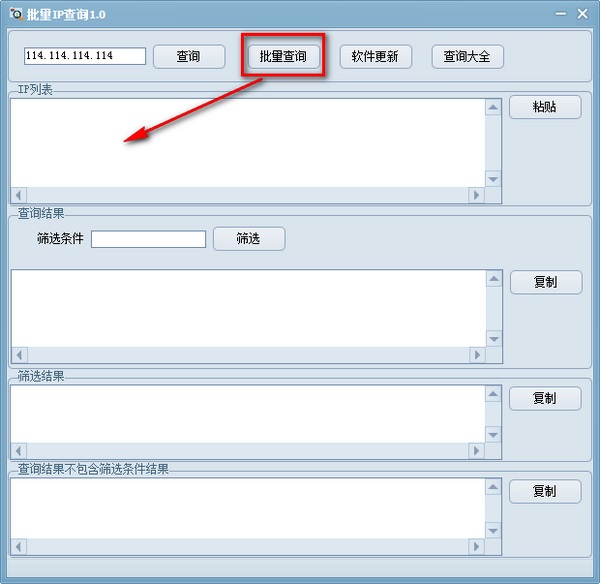
3. You can filter according to your own needs and find a certain IP address.

Batch IP query installation steps
1. Download the installation package of the official version of batch IP query in Huajun Software Park

2. After downloading, unzip the compressed package into a folder named after this software

3. Open the folder and double-click the "exe" program

4. Batch IP query is green software and can be used without installation.
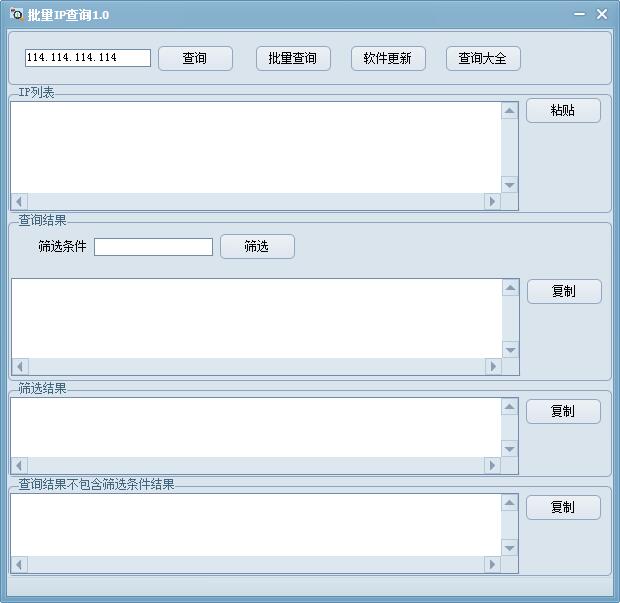
Batch IP query update log
The developer of GG said that there are really no bugs this time~
Huajun editor recommends:
Batch IP query is a software that does not need to be learned to use. It is a very simple tool. Users in need can download and use it in the Huajun Software Park. You are guaranteed to be satisfied. In addition, there are many similar software of the same type available for download, such as:Xinlan IP automatic changer,IP search batch modification tool,Ping detection tool (Friendly Pinger),IP address switching tool (IPWhiz),LAN IP detectorWait.




































Useful
Useful
Useful