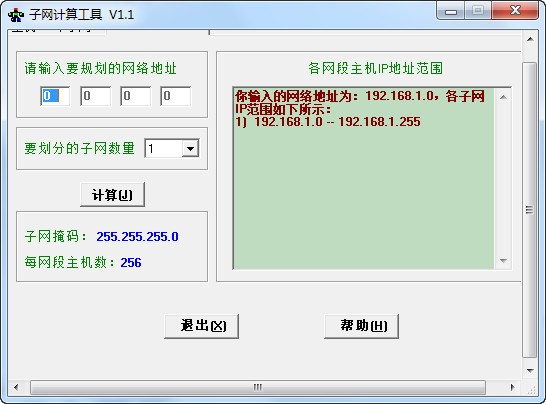
Introduction to subnet calculation tool functions
(1) Calculate the IP range and related information of this subnet from any IP address and mask number in the subnet
(2) Calculate the IP range and related information of each subnet based on a network address and the number of nets to be drawn.
Subnet calculation tool installation steps
1. Download the installation package of the official version of the subnet computing tool in Huajun Software Park
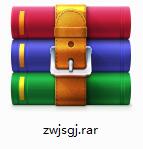
2. After downloading, unzip the compressed package into a folder named after this software
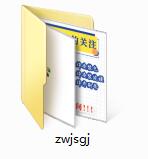
3. Open the folder and double-click the "exe" program

4. The subnet calculation tool is green software and can be used without installation.
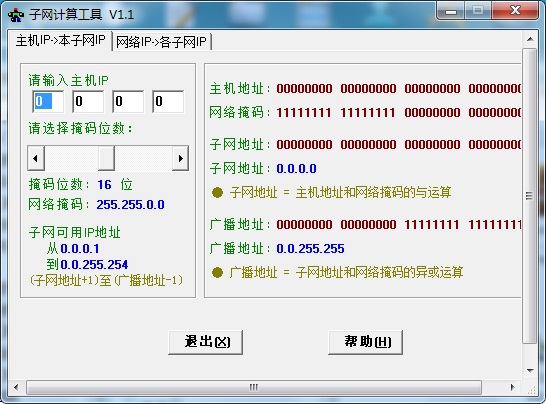
Subnet calculation tool operation tutorial
(1) The operation of function 1 is as follows:
Enter any IP address in the address bar (direct point and press Enter to shift focus), and then select the number of mask digits. While selecting the mask, the machine automatically calculates the IP range, network address, network mask and other information of this network segment.
(2) The operation of function two is as follows:
Enter a network address in the address bar (Note: Since you need to consider
There are some network addresses with 0, so dot and enter have different effects, you might as well try it),
Then select the number of subnets to be divided (the number of subnets is a fixed value, if you want to divide
The number of subnets is not among them, you have to choose a minimum number greater than it. Currently this
The software can only support the division of a maximum of 256 networks), and then press Calculate to calculate each
The IP range of the network segment, the network mask, and the maximum number of IP addresses in each network segment.
Subnet calculation tool update log
1. Sweep the bug out and carry it out to the end
2. The most stable version ever
Huajun editor recommends:
After so many years of updates and optimizations, the subnet calculation tool has become more user-friendly and more technological. It is highly recommended to everyone and you are welcome to download it. Those who are interested can also downloadBatch IP query,IP search batch modification tool,Ping detection tool (Friendly Pinger),IP address switching tool (IPWhiz),LAN IP detector.




































Useful
Useful
Useful