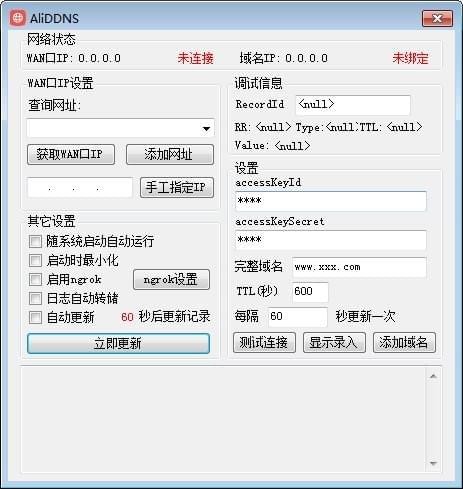
AliDDNS function introduction
The AliDDNS green version program will reside in the system tray after running. You can set countdown parameters and periodically check whether the WAN port and the domain name binding IP are consistent. If they are inconsistent, modify the domain name binding IP to achieve the dynamic domain name effect. It can be set to start with the system. This function requires Win system registry modification permission. You can set it to automatically park the system tray after startup. The system tray icon status is refreshed. Operation log dump can be set. TTL parameters can be set. Domain name query time can be set. You can add multiple public IP query URLs and query them one by one when running automatically to obtain IPs with return values. Realize Ngrok network penetration, a powerful tool for WeChat development, APP development, and external network access without public network IP.
Alibaba Cloud DNS automatic update
Alibaba Cloud DNS domain name management
Alibaba Cloud DNS WAN port management
Alibaba Cloud IP Test
How to use AliDDNS
1. Open the AliDDNS.exe software to enter the automatic update setting interface
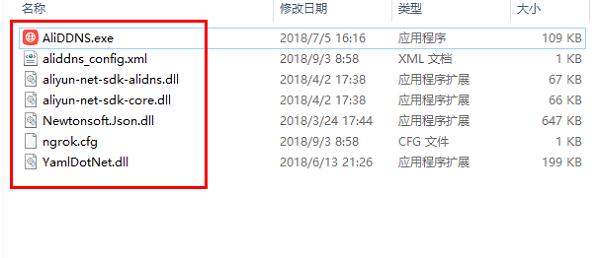
2. First you need to connect to your own server. You can set up the network and domain name here.
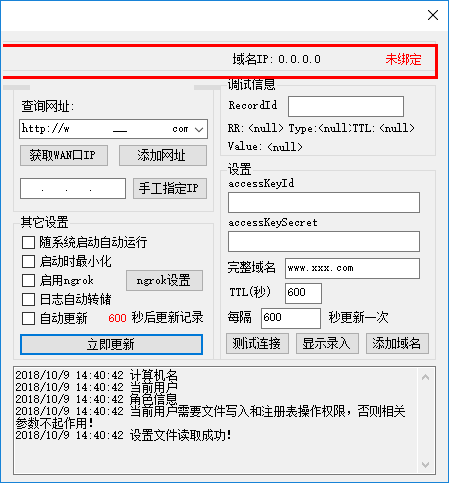
3. Query URL
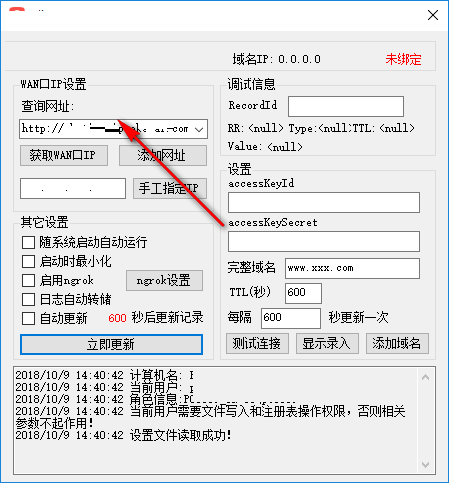
4. Successfully obtained WAN port IP: 1.204.219.55
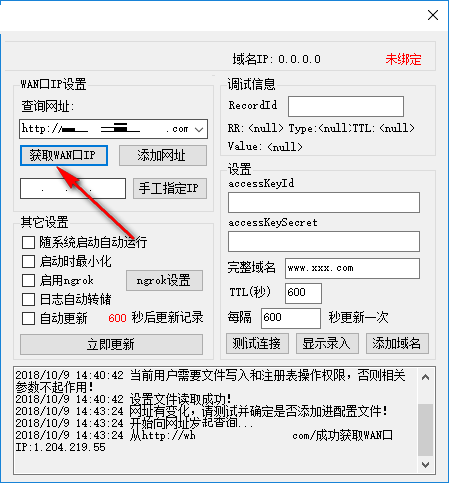
5. You can add a new URL, copy the address here, and click Add
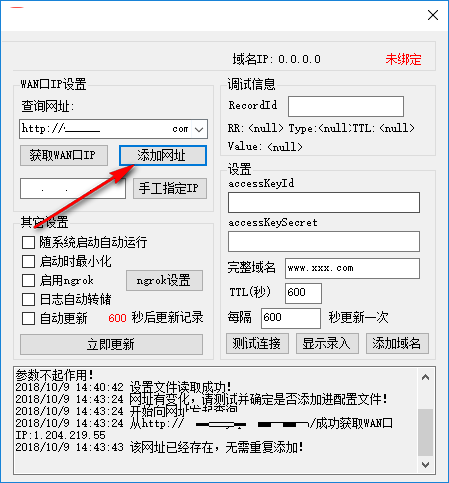
6. You can also set the IP before connecting and manually enter the new connection IP
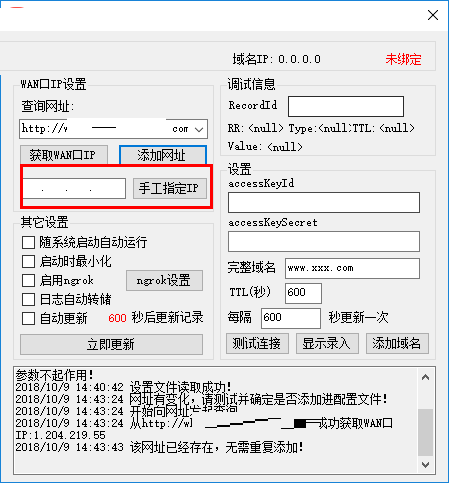
7. It prompts that the network is connected, but the domain name IP is not bound. Since the editor does not have Alibaba Cloud DNS, the connection cannot be made here.
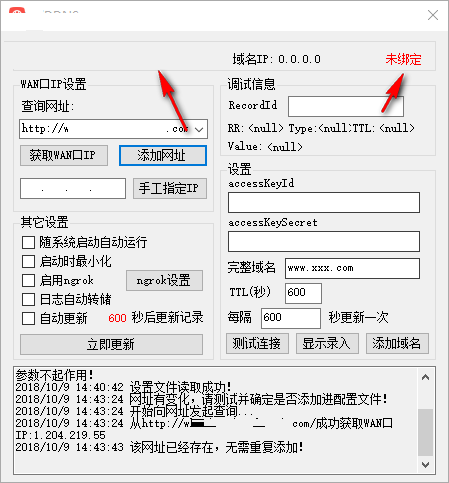
8. For other setting functions, you can choose to run automatically when the system starts or minimize when starting.
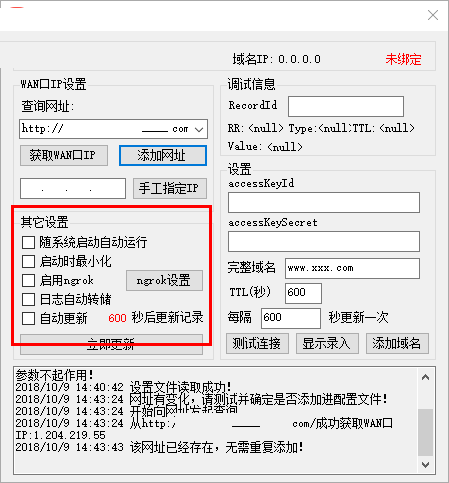
9. Here is the debugging information. You can enter RecordId, set accesskeyid and accessKeySecret.
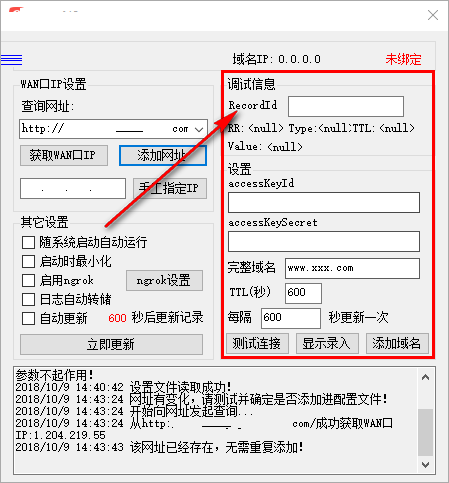
10. You can test the connection here. The test result -> failed! Please check whether the setting items are correct!
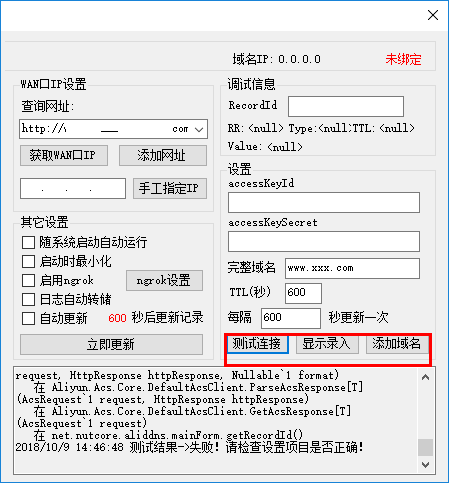
11. The software execution data is displayed here, and you can view the prompt content.
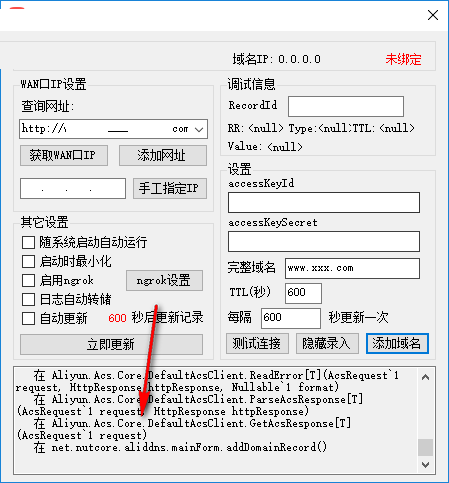
12. Once everything is configured, you can click Update Now
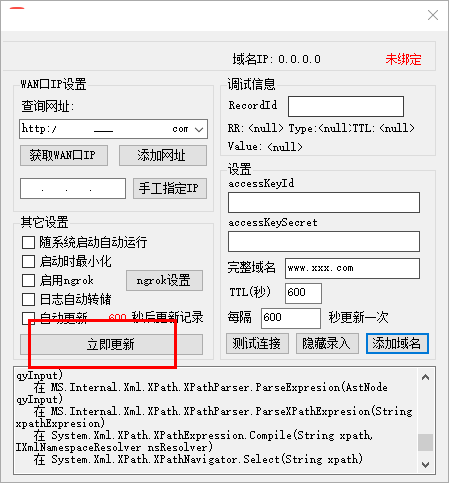
AliDDNS update log
1. Fix bugs in the previous version
2. Optimize some functions
Huajun editor recommends:
AliDDNS is one of the best software in the industry. I believe many friends will have used it. If you don’t use it anymore, you will be OUT. This site also prepares for youXinlan IP automatic changer,IP search batch modification tool,Ping detection tool (Friendly Pinger),IP address switching tool (IPWhiz),LAN IP detector




































Useful
Useful
Useful