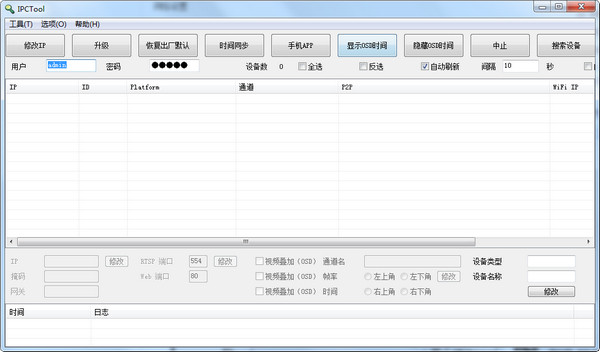
IPCTool function introduction
IPC Assistant is a network camera IP modification tool that supports batch display of specific network information in the form of a list. The Chinese version of IPCTool can batch modify and preview network settings.
Set dana Id 2
Search
Preview
Network settings
Modify title
Restart the camera
Change IP with one click
Reset
Upgrade
IPCTool installation steps
1. Download the installation package of the official version of IPCTool in Huajun Software Park

2. After downloading, unzip the compressed package into a folder named after this software

3. Open the folder and double-click the "exe" program

4.IPCTool is green software and can be used without installation.

IPCTool update log
1. Modify user-submitted bugs
2.Add new features
Huajun editor recommends:
IPCTool is one of the best software in the industry. I believe many friends will have used it. If you don’t use it anymore, you will be OUT. This site also prepares for youXinlan IP automatic changer,Batch IP query,IP search batch modification tool,IP address switching tool (IPWhiz),LAN IP detector




































Useful
Useful
Useful