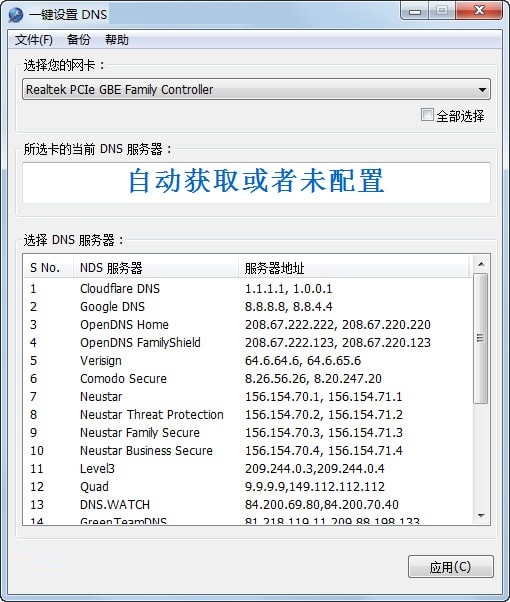
Introduction to the one-click DNS setting function
1. Support separate settings for multiple network cards
2. Support backup and restore DNS
One-click DNS Chinese version allows you to back up your DNS server settings. To perform a backup, select backup→backup from the menu bar. It will ask you where you want to save the backup file. Backup files automatically specify the current date and time in the format DD-MM-YYYYHH-MM-TT. The backup file is in standard registry script (.reg) format, so you can double-click it to restore the DNS server settings within it. However, it also allows you to restore DNS settings from public DNS server tools. To restore, select Backup→restore from the menu bar. It will ask you to select a backup reg file. The entries in the reg file will be automatically inserted into the Windows registry and the DNS server will be updated.
You can use the Public DNS Server tool to quickly switch to a preset pair of public DNS servers. Currently, it has 16 pairs of preset DNS servers -
3. You can freely add more DNS servers in Server.ini
Starting with version 2.1, the one-click DNS setup tool stores all server data in the Server.ini file. If this file does not exist in the same folder as PublicDNS. It then creates a default server.ini file that loads 8 well-known publicly available DNS servers. But if you want to add more DNS servers then you can simply edit this file and add more servers. For example, let's say you want to add DNS servers from your own ISP and their primary DNS server is 24.25.227.55 and their secondary DNS server is 24.25.227.53. Then open the servers.ini file in Notepad and add the following content at the end of the file:
[set DNS name]
address=24.25.227.55, 24.25.227.53
Notes on using DNS settings with one click
Note: Clicking "Restore Settings" will restore the current DNS to the automatic acquisition state, but you still need to manually delete the browser cache before you can access websites blocked by oneDNS. It is recommended to keep this client software so you can switch at any time.
1: We have the best network resources in China. Whether it is China Telecom, China Unicom or China Mobile Education Network, we can quickly access DNS and return the best quality resource access.
2: Domestic first-class IP library information provides the most accurate analysis results.
3: Domestic first-class security: AliDNS has an independent anti-attack system.
4: Easy to use: Adopt Anycast technology, global unified service IP, and national multi-data center redundancy.
Set DNS update log with one click
1. Fix bugs in the previous version
2. Optimize some functions
Special instructions:
Hello, the software you are about to use is an auxiliary tool and may be intercepted and checked by major anti-virus software. This software may have risks, please pay attention to avoid it. If you want to continue using it, it is recommended to close various anti-virus software before use.
Attached is the password to decompress the software package: softwaredownload4.com
Huajun editor recommends:
One-click DNS setting is free software, download it if you need it! This site also hasXinlan IP automatic changer,Batch IP query,Ping detection tool (Friendly Pinger),IP address switching tool (IPWhiz),LAN IP detector, available for you to download!




































Useful
Useful
Useful