- Green versionView
- Green versionView
- Green versionView

Ashampoo ActionCam function introduction
Stabilize shaky footage in just seconds
Action cameras are the best choice for those wild shots or when shooting scenes without your hands. Because the camera often shakes when shooting, the resulting video is often unstable. This can make for interesting action shots, but can also detract from the viewing experience. Ashampoo ActionCam features next-generation video stabilization! Even full-motion footage shot handheld is stabilized for a lifelike, smooth viewing experience - at the best resolution of course!
Get rid of lens distortion
Wide-angle lenses and fisheye lenses are viewer-centered. However, when viewing on a computer or TV screen, many people prefer to view it from a "normal" viewing angle. Ashampoo ActionCam uses magical algorithms to fix lens distortions! The program has built-in camera profiles for a large number of models, including the GoPro series, and you can fix distortions to produce a realistic visual experience with the click of a button!
Powerful contrast and color optimization
You can optimize color and contrast to enhance video quality. With just a few clicks, your shots will become more vivid, realistic and interesting. You can also adjust white balance to make your video appear warmer or cooler, and choose brightness, tint, shadows and light to add an extra personal touch. No matter what you're shooting your video with, Ashampoo ActionCam's many optimization features will help you create more amazing visuals. This is a video editor at your fingertips!
Sharp and clear, ultra-fast processing
The fast pace and drone footage often lack clarity. Ashampoo ActionCam has an efficient sharpening feature that can remove any blur and haziness. Built-in batch processing allows you to process multiple clips at once to get the job done faster!
Make the video work for you
Some programs have very large and bloated video editors that require a long learning curve to use. ActionCam's video editor focuses on what you really need! Rotate or flip your video a fixed degree or a specific amount, and use the crop feature to highlight details in your footage. Export highlights from your videos individually or merge multiple videos into one highlight video!
Add text and effects
Many times, adding comments and special effects can bring great results to a video. Ashampoo ActionCam lets you add text and a variety of gorgeous special effects, such as tilt-shift. This effect uses selective blur to create a miniature lens, especially useful for landscapes. Unleash your creativity and add your personal style to wow your audience.
Become a speed expert
Ashampoo ActionCam can change the playback speed of videos. Most action cameras record at 60 fps, leaving plenty of room to create magical slow-motion effects. Of course, you can also create a delay effect, such as speeding up unimportant parts. The operation is very simple and requires no special steps.
Designed for drone enthusiasts!
It's not just for GoPro or other action cameras. Drones can produce extraordinary footage that only pilots could experience years ago. Ashampoo ActionCam allows you to edit drone videos very easily and quickly. Common problems in these videos such as shake, poor color, poor contrast or sharpness can be easily fixed to help you conquer the skies!

Ashampoo ActionCam software requirements
Operating system:
The following operating systems require the 64-bit version:
Windows® 10, Windows® 8, Windows® 7
Software:
Windows Media Player 10
.NET Framework 4.0
Processor:
DVD quality editing/production - 2.4 GHz or higher dual-core processor
HD quality editing/production - Intel Core i5 / i7 or equivalent quad-core processor
Memory:
DVD quality editing/authoring requires 2 GB or more
HD quality editing/production requires 4 GB or more
8 GB or more recommended
graphics card
DirectX 9
Pixelshader v2.0
Min. 128 MB RAM.
Min. 1280 x 1024
Others:
Activation requires an internet connection.
Some services require an internet connection.

Ashampoo ActionCam installation steps
1. Download this software from Huajun Software Park, unzip it, and double-click the exe file.
2. Enter the installation interface and click Agree to continue.
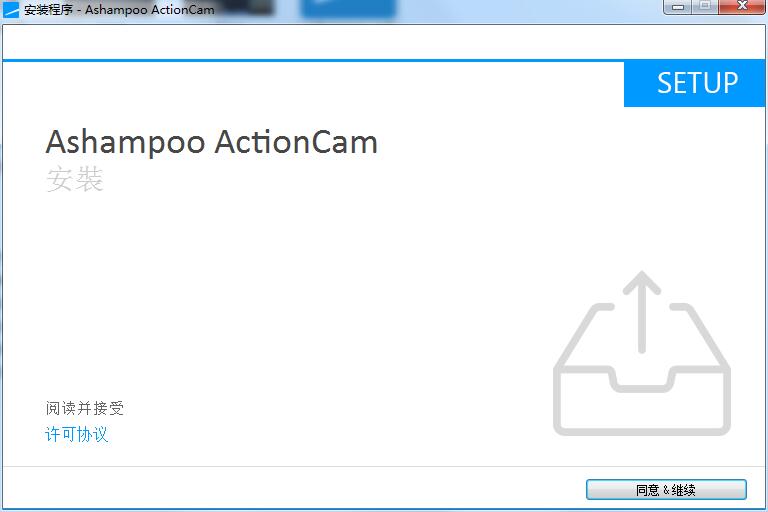
3. Set the software installation location and click Next

4. The software is being installed, we are waiting patiently.

5. Software installation successful

Ashampoo ActionCam update log
1. Fix bugs
2. Optimize some functions
Huajun editor recommends:
Of course, in addition to a very convenient software like Ashampoo ActionCam, our Huajun Software Park also hasAquaSoft Stages,Video clip format factory,Real file repairer,EV screen recording,Vegas pro video editing softwareRelated software is available for download. If you need it, please click to download and use it.







































Useful
Useful
Useful