- Green versionView
- Green versionView
- Green versionView
- Green versionView
- Green versionView

Album Quicker PRO function introduction
1. The official version of Album Quicker PRO is suitable for all PSDs on the market
2. One-click quick filling option
3. One-click selection fill (use any selection tool to select any area and fill the photo easily)
4. One Click RePlace and Fit 2 Frame
5. One-click facial mask (no need to delete or delete old mask)
6. Click to split and merge the layers into multiple layers (to facilitate the filling process)
7. Click to swap photos between two frames or layers
8. Flip all selected or anyone’s photos and canvases with one click
9. One-click photo cleaning kit for retouching
10. Easily apply any Light Leak, Bokeh, Sparkler Light FX with just one button
11. Apply any quote, PNG clipart, background with one click
12. One Click Sky Replacement and apply new sky again after this process
13. One Click Lot effects provided in the effect panel (for example: oil paint, golden highlights, etc.)
14. Save in JPG and PSD with one click, you can also save separately
15. Awesome batch processing options you’ve never seen before Apply all the photos you want in one click (for normal correction work)
Album Quicker PRO Installation Instructions
1. Download the Album Quicker PRO official version software package from Huajun Software Park and unzip it, open the "Album.Quicker.PRO.5.0" folder, you will get the following files, as shown in the figure
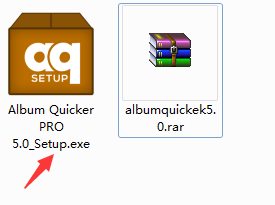
2. First, double-click the "Album Quicker PRO 5.0_Setup.exe" file to start installing the software, as shown in the figure

3. Click I Agree to continue installation, as shown in the figure

4. Select the installation disk, (the default is C:Program Files (x86)DiPHOTEKAlbum Quicker PRO), as shown in the figure
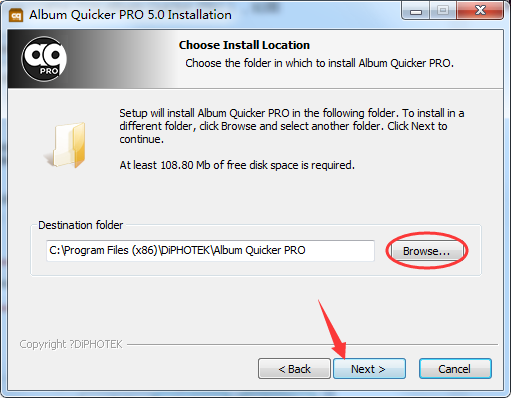
5. Choose whether to create a "Start Bar" shortcut. It is recommended to create it for easy search later. As shown in the picture
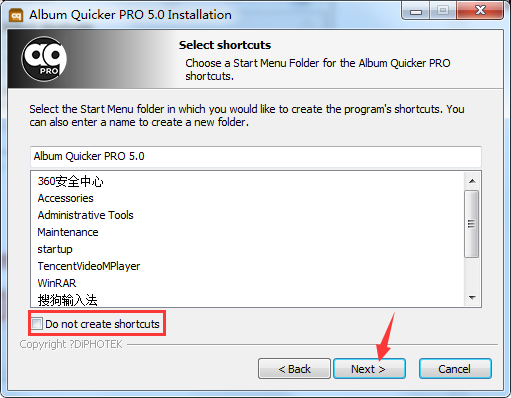
6. Select whether to create a desktop shortcut and click next, as shown in the figure
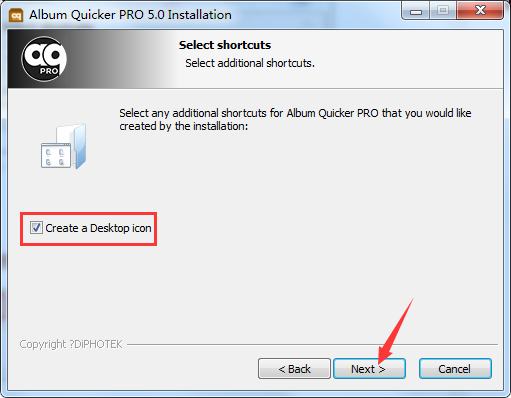
7. Click install to continue installation, as shown in the figure

8. Wait for the installation to complete, as shown in the figure
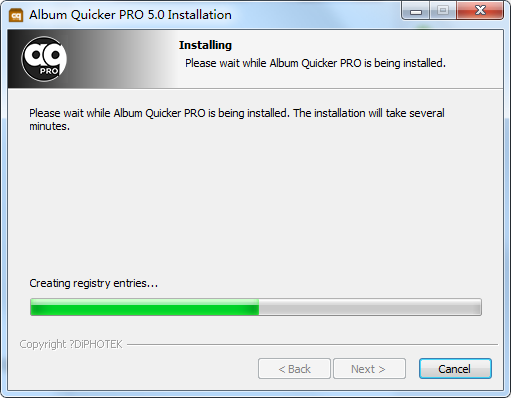
9. After the installation is complete, choose whether to restart the computer

The software cannot be started
Possible reasons: Local data files are damaged, disk problems or software conflicts.
Solution:
Try deleting the Quicker.db file if it exists and then restart the software.
Check whether there is enough disk space to ensure that the software has enough storage space.
Close other software that may conflict with Album Quicker PRO, such as security software or screen recording software.
Unable to activate software
Possible reasons: The registration code is incorrect, the software version does not match, or the activation method is incorrect.
Solution:
Make sure the registration code used matches the software version.
Follow the activation tutorial provided by the software to operate correctly and ensure that all steps are completed.
If the problem persists, contact the software’s official customer service for help.
Album Quicker PRO update log
1. Fix bugs in the previous version
2. Optimize some functions
Huajun editor recommends:
Album Quicker PRO has become very stable and powerful after official official updates and iterations, meeting all your needs. The editor has also prepared for youPhoto BlowUp,Adobe Illustrator CC,Beautiful pictures,ps download Chinese version free cs6,Picture Factory Official Version







































Useful
Useful
Useful