365 screen ruler software features
1. The software will display a ruler with scales on the screen. The scales can be switched between pixels, millimeters and other units.
2. The length and width of the ruler can be stretched arbitrarily to adapt to different measurement ranges. The ruler will be displayed at the front of all forms to avoid being covered by other open forms.
3. It is very convenient to measure the target from all directions including up, down, left and right.
4. The transparency of the ruler can be set, and the ruler on the screen can be moved to fine-tune its position through the arrow keys on the keyboard.
5. You can easily switch between the measurement state and the minimized state
6. The software only has one EXE file, which can be copied and run directly. It is green and requires no installation.
365 screen ruler update log
【2.0 update log】
Added: desktop protractor function.
Optimization: interface adjustment and optimization.








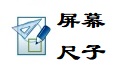
































Useful
Useful
Useful