Software features:
1. Convenient and compact
This software is only 2M in size, easy to use and takes up very little memory. The overall framework of the reader page is optimized and starts quickly, giving users a high-quality reading experience.
2. Exquisite interface
The software interface is rendered in a variety of soft and gentle tones based on the comfort of human eyeballs, so that users will not feel fatigued by the interface color when reading for a long time.
3. Personalized reading
The reader adopts single-page mode and book mode to meet users' reading needs from multiple angles. It also has full-screen, slideshow, rotation and other functions to help users switch between readings at will. Multiple reading methods allow you to follow your heart.
4. Directory extraction
The reader automatically extracts the document directory for the user and displays it on the left interface. The user can quickly locate the user's browsing target by viewing the directory, making the user's reading more convenient.
5. Precise search
Pdf reader has a precise search function and speed-optimized text search technology, allowing users to search for file content in the first time. The search is accurate and the positioning is fast, minimizing the user's search time.
6. Record keeping
The light PDF reader has a memory function that can automatically record the user's browsing history on the reader so that the user does not need to look for the file again the next time he reads.
7. Implement conversion
For the first time, the reader adds a conversion function that supports converting PDF to WORD. Users can register and log in to realize format conversion between documents according to conversion needs.
8. Rich background
The reader has a variety of background settings to meet users' reading needs in different places and at different times. Its different background settings such as bookish mode, eye protection mode, night mode, and parchment mode provide users with a good reading experience.














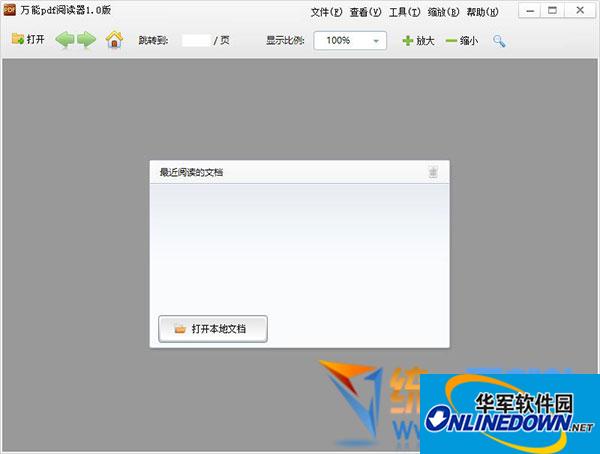
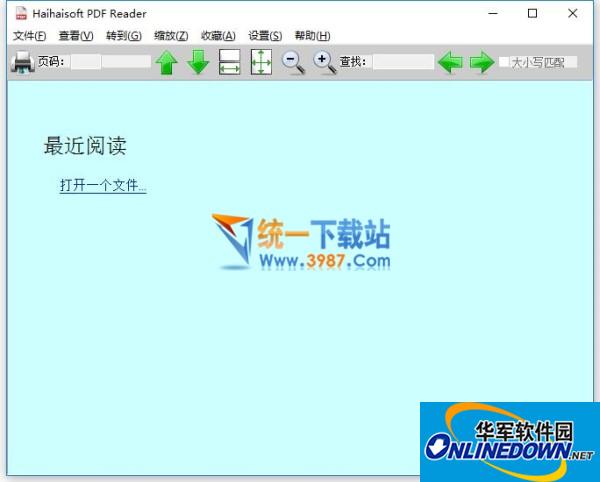






























it works
it works
it works