"Digital Translator" is not only a powerful "text editor", but also a "What you see is what you get" HTML Bootstrap development environment, and a "Web browser" that can write HTML, CSS, JavaScript, Python, PyQt, PySide, Qt/C++ and other codes.
It adopts the "application + small program" architecture and combines the "whole-part" and "accurate-fuzzy" batch search-translation-comparison "multi-file-multi-project" parallel and fast "localization" concepts, striving to be simple and easy to use, greatly reducing the intermediate links in translation, and improving production efficiency. After testing, "Digital Translation" batch translation efficiency is 5-20 times higher than that of general localization tools.
The 2018.5 version adopts a "dark black (eyesight protection)" fully flat appearance, and all "menus" are tear-off.
The "High Speed Mode" applet will call "CPU threads" based on "CPU running" conditions (up to 100% CPU resources of all threads), and has a "5-minute" countdown and "automatic exit" function for no important operations.
Developed using the Qt5.9/C++11 GUI framework, Python3.5 is used as the script-plug-in programming language, and the web browser uses Google's open source Chromium technology and supports the "HTTP HTTPS" protocol.
By default, it comes with a switchable "en-US American English | zh-CN Simplified Chinese | zh-TW Traditional Chinese" GUI (graphical user interface), and other languages can be expanded by yourself.
The "Preferences Window" can switch to the "Standard-CMD Debugging" mode GUI (graphical user interface) with one click, which facilitates "debugging and writing" plug-ins and scripts.




























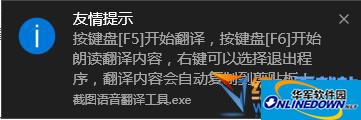




























Useful
Useful
Useful