- Green versionView
- Green versionView
- Green versionView
- Green versionView
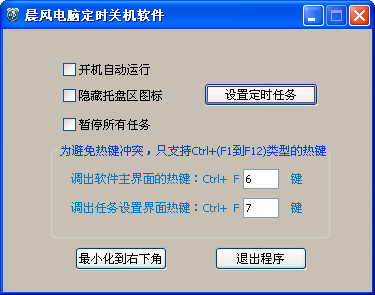
Instructions for use
After downloading the compressed package, first unzip shutdown.exe to a directory you can find, double-click the software icon to run it, and add the tasks you want to execute regularly.
The first step is to select the time type. "Time setting 1" is repeated at a certain interval. For example, you can set an automatic screenshot every 10 seconds. The default picture is saved in C:Program FilesCFSoftSaveScreen (if your system is installed on the D drive, it is the corresponding directory of the D drive). If you want to set it to execute only once at a specific time, you can also clear the time in "Time Setting 1" first (if not cleared, the software will use the time setting by default. Set the number 1 as the standard, and it will always be executed after an interval). Set the time in "Time Setting 2" to support setting a scheduled execution of a task at a certain time and minute on a certain day of the month. If the month and day are both set to 0, then the task will be executed repeatedly every day at the certain time and minute you set.
The second step is to set the tasks you want to perform. By default, it supports scheduled reminders, scheduled screenshots, scheduled restarts, shutdown, standby, scheduled website opening (the default is to open the homepage of the software, you can also modify it in the edit box to the URL you want to open), scheduled opening of the software (the software defaults to automatically run the QQ program, you need to modify it to your own QQ installation path.)
In the third step, you can manage the tasks you added through the "Delete Selected Tasks", "Pause Selected Tasks", "Enable Selected Tasks" and other buttons on the interface (the list box supports checking, and you can hold down the Shift key to select multiple tasks at the same time for operation). You can also click the "Exit Program" button to close the software. The tasks you added will be saved in the configuration file and will be reloaded into the main interface the next time you start the software.
Change log
Chenfeng computer scheduled shutdown software version 1.53:
Modified the default startup settings and added digital signature authentication for the enterprise version










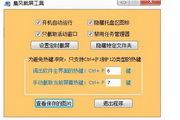
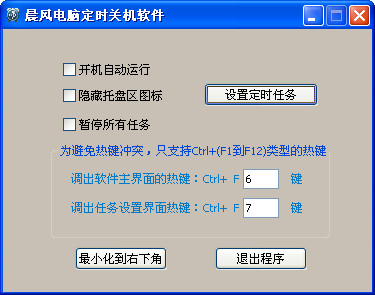


























Useful
Useful
Useful