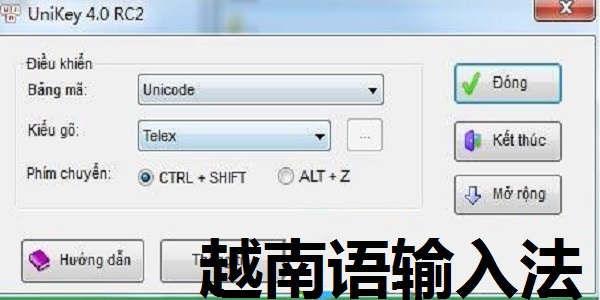
Vietnamese input method (Unikey) software functions
UniKey is a completely free program.
UniKey is open source under the terms of the GNU General Public License.
Runs in all Windows 32-bit environments, including Windows 9X, Windows NT, Windows 2000, and Windows XP.
Supports all types of the most common types in Vietnam at the same time: Telex, VNI and VIQR.
Supports the most commonly used Vietnamese encodings today, including: TCVN3, VNI, Unicode (precomposed, decomposed, VIQR, VPS, VISCII, BK.HCM2, BK HCM1, Vietware-X, Vietware-F, UTF-8, NCR (hex/decimal), CP for Windows 1258.
Allows transcoding of Vietnamese clipboard and text files conveniently.
Very compact size and ease of use. The program has only one EXE file size of 60 KB and requires no other libraries and no installation required.
Unlike many other Vietnamese keyboard programs, UniKey works on Windows NT/2000/ XP doesn't need to use Unicode encoding for the clipboard, so you won't lose content when typing Vietnamese clipboard Unicode
Features of Vietnamese input method (Unikey) software
Many character sets/encodings:
TCVN3(ABC), VN Unicode, VIQR
VNI, VPS, VISCII
BK HCM1, BK HCM2, Vietware-X, Vietware-F.
Unicode UTF-8, Unicode NCR Decimal/Hex - for web editors.
All 3 popular input methods: TELEX, VNI and VIQR.
All Win32 platforms: Windows 9x/ME, Windows NT, 2000, XP, Vista, 7, 8, 8.1.
UniKey is very small (~120 KB) and does not require any additional libraries.
Vietnamese input method (Unikey) installation steps
1. Download the Vietnamese input method (Unikey) from Huajun Software Park, and extract it to the current folder. Click on the uniKey-64bit.exe application to enter the installation wizard interface, and then click Next.
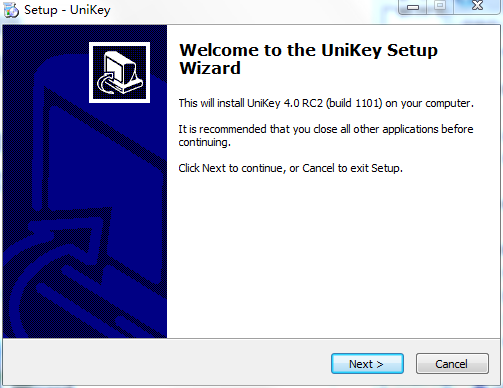
2. Select the software installation location interface. Huajun editor recommends that users install it on the D drive, select the installation location and click Next.
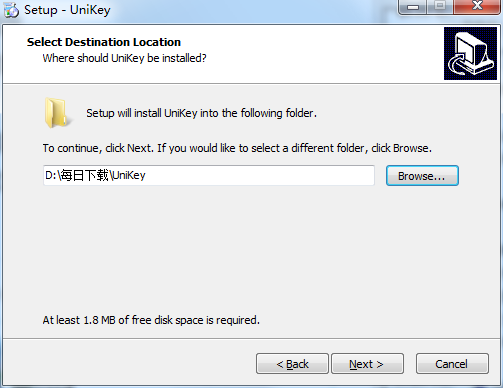
3. The Vietnamese input method (Unikey) installation is completed, click Finish.
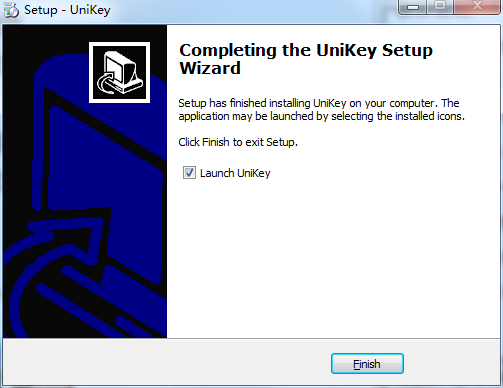
How to use Vietnamese input method (Unikey)
General principles
To type you must first type the accented Vietnamese letters and then click on the bar sign to insert the symbol corner. The Vietnamese input method will open seals, convolutions and hooks for a variety of different keys. You can tap the space bar immediately after the original letter, but this can easily lead to inconsistent accents. For example, the letters could read Payment Billing. With UniKey you can type a word and the UniKey logo will automatically put it in the letter where necessary.
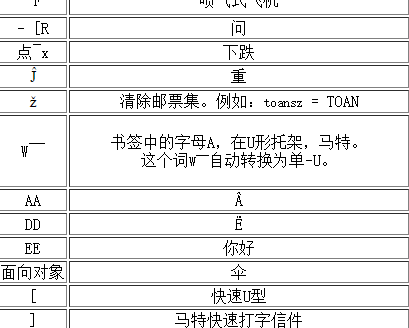
You just typed the upper case letters as they originally were, and when the connecting rod is sealed, the sealing cap can enter the lower case letters of the key
With 1-byte encoding (ISO 3, BK HCM1, VISCII, VPS), accented capital letters must be accented using new fonts. If the font is commonly used, you can just type in uppercase letters without matching: A, A, E, O, O, U, A.
If you haven't been eliminated yet, a new seal can be typed to override the mistyped flag action. Examples: toanfs = math, toansz = acidosis.
You should mark the end of the keys to put the UniKey in place for the correct Vietnamese spelling. For example, instead of typing the word "royal", hofang or hoafng, type hoangf.
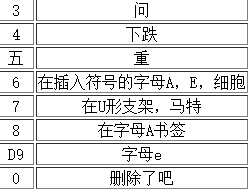
It should be distinguished between VIQR and VIQR code tying. Typing is a code-independent method for entering Vietnamese characters, and. Coding is a Vietnamese text expression. You can use the input method to enter the code (font) Vietnamese VIQR Unicode, VNI, TCVN... However, you can also type in Teletype or VNI as VIQR encoding, Unicode...
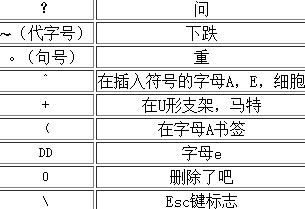
The main control panel in Figure 1 allows you to set all parameters of the UniKey activity to suit your needs. The main control panel can be toggled with the UniKey menu or the hotkey combination Ctrl + Shift + F5.
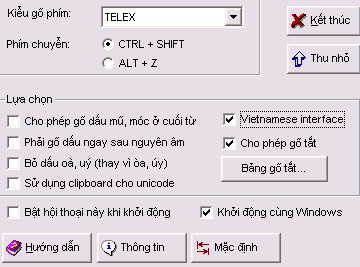
The UniKey icon is always displayed in the lower right corner of the screen. The influence of symbols:
Display the current status of the keyboard in question. The symbol V enables Vietnamese. Express ë(English) is banned in Vietnam.
Click the left mouse button: switch to Vietnam.
Click the right mouse button: Display the window menu UniKey.
Double-click the left mouse button: on the UniKey panel.
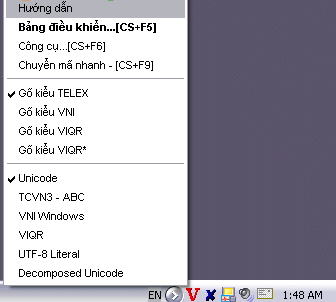
In addition to being a percussive Vietnamese, the UniKey toolkit provides you with the tools to deal with Vietnamese. Version 3.5 is convertible to Vietnamese features only.
The dialog box UniKey Toolkit can be invoked from the menu or via the hotkeys Ctrl + Shift + F6.
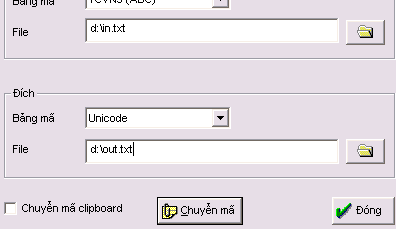
Support shortcut key function allows you to quickly enter words or phrases. For example, if you often have to type information technology, you could set a shortcut option that lets you just type for it And UniKey will automatically complete the term information technology for you.
Note: If you don’t want to define shortcut keys in one word (such as VN =Vietnam) both UniKey conversion, input phrase shortcut (post-VN), input key pause/interrupt. See also 6.8. If you want to enter 1 white after the flag (VN) and don't want the cluster shortcut to be changed, it can be VN while holding down SHIFT while entering white.
To set up a shortcut you need to do two things:
Enabling this option allows shortcuts in the UniKey panel (this option is disabled by default).
Definition of quick items. You only need to do this once and UniKey will permanently remember these items from your computer. To define a shortcut, select UniKey panel in shortcut sheet. Then you will see a dialog box like
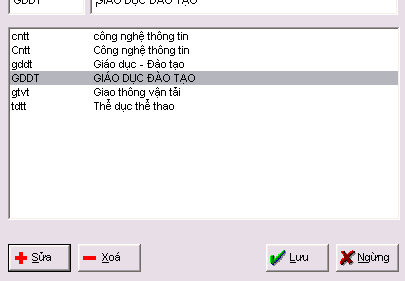
Vietnamese input method (Unikey) shortcut keys
To use it quickly and conveniently, UniKey has defined hotkey combinations for your most commonly used functions as follows:
Ctrl + Shift + F5: Open UniKey’s main control
Ctrl + Shift + F6: Open the toolbox UniKey
Ctrl + Shift + F9: Transcode the options set in the toolbox to the clipboard
Ctrl + Shift + F1: Select Unicode
Ctrl + Shift + F2: Select encoding TCVN3 (ABC)
Ctrl + Shift + F3: Select the character set of VNI Windows
Ctrl + Shift + F4: Select code VIQR
Vietnamese input method (Unikey) FAQ
Question: How to uninstall the Vietnamese input method (Unikey) software?
Answer: Method 1: Install and open the computer manager software, select the software management option, click the uninstall option, find the Vietnamese input method (Unikey) software in the list, and click uninstall
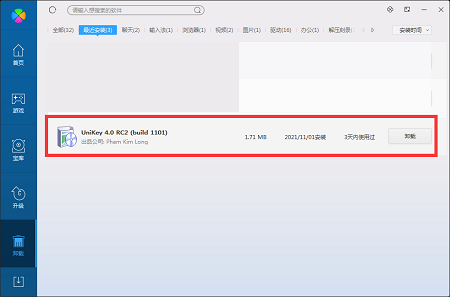
Method 2: Install and open360 software manager, find the Vietnamese input method (Unikey) software in the list of uninstall options, and click to uninstall it.
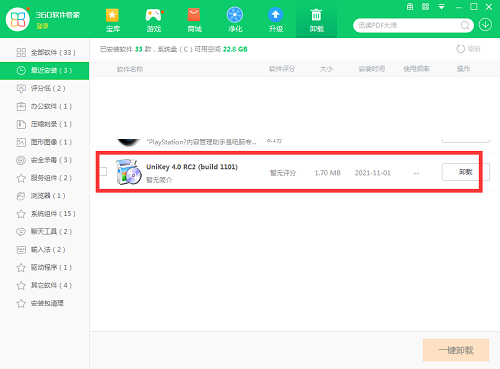
Comparison of similar software
QQ Pinyin input methodThe latest version is a pinyin input method tool developed by Tencent. The official version of QQ Pinyin Input Method is built with advanced technology and supports Pinyin, English, Wubi, strokes, handwriting, voice, numbers, symbol input and other functions. QQ Pinyin input method software has a simple interface, rich vocabulary, strong compatibility, and small memory usage, giving users the ultimate input experience.
Authentic stroke input methodThe official version perfectly transplants the featured Nokia stroke input method to the computer. The official version of the authentic stroke input method is based on Unicode and can be used on any language version of the system, such as Traditional Chinese and English. Contains all GBK Chinese characters. Right click to look up the dictionary. The official version of the authentic stroke input method supports mouse typing! Supports numeric keypad typing! Supports custom key positions! Super smart Lenovo!
Vietnamese input method (Unikey) update log
August 23, 2014: Update: UniKey 4.2 RC4, Build 140823
Fixed a bug when using unicode in clipboard mode.
Download UniKey 4.2 RC4 from here, Build 140823
August 18, 2014: UniKey 4.2 release candidate 4, build 140818
Fixed a critical error when running on Windows 8.1, August 2014 Update Rollup.
Improved the handling of automatic uppercase/lowercase shortcuts.
Fixed an error in inputting decomposed unicode in IE11
April 27, 2014: UniKey 4.2 release candidate 3, build 140427:
Improved notifications: Notifications will always pop up for full-screen Windows Store (city style) apps. For desktop applications, this feature can be turned off from the UniKey control panel.
April 24, 2014: UniKey 4.2 release candidate 3, build 140424:
Combine DLL and EXE into a single UniKey single UniKeyNT.exe file.
April 20, 2014: UniKey 4.2 Release Candidate 3 is available:
Many bug fixes, especially erratic behavior of on/off keys, error handling mailboxes (upper, lower) in metro apps.
New feature: UniKey now has nice notifications visible for desktop and metro apps when running on Windows 8.
January 18, 2014: UniKey 4.2 version candidate 1 is available:
Fully supports Windows 8, Windows 8.1, including city apps.
UniKey now contains a single executable file (EXE). No additional DLL is required.
Available in 32-bit and 64-bit versions.
Huajun editor recommends:
Vietnamese input method (Unikey)It can perfectly input Vietnamese letters on the computer and supports 32-bit and 64-bit systems such as WIN7, XP, 2K, etc. The Vietnamese input method (Unikey) software feels really good! The editor specially tested it for this purpose, and it works really well.







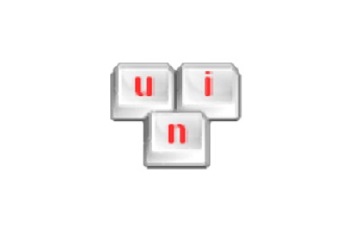











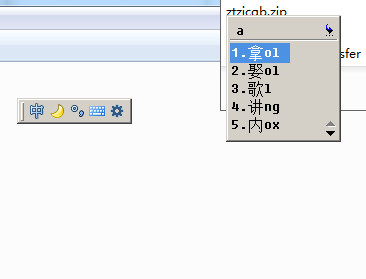

































it works
it works
it works