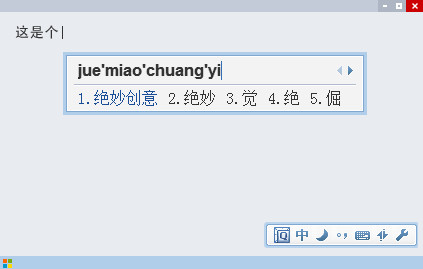
QQ Pinyin input method software introduction
QQ Pinyin input method currently supports Microsoft Windows 2000/XP/2008/Vista/7/8/8.1/10 operating system, the QQ Pinyin input method requires a minimum of 128MB of RAM (256MB is recommended) of the downloading user's computer. The installation and operation of the QQ Pinyin input method requires at least a 30MB hard disk. If the space is less than 3030MB, the installation cannot be successful. The minimum screen resolution of the QQ Pinyin input method is 800*600 (1024*768 is recommended). The QQ Pinyin input method can still be used normally without an Internet connection. When connected to the Internet, the QQ Pinyin input method can use related network functions, such as thesaurus Network synchronization and dictionary update operations.
QQ Pinyin input method function introduction
1. QQ input method continues to strengthen its core and optimize its appearance, making the input speed unprecedentedly fast.
2. QQ input method has 6,000 classified lexicon, which is updated regularly to ensure that every word entered is of textbook standard.
3. QQ input method can use QQ account to log in, and synchronize the vocabulary and configuration in real time whether on PC, mobile phone or tablet.
4. Thousands of skins are available for users to use, and they can easily change their skin with just one click.
QQ Pinyin input method software features
1. Intelligent word grouping algorithm and vocabulary structure optimization, the accuracy of intelligent word grouping has been greatly improved;
2. The synchronization function has been enhanced, supporting the synchronization of settings, custom phrases, and custom punctuation;
3. Classification thesaurus support;
4. Custom phrase;
5. Customized punctuation;
6. Custom separator;
7. Pinyin error correction;
8. Word association;
9. Limit the number of non-single-word candidates;
10.0 keys to jump to the single word page;
11. Support mixed input of QuanPin and ShuangPin;
12. Optimization of traditional Chinese input;
13. Shortcut keys delete user-created words and intelligently delete mistakenly-created words;
14.Unicode support;
15. Setting interface UI optimization
Highlights of QQ Pinyin Input Method Software
1. Exquisite skin, change as you like

2. Enrich the vocabulary and input freely
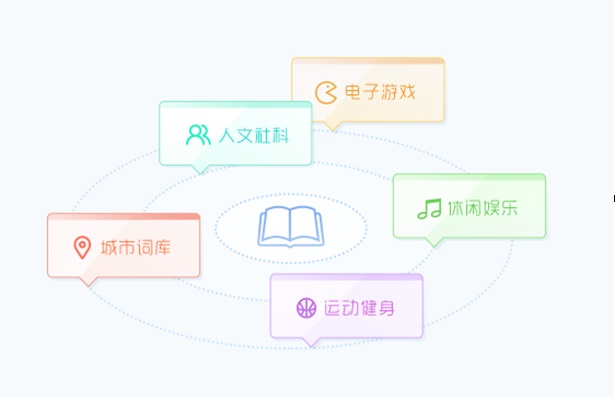
3. Multi-terminal synchronization and exclusive service

QQ Pinyin input method installation steps
1. Download the latest version of the QQ Pinyin Input Method installation package from Huajun Software Park. After unzipping, double-click the exe program to enter the installation interface.

2. Click Custom Installation, select the installation path, and click Install Now

3. The software is being installed, please wait patiently.

4. The QQ Pinyin input method is installed, click Finish

Frequently Asked Questions about QQ Pinyin Input Method
input lag
Problem description: During the input process, users may encounter input delays, that is, there is a delay in character display after pressing keys.
Solution:
Check system resource usage and close unnecessary background programs to release system resources.
Make sure that the input method settings do not enable features that may cause delays, such as complex input modes or special effects.
QQ Pinyin input method update log
1. Optimized some functions
2. Solved many unbearable bugs
Huajun editor recommends:
The QQ Pinyin input method is very simple to use. The optimized operation interface allows you to easily find the functions you want. Come and download it. The editor has also carefully prepared for youPinyin Jiajia input method,Universal Wubi,Best Wubi 2017 Chunlan Edition,Sogou input method (Sogou Pinyin),Easy listening and typing practice speed-increasing software




















































it works
it works
it works