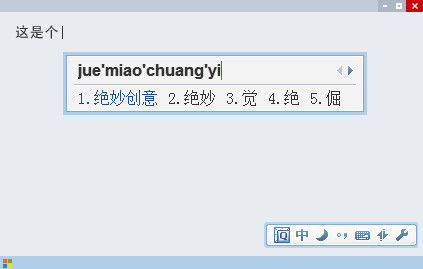
I feel that QQ Pinyin is very easy to use. It is very easy to use ... and it is not easy to typed wrong words ... the skin is very good ... QQ Pinyin has the functions that there are various Sogou Pinyin. It is worth downloading! If you can have a full, double -fighting state bar, it is more perfect.
I like that strokes to find difficult words, and I have not found the dictionary.
QQ Pinyin is super humane. It also considers the self -set photos (girls can be smelly) and the pinyin regionalization of Pinyin is the dialect where the IP address is located.
The disadvantage is that there are many resources.

Function introduction
Extraordinary speed
Its disease is like wind, moving like a rabbit. QQ input method continues to strengthen the kernel optimization of the appearance, allowing you to enjoy the input pleasure of flowing flowing.
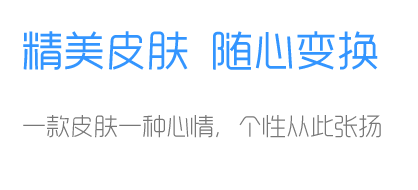
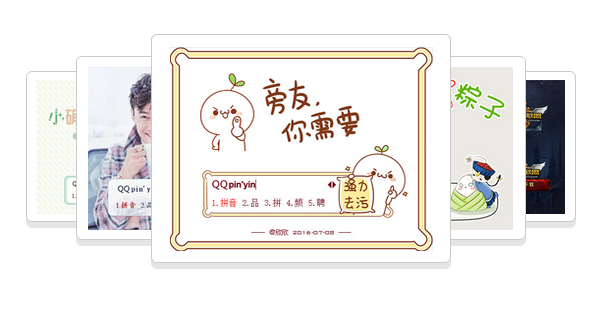
Input more accurate
With 6,000 classifications, carefully maintain and update regularly to ensure that every word you entered is so standard.
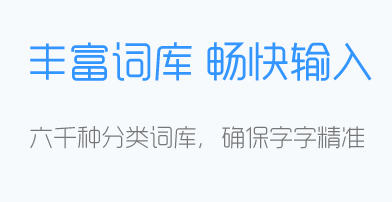
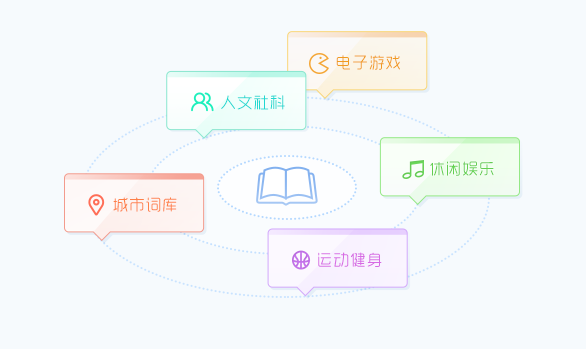
Multi -device synchronization
One account runs through all platforms, whether in PC, mobile phone or tablet, your input habits have been completely retained.
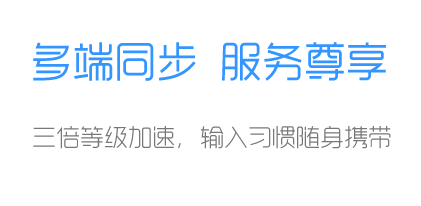

Express your personality
Thousands of skin are like beautiful clothes, changing the skin and changing the mood, no longer sticking to it, and the charm of personality will be public.
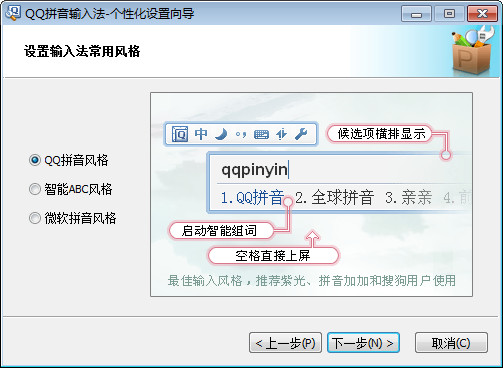
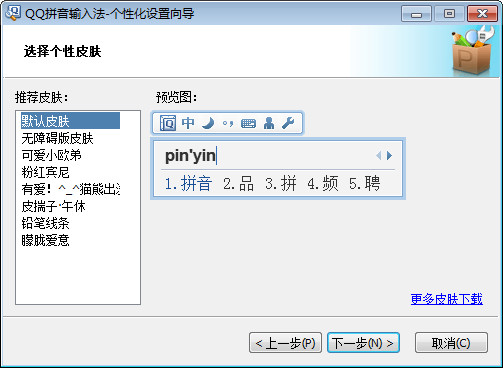
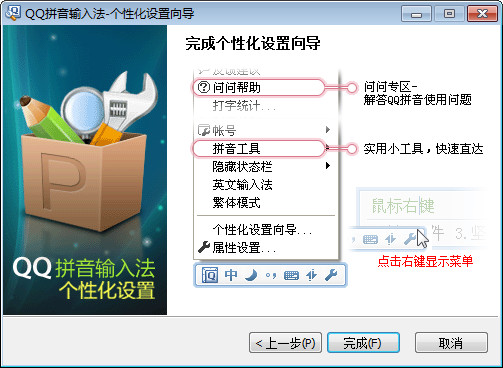
Update log
1. New picture expression function, massive emoji, massive interesting map, wait for you to fight the picture
2. Added custom punctuation modification and synchronization functions
3. Edit the new double -spelling scheme, edit your doubles according to your habit
4. Optimize the synchronization of custom phrases to avoid loss of custom phrases due to failure to synchronize in time
5. Optimize the two -third candidate function to make it more in line with everyone’s use habits
6. Optimize the prompt of upgrading the input and input method to give you a quieter typing environment
7. Fix in the non -genuine Win7 operating system such as wind forest volcano and rain forest wind, modify the problem that the input method configuration cannot be written into the registry in the registry
8. Fix the problem that the skin can not be added with the picture of the photo frame
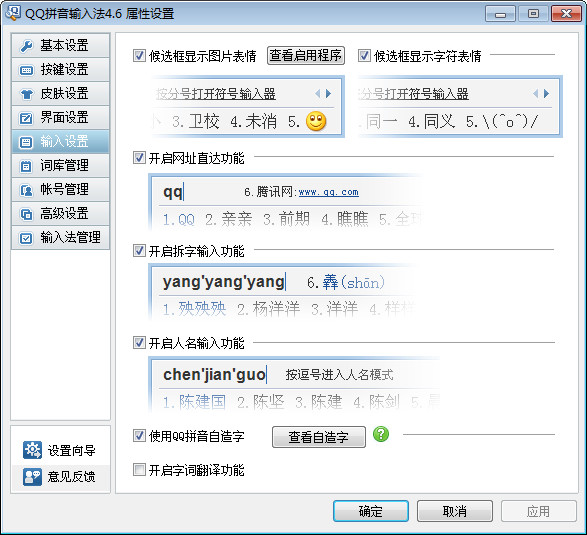
QQ Pinyin Input Method Frequently Asked Questions
What to do if the input method cannot be switched
Problem description: In some cases, users may find that they cannot switch to QQ Pinyin input method.
Solution:
Try to restart the computer or mobile phone, which helps restore the normal switching function of the input method.
Check in the system settings and re -select the QQ pinyin input method as the default input method.
QQ pinyin input method update log:
1. Optimized some functions
2. I solve a lot of unbearable bugs
Xiaobian of Hua Jun:
QQ pinyin input method andUniversal five strokesAs well asNeed for Wubi 2017 Chunlan EditionAs well asSogou input method (Sogou Pinyin)As well asThe official version of Universal Wubi Input MethodAs well asYi Jie Listening Practice Speed SoftwareIt is a very good software, welcome to download the experience!






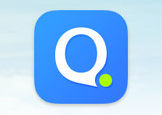




































it works
it works
it works