
Introduction to the functions of Andumiao PC version
1. If there is no WIFI, you can use the Andumiao PC version to install the Andumiao Wizard.
2. On the PC side, you can also backup and restore contacts, text messages, etc.
3. On the PC side, you can install and uninstall applications and games.

Andumiao computer version user help
Y:What is Andumiao PC Suite?
M: Andumiao PC Suite is a computer software that allows computers and mobile devices to be interconnected and data can be transferred to each other via a USB data cable!
Y:What are the main functions of Andumiao PC Suite?
M: With the help of data cables, Andumiao PC Suite can help Android smartphone users transfer data between mobile phones and computers. Through Andumiao, you can conveniently manage music, videos, pictures, and SD card files through the browser.
Y:How to connect mobile phone through Andumiao PC Suite?
M: Open the Andumiao PC Suite on the computer, connect the USB to the phone, and turn on the debugging mode on the phone. Follow the installation software prompts to manage the contents of your phone.
Y: Under what system is the Andumiao PC Suite used?
M: The Andumiao PC suite can only be used on computers with Windows systems, windowXP or win7 platforms, and does not currently support MacOSX or Linux.
Y: What platforms of smart devices does Andumiao PC Suite support?
M: Andumiao PC Suite currently supports smart devices with Android operating system.










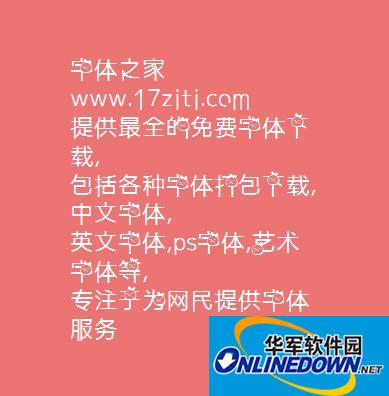






























Useful
Useful
Useful