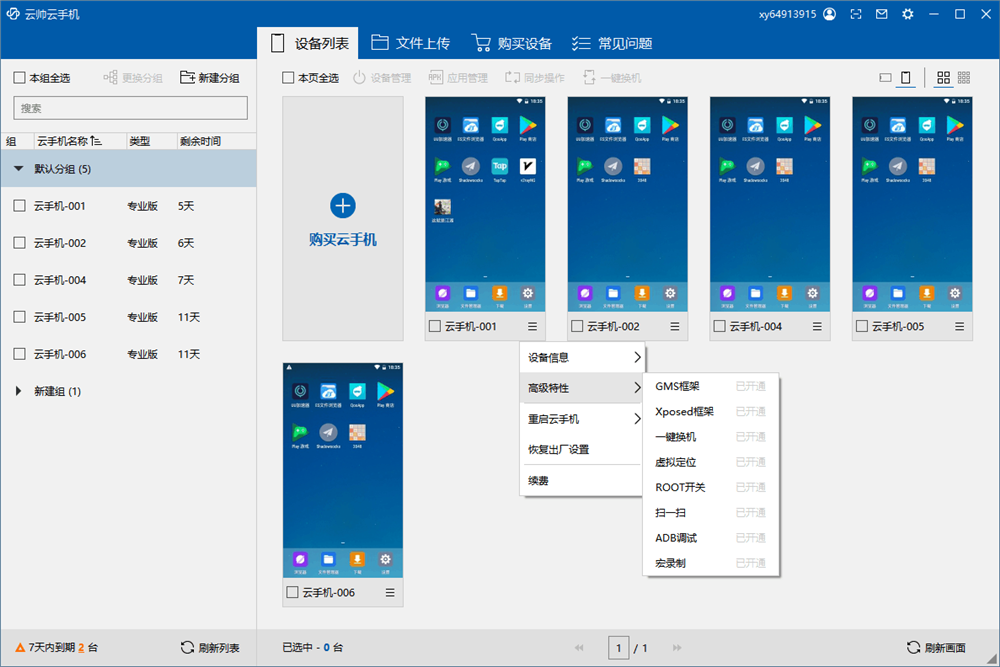
Main functions
Game application hosting: Users can upload local files to cloud storage space, which is shared by all the user's cloud phones. Yunshuai Cloud mobile phone supports high-performance game acceleration, optimizes game fluency and loading speed, reduces delays, and improves gaming experience. At the same time, it also supports one-click hosting function, so that users do not need to log in and out frequently, making it convenient for multi-tasking operations.
Remote control: Users can control the cloud phone through PC, tablet or mobile phone and other devices to perform operations. This allows users to achieve a mobile operating experience on any device.
Multi-account management: Yunshuai Cloud Mobile supports the management of multiple accounts at the same time, and can maintain the long-term login status of these accounts in the cloud. This is undoubtedly a great convenience for users who need to switch accounts frequently.
Custom functions: The software provides a variety of custom functions, such as freely switching mobile phone system versions, installing different applications, etc. Users can also perform mobile phone data backup and recovery operations to ensure data security.
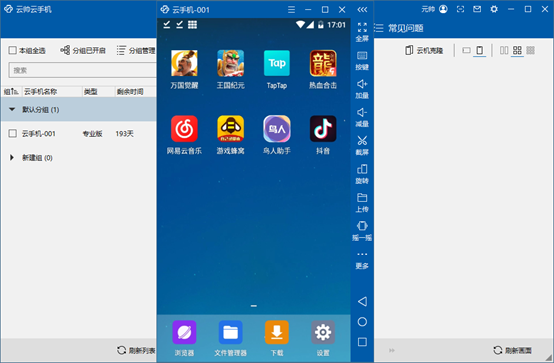
FAQ
Software crashes or crashes
Reason:
The application version is too low, and the mini program game or mobile phone system needs to be updated.
The application is incompatible. The old version of the Yunshuaiyun mobile application does not match the new version of the mini program game.
Solution:
Check the app store to see if there is a newer version of the mini program game or mobile phone system, and upgrade it.
Try updating the Yunshuaiyun mobile app, or contact the app developer or provider for help.
Yunshuaiyun mobile phone update log:
1.Fix some bugs
2. Optimized some functions
Huajun editor recommends:
Huajun Software Park also has popular software with the same functions as this software, such as:Hourglass inspection machine,EaseUS iPhone data migration software Mac version,Crazy Apple Repair Master (iMyFone Fixppo),Xixinding mobile phone positioning software (Windows version),Cloud Control MasterWait, you can collect it if you need it!





























































Your comment needs to be reviewed before it can be displayed