
Apeaksoft Phone Transfer Features
Function 1 Transfer various data on iPhone
Transfer photos, contacts, music, voice memos, text messages, movies, audio books, podcasts, iTunes U, ringtones, TV shows, playlists, albums, EPUB, PDF, camera footage and music videos.
Function 2 Transfer to various devices
Supports transferring files from iOS devices to PC/MAC, from computer to iPad iPad iPod, and from iOS devices to iTunes.
Function 3 Convert media files
Convert music or video formats automatically so the files can be played with your iOS device.
Feature 4 supports all iOS devices
Copy data of all iOS devices, such as iPhone X/8 PLUS/8/7 Plus/7 /Se/6S PL/6S/5Plus /5S/5C//4/4S/4 /3GS, all iPad and iPod touch 6/5/4.
Function 5 Edit Contact
Edit contacts, such as deleting, adding, editing contact information, editing group contacts, duplicate contacts, etc.
Function 6 Edit music
Edit music information, such as renaming songs, and delete songs directly from iPhone.
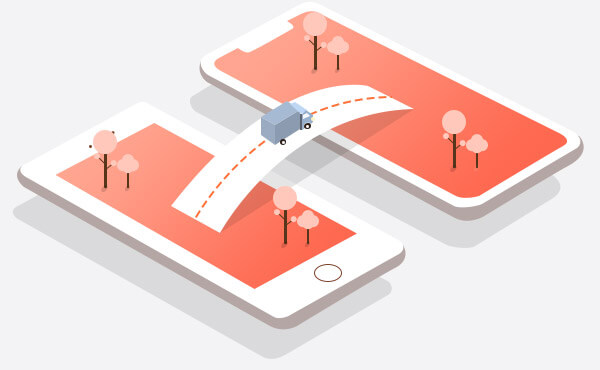
Apeaksoft Phone Transfer Software Features
transfer data
Transfer any content from iPhone/Android to iPhone/Android. Freely sync files between any device.
Backup and restore
Back up and restore your data when iPhone/Android device dies or gets damaged, save your data easily.
safe and simple
Phone Transfer is very easy and secure and can be done with just two data cables and simple clicks.
Apeaksoft Phone Transfer support types
1. iOS to Android/iOS
Contacts, photos, media (music, playlists, movies, TV shows, music videos, podcasts, iTunes U, ringtones, audiobooks, voice memos).
2. Android to Android/iOS
Contacts, photos, videos, audio.

Apeaksoft Phone Transfer installation steps
1. Download this software from Huajun Software Park, unzip it, double-click the exe file, set the installation language, and click OK
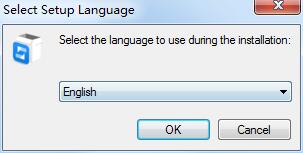
2. Enter the software installation wizard and click next

3. View the agreement and click next
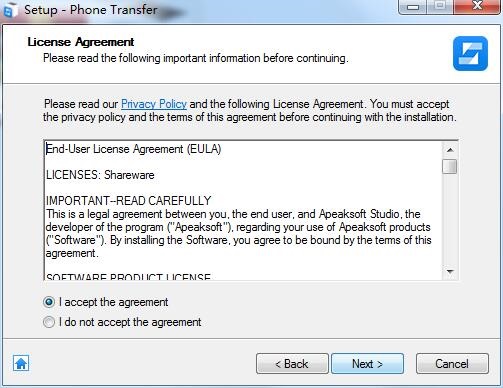
4. Click browse to customize the installation location. It is recommended to put it on the D drive, and then click next.

5. Click next

6. Click install
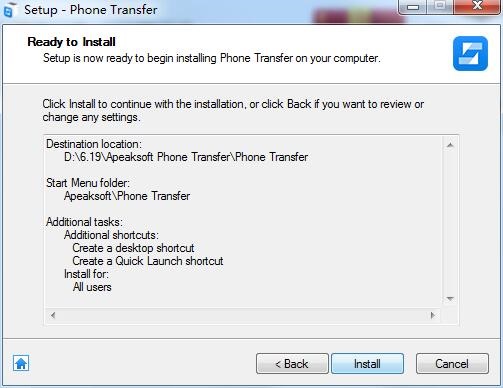
7. The software is being installed, please wait a moment.

8. Software installation successful

How to use Apeaksoft Phone Transfer
1. Download, install and run this software on your computer. Connect the source device (iOS/android) and target device (iOS/android) to the computer using USB cables.

2. Enable both devices in the correct location. If not, just click "Switch" to change it.
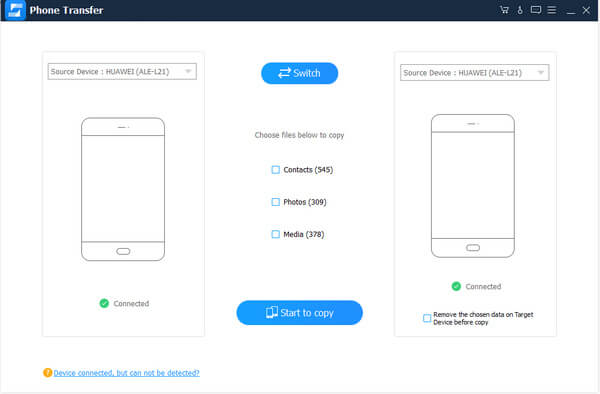
3. Tick the data you want to transfer and click "Start Copy" to easily migrate data from phone to phone.

Apeaksoft Phone Transfer update log
1. Fix bugs
2. Optimize some functions
Huajun editor recommends:
The editor of Apeaksoft Phone Transfer personally tested the software and found that the various functions are very simple and easy to operate. Even a new user like the editor can quickly master it, which is a big thumbs up! There are similar software on this siteHourglass inspection machine,Cloud instant mobile assistant,EaseUS iPhone data migration software Mac version,Crazy Apple Repair Master (iMyFone Fixppo),Cloud Control Master, recommend everyone to download!
































Useful
Useful
Useful