Coolmuster iOS Cleaner function introduction
Clear junk files, private data, etc. from iOS devices
We all know that cleaning is not a fun thing for any iDevice user, but there are too many junk files around iPad, iPhone and iPod memory, such as app cache, cookies, temporary files, etc., which can slow down the performance of iOS devices. Coolmuster iOS Cleaner is here to help you clean junk files and private data from all types of iOS devices. What can iOS Cleaner erase?
Junk files include application cache, application cookies, application temporary files, application crash logs, downloaded temporary files, photo cache, user storage files, iTunes broadcast history, etc.
Private data includes call records, browsing records, Safari cookies, Safari records, Safari cache, iOS notifications, application orphan files, etc.
Turn your iPad/iPhone/iPod into a brand new one
We know that after long-term use of electronic products, its performance and operating speed will continue to deteriorate. CoolmostiOS This is how Cleaner comes in. With a powerful set of features, this reliable software will be able to improve the performance of your iPad, iPhone and iPod and keep them running like new.
Use this iOS Cleaner, you can enjoy comprehensive and risk-free iOS data cleaning capabilities. With its help, you can delete more than 30 types of junk files and private data from iPhone, iPad and iPod with just one click. Effectively protect your privacy from prying eyes.
Free up space and optimize your iOS device
The main reason why your iOS device is running slowly is the increasing number of cache and temporary files stored on your iOS device. Due to iOS Cleaner is produced to clean the memory of your iPad, iPhone and iPod and delete all those junk and useless files permanently, it will keep your video device always running fast.
Whenever you find that your iOS device is running out of space, you can rely on this iOS cleaning software to reclaim nearly 40% of the storage space on your iPad, iPhone and iPod so that you can import more new files to your device.
Coolmuster iOS Cleaner installation steps
1. Download the installation package of the software from Huajun Software Park. After unzipping, double-click the "exe" file to enter the installation wizard and click Next
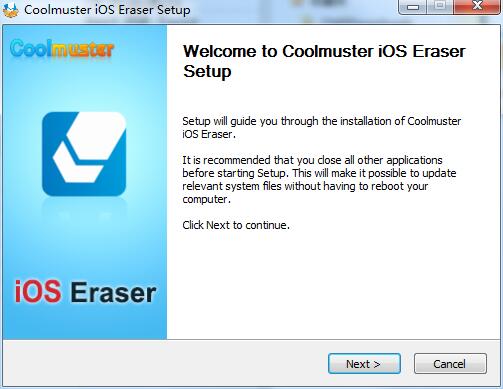
2. Read the license agreement and click I Agree
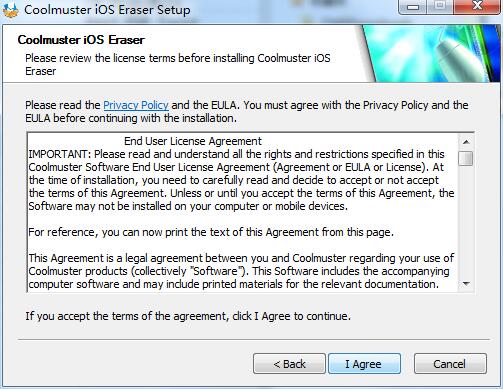
3. Click "Browse" to select the installation location. Generally, it defaults to the C drive. It is recommended to install on the D drive. Click Install to install.
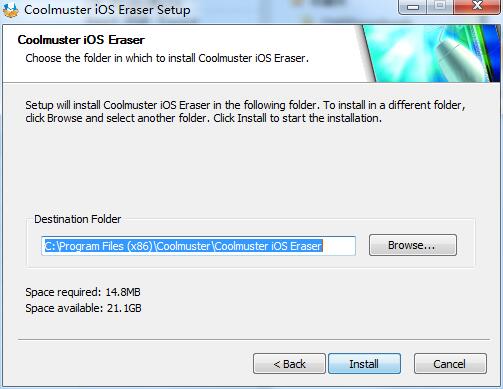
4. The software is being installed, please wait patiently.
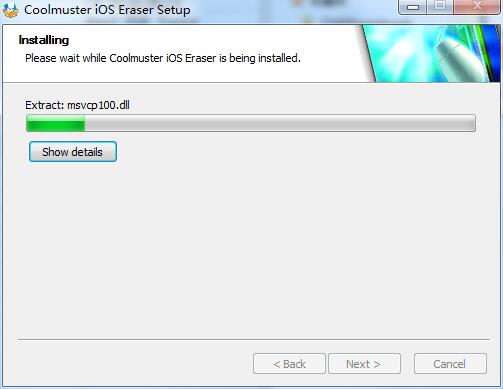
5.Coolmuster iOS Cleaner installation is complete, click Finish to exit the installation wizard
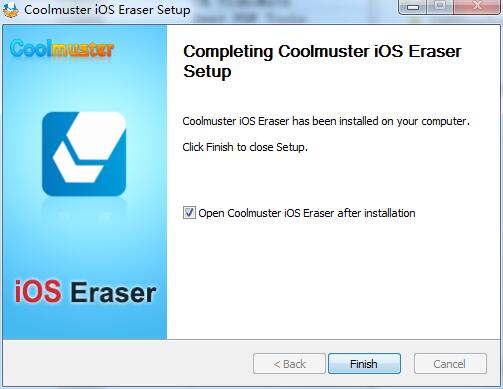
Coolmuster iOS Cleaner software related
Founded in 2005, Coolmuster is a leading consumer software provider dedicated to developing the most powerful, user-friendly iOS, Android, video, e-book, transfer and recovery software. With a professional R&D center, strict testing process and instant online service system, Coolmuster provides high-quality software and has won a huge reputation among users. We will continue to insist on providing you with more useful software and higher quality services to meet your needs in the coming days.
Coolmuster iOS Cleaner update log
1.Fix several bugs;
2. Optimize detailed issues;
Huajun editor recommends:
Dear children, Coolmuster iOS Cleaner can definitely meet your needs. From the software interface to the software functions, it is absolutely eye-catching. Everyone is welcome to download and use it! There are similar software on this siteCloud instant mobile assistant,EaseUS iPhone data migration software Mac version,Crazy Apple Repair Master (iMyFone Fixppo),Xixinding mobile phone positioning software (Windows version),Cloud Control Master!
































Useful
Useful
Useful