
Apeaksoft MobieTrans function description
1. Easy to use
任何人都会如何使用它一见钟情。 Connect - Check - Transfer. As simple as ABC. Our goal is to provide a simple yet powerful product for any average user.
2. Edit iOS files
①Delete
You can delete photos, music, videos, contacts and other data you want to delete with one click through MobieTrans. You can select one or more items to delete. This is much easier than deleting iPhone one by one.
②Rename
MobieTrans allows you to rename photos, albums, contacts, music, videos, etc. on your computer. After renaming, you can quickly find the file name you want. This will also make your document look sharper.
③Data deduplication (contact)
It’s an annoying problem when you find duplicate contacts. MobieTrans can solve this problem for you. It can scan your iPhone/ipad/iPod and find out duplicate contacts, then you can select all of them or some of them to delete. You can also merge them into one contact.
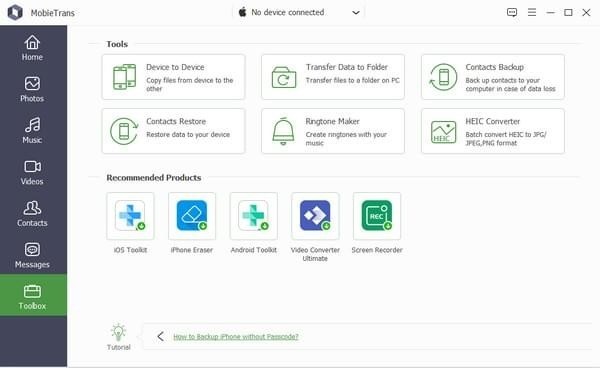
3. Preview before transfer
MobieTrans allows you to preview files in different categories to ensure you have selected the correct file. You can play videos/music/ringtones or preview photos/contacts/messages before starting transfer.
4. Make iPhone ringtones
Ringtone Maker feature will help you extract any part from video/audio files and set it as ringtone. Built-in conversion and transfer functions allow you to make and transfer ringtones to iPhone with just one click.
5. Click "Backup and Restore"
Backup all your contacts to your PC with just one click. You can also restore them to iPhone with one click whenever you need. It works with other file types. It will save you a lot of time managing your iOS files.
6. Click to transfer
Anywhere you want to transfer iOS files, the transfer can be done with just one click and no hassle. Super fast and super easy. You didn't provide many options.
7. Convert HEIC photos
HEIC converter function allows you to batch convert HEIC to JPG/JPEG/PNG format photos. Then, even if it's not running on iOS 12, you can view your photos on any device without limitations.
Apeaksoft MobieTrans installation steps
1. Download this software from Huajun Software Park. After unzipping, double-click the exe file to enter the installation interface and click more options
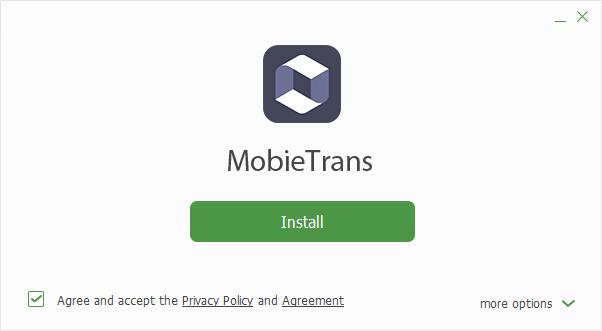
2. Here below, we click the three-dot button to customize the installation location. It is recommended that you place it on the D drive.
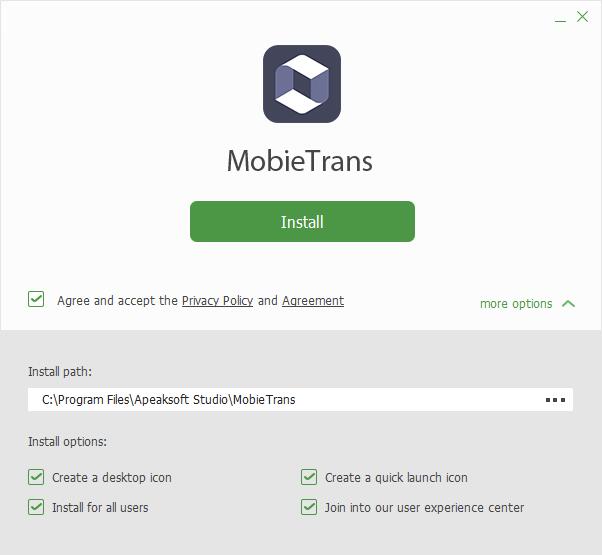
3. After setting up, we click install
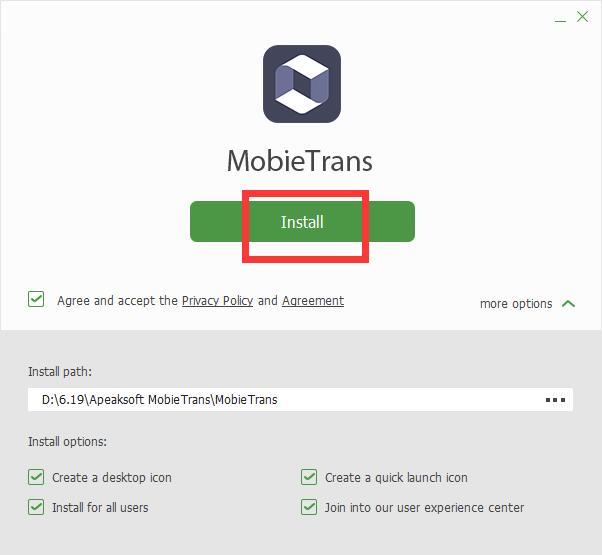
4. The software starts to be installed, just wait for the installation to be completed.

How to use Apeaksoft MobieTrans
1. Connect your iPhone to the computer via USB cable. Once your iPhone is detected, scan the data on it.

2. Check the data to be transmitted under different categories. Edit, delete or eliminate duplicates as needed.

3. Start transfer.

Apeaksoft MobieTrans update log
1. Fix bugs
2. Optimize some functions
Huajun editor recommends:
Apeaksoft MobieTrans is professional, easy to operate, and powerful. It is one of the leaders in the software industry. You are welcome to download it. This site also providesHourglass inspection machine,Cloud instant mobile assistant,EaseUS iPhone data migration software Mac version,Xixinding mobile phone positioning software (Windows version),Cloud Control MasterWaiting for you to download.
































Useful
Useful
Useful