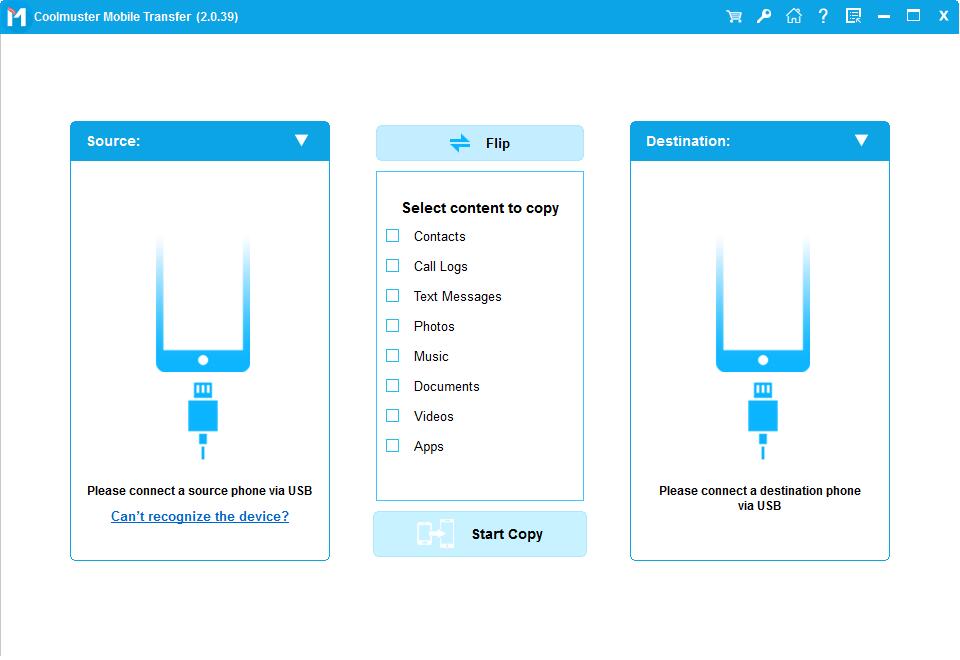
Coolmuster Mobile Transfer Software Features
Read-only applications
: Your phone data will never be overwritten, damaged, or modified without permission.
Precise and concise interface
The intuitive and user-friendly interface design makes the entire transfer process like a piece of cake.
Supports all Windows platforms
Applicable to all Windows systems, including Windows 10/8/7/XP/Vista/2003/2000/NT.
Coolmuster Mobile Transfer function introduction
Move content directly between different smartphones
?
Devices and Carriers: Compatible with mobile phones and tablets running iOS and Android operating systems, such as iPhone, iPad, iPod, Samsung, HTC, LG, Sony, Google, Motorola, etc. It is fully compatible with carriers such as AT&T, Verizon, Sprint and T-Mobile.
Supported data types: Almost all file types support mobile-to-mobile data transfer, such as contacts, text messages, call logs, calendars, Safari bookmarks, photos, music, videos, documents, applications, e-books, etc.
Merge content with one click
Whenever you decide to switch from an old phone to a brand new smartphone, or are simply tired of the old phone you've had for years and decide to experience another mobile platform, Mobile Transfer is always your best option for syncing data between two phones, even if they are running DI. Different operating systems such as the most popular iOS and Android.
: out Out of Mobile Transfer
Follow instructions strictly! Mobile transfer is 100% read-only and it will not change your phone data without your permission.
Instantly back up your phone to computer
Mobile Transfer is more than just a simple data mobile phone data transfer program, it also allows you to perform a fast and complete backup process of data from your phone to your computer, regardless of whether you are using an Android or iOS phone/tablet.
Backup phone data to computer: With the backup feature provided by Mobile Transfer, you can sync all files from Android phone/tablet and iOS devices to your computer without any quality loss.
Phone memory overloaded? If your phone is cluttered with rolls of pictures, videos, and redundant apps, you may want to move some large files off your phone to other locations to free up storage space on your phone. Mobile Transfer can transfer your phone data to computer intelligently.
1 click to restore from backup
In addition to backup capabilities, Mobile Transfer is also good at restoring files from backups.
Why do you need to restore from a backup? Accidentally deleted or lost files on your phone and want to recover by restoring the backup file to the phone; or lost your phone and want to restore the backup file to a new file; or just want to sync purchased items between the two devices in the backup.
What can we restore from backup? Mobile Transfer allows you to restore backup files from iTunes and Mobile Transfer. That is, as long as you have backed up your phone using iTunes and Mobile Transfer, you can use the Mobile Transfer program to restore your valuable data with one click.
Coolmuster Mobile Transfer installation steps
1. Download the software from Huajun Software Park, unzip the file and find the exe file, double-click to run it;
2. Welcome to the software installation wizard interface, click Next to continue;

3. Click I accept the terms of the software license agreement, click I accept;
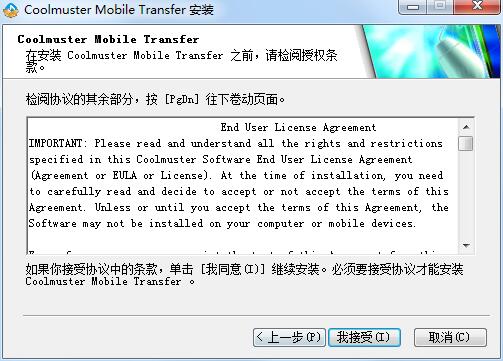
4. Select the installation location. The default location is C drive. It is recommended to install D drive. Click Install;
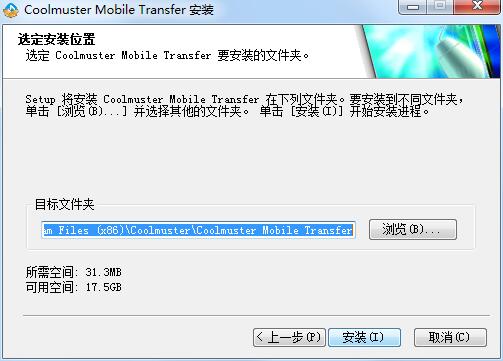
5. The software is being installed quickly, please wait patiently for a while;

6. The software has been installed, click Finish;

How to connect the device?
Use a USB data cable to connect mobile devices (such as mobile phones, tablets, etc.) to the computer.
Enable USB debugging mode on your mobile device (for Android devices) or tap Trust to confirm the connection to the computer (for iOS devices).
Coolmuster Mobile Transfer update log
1. Modify user-submitted bugs
2.Add new features
Huajun editor recommends:
Coolmuster Mobile Transfer is a conscientious product with guaranteed performance. I personally tested it and I believe you can try it on my children’s shoes! There are more useful software in our Huajun Software ParkHourglass inspection machine,Cloud instant mobile assistant,Crazy Apple Repair Master (iMyFone Fixppo),Xixinding mobile phone positioning software (Windows version),Cloud Control Master!
































Useful
Useful
Useful