- Green versionCheck
- Green versionCheck
- Green versionCheck
- Green versionCheck
Function introduction
--In the absence of WIFI, we can use the Andumiao PC version to install the Andumiao Wizard.
--On PC, you can also backup and restore contacts, text messages, etc.
--On PC, you can install and uninstall applications and games.
Instructions for use of Andumiao PC Suite:
Turn on the mobile wifi network;
Enter the program to start the service;
Enter the URL and verification code in the browser of the PC on the same network;
Click the icon in the upper left corner to manage easily.












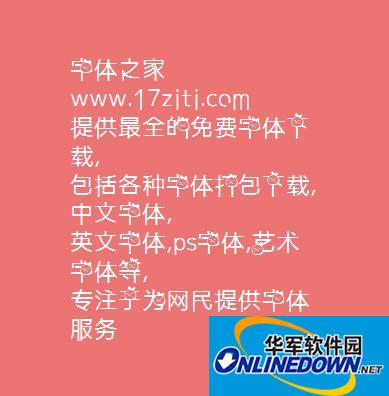































it works
it works
it works