- Green versionView
- Green versionView
- Green versionView
- Green versionView
- Green versionView
Introduction to the features of Luo Gangjun’s e-ling:
1. You can undo the commands related to cells after executing them to avoid damaging the data in the cells if you make a mistake. The undo key is "Ctrl+Z".
2. E-Ling exclusively provides one-to-one animation teaching. When you don't understand a certain function, hold down the Ctrl key and click the menu to automatically pop up animated teaching materials to guide you in correct operation, so you can quickly master each function of E-Ling.
3. All functions of E-Ling are universally applicable to Excel 2002, 2003, 2007, 2010, 2013 and 2016, but cannot be used for 64-bit office. Remember (64-bit windows can install 32-bit office).
Luo Gangjun e-ling v3.0 update log:
1. Added 7 new functions such as page layout when inserting pictures, worksheet summary, workbook summary, canceling merge and total, letting formulas display calculation results, beautifying comments, and dismantling amounts.
2. Modifications have been made to several original functions (bug fixes or enhanced functions), including allowing the "Step-by-Step Prompt" tool to automatically remember the worksheet name so that it does not need to be reset the next time it is opened, making "Insert Rows Every Other" also support undo, and making "Batch Import Pictures" no longer make errors when encountering special pictures.










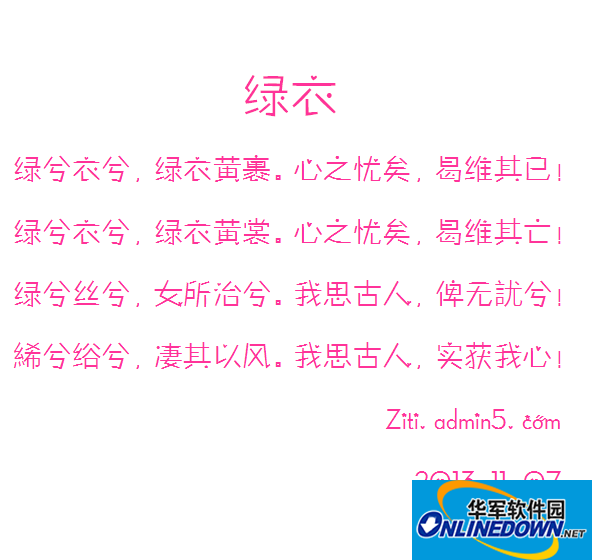

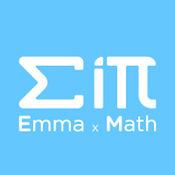
































Useful
Useful
Useful