- Green versionView
- Green versionView
- Green versionView
- Green versionView
GPU-Z official Chinese version software introduction
The official Chinese version of GPU-Z fully supports the just-released AMD Radeon R9 Fury The GPU-Z graphics card tool accepts both A and N cards, and can also identify crossfire and mixed crossfire very well.
GPU-Z official Chinese version features
1. Check the main frequency, multiplier, FSB, and core voltage of the CPU to determine whether the CPU is authentic.
2. Is the CPU’s L2 cache standard?
3. Motherboard information, chipset, BIOS date (factory time)
4. Memory size, frequency, physical memory size, memory factory time
5. The number of memory slots, the size and frequency of each memory inserted in the slot.
How to use the official Chinese version of GPU-Z
How to use the GPU-Z graphics card tool and how to check the physical condition of the graphics card
1. After installing gpu-z and running it. The first interface is related parameters of the graphics card, such as: graphics card technology, video memory, etc. Related parameters. Learn its parameters according to your own needs!
2. The sensor item is a bit like the task manager in a computer. What it displays probably means the displayed GPU usage: such as GPU, memory, humidity, etc.
3. Another thing that everyone is more concerned about is checking the graphics card quality. You only need to right-click in the title bar of the GPU-Z tool, and then click [Read ASIC quality] to see the graphics card quality.
4. If the display card supports viewing, it will appear: ASIC quality xx%. This percentage is the quality of your graphics card. My graphics card does not support it, so I will see the prompt as shown below.
GPU-Z official Chinese version update log
– Fixed DirectML detection on new Windows builds
– Added GPU voltage monitoring for Intel integrated graphics
– AMD Radeon Pro driver will now report its version number information
– Added command line parameters -install and -installSilent
– Switch to InnoSetup-based installer
– Improved driver version detection on some systems using NVIDIA GPUs
– On the Advanced tab, if Vulkan or OpenCL detection fails, report “Not Supported” instead of “Not Found”
– Launching GPU-Z now has a longer timeout on slower systems to avoid errors
– Added support for NVIDIA GeForce RTX 2070 Super Mobile, RTX 2080 Super Mobile, RTX 2060 Max-Q, RTX 2070 Super Max-Q, RTX 2080 Super Max-Q, RTX 2070 Mobile Refresh, RTX 2060 Mobile Refresh, GTX 1650 Mobile, GTX 1650 Ti Support for Mobile, GeForce MX350, GRID RTX T10 (GeForce Now), Quadro RTX 8000, Tesla P40, Quadro 500M, GeForce GTX 1060 (Microsoft), GeForce GT 610 (GF108), GeForce GT 730M
– Added support for AMD Radeon Pro 580, Radeon Pro V340, Apple 5300M & 5500M
Huajun editor recommends:
After continuous official iterations, the official Chinese version of GPU-Z has become very stable and powerful, meeting all your needs. The editor has also prepared for you.NET,Batch Butler,Cloud Machine Manager,Quickly hide taskbar icon tool,Android Emulator Master












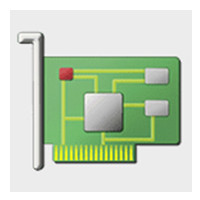
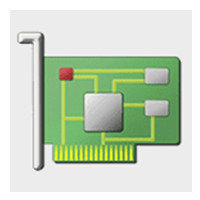


























Useful
Useful
Useful