- Green versionView
- Green versionView
- Green versionView
- Green versionView
- Green versionView
Software features
Loop sampling is the core:
Loopy uses loop sampling as its main function, allowing users to loop short music fragments (such as drum beats, guitar riffs or vocals) and add other music fragments for superimposition to form a complete musical work.
Intuitive and simple interface:
The software interface design is intuitive and simple, and it is easy to use. Even beginners in music production can quickly master its use.
Multi-track support:
Multiple tracks are provided, and users can place different audio clips on different tracks, and each track can independently perform operations such as loop playback, volume adjustment, and tone adjustment.
Rich audio effects:
There are a variety of built-in audio effects and filters, such as reverb, delay, distortion, etc. Users can use these effects to enrich the sound quality and dynamic expression of musical works.
Compatible with external devices:
Supports connection and interaction with external devices, such as MIDI keyboards, controllers, etc., providing users with more flexible and diverse creation methods.
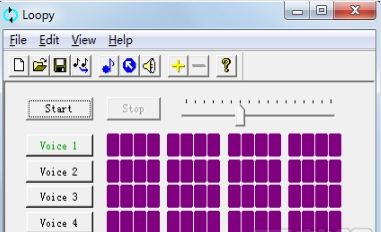
Software function
Real time recording:
Users can record in real time directly through a microphone or connect an instrument, and directly loop the recorded audio to make the creative process smoother and more convenient.
Import audio files:
It supports importing audio files that already exist in the user's computer or mobile phone, such as recorded singing, musical instrument performance, etc. The supported audio formats are usually relatively comprehensive.
Audio editing:
Provides editing functions for audio clips, such as volume adjustment, pitch adjustment, etc., allowing users to more precisely control every detail of the musical work.
Metronome and beat synchronization:
For musical works that require precise rhythm, Loopy provides metronome and beat synchronization functions to help users maintain the accuracy of the rhythm.
Export function:
After completing the work, users can export the work to various audio file formats, such as WAV, MP3, etc., to facilitate sharing to various platforms or subsequent music production and processing.
FAQ
Real time recording delay
Problem description: During real-time recording, you may encounter audio delay problems.
Solution: Check the computer's hardware configuration and performance to ensure that the processor and memory meet Loopy's operating requirements. Additionally, you can try adjusting the audio buffer size to reduce latency.
Difficulty editing audio clips
Problem description: When editing audio clips, you may encounter complex or unintuitive operations.
Solution: Be familiar with Loopy’s editing interface and functions, and master common editing techniques. At the same time, you can check Loopy's official documentation or tutorials for more help.
Loopy update log:
Working day and night just so you can be happier
Mummy, Mummy, coax~all the bugs are gone!
Huajun editor recommends:
Loopy is professional, easy to operate, and powerful. It is one of the leaders in the software industry. Everyone is welcome to download it. This site also providesAdobe Audition CC,CD to MP3 format converter,silence magician,Composer Master music software simplified musical notation and five-line musical notation combined version,Adobe Audition CC 2020Waiting for you to download.







































Your comment needs to be reviewed before it can be displayed