- Green versionView
- Green versionView
- Green versionView
- Green versionView
- Green versionView
MixMeister Fusion Software Features
Multi-track mixing
Supports mixing of 2, 3, 4, and 8 audio tracks at the same time to meet complex music production needs.
You can perform loop and effect processing on multiple audio tracks at the same time to improve creative efficiency.
Real-time adjustment and control
Supports adjusting speed, EQ, volume and loop simultaneously or separately to achieve refined music control.
It has the function of changing pitch and maintaining speed, which can adjust the pitch while maintaining the rhythm of the music.
Mixing parameters can be manipulated in real time via a MIDI controller, enhancing the interactivity of live performances.
VST effects support
Supports calling VST effects to add rich sound effects and special effects to music.
Video and audio mixing
Supports importing audio (WAV, WMA, OGG, FLAC) and video (MPG, MPEG, VOB, WMV, JPG) files and creating playlists.
Produces a variety of reverbs and visual effects suitable for live DJ performances.
Recording and exporting
Supports recording function to record the mixing process.
Directly export to MP3 or burn to CD for easy sharing and saving of your work.
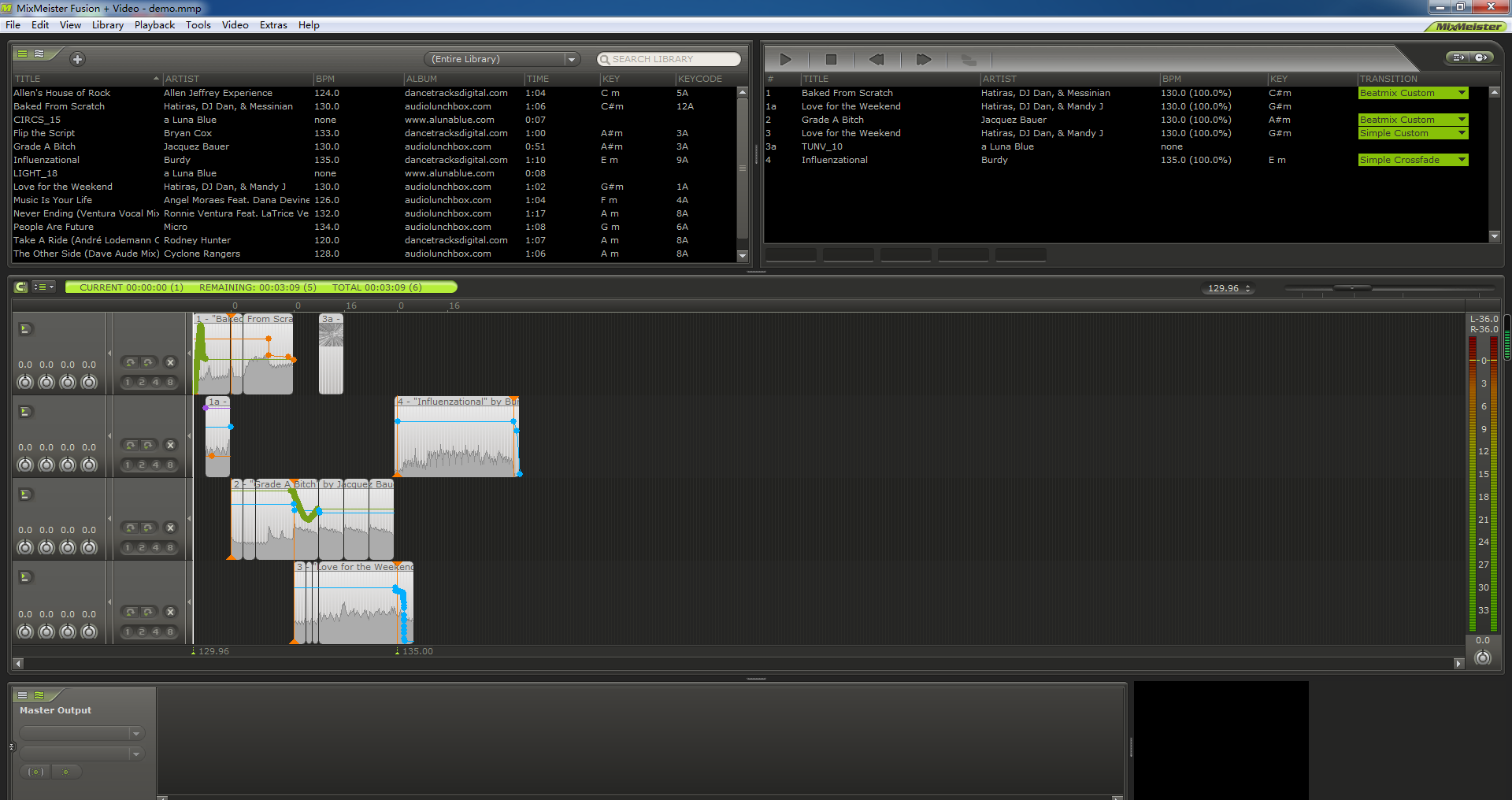
MixMeister Fusion Software Highlights
Smart List and Keycode System
The intelligent list function helps users make full use of music resources and improve creative efficiency.
The improved Keycode system makes harmonic mixing quick and easy, improving the quality of your music.
Timeline and time stretching
Improve the timeline display accuracy and provide clear strategic divisions to facilitate users to edit music.
Improved time stretching accurately matches fast and slow tempos, keeping your music flowing.
Live mode and real-time operation
The unique live mode allows live DJs to select output channels directly in the software and mix in real time.
Supports pre-listening to one audio track while editing another audio track, improving creative flexibility.
Templates and Automation Control
Supports advanced users to transform EQ settings stored in templates for quick recall and adjustment.
Automate effects with MIDI controllers for more complex musical expressions.
MixMeister Fusion Software Features
MixMeister Fusion doesn’t limit you to just a few loops combined with a groove; Fusion is designed to mix DJ Complete set of songs from full length. You get the functionality of a loop editor or digital audio workstation, but you can mix songs together to create stunning DJ performances.
MixMeister Fusion frees you from tedious tasks like playing matches, setting cue points and counting bounces in your head. It gives you the power to unleash your creativity and shape you to 100 With thousands of ways to loop and remix in real time, VST affects harmonics and mixes more music.
You can control the tempo, volume and EQ of the fly in real time. It even records your actions (instead of just generating audio), so you can go back, listen to your mix and make precise adjustments with studio-style editing features.
MixMeister Fusion installation steps
1. Download the installation package from Huajun Software Park, double-click the exe program to enter the installation wizard, and click Next
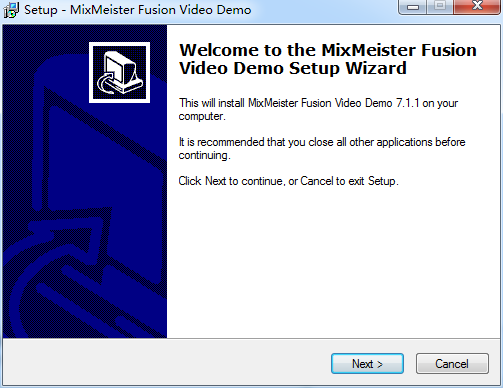
2. Read the license agreement, click I accept agreement, click Next
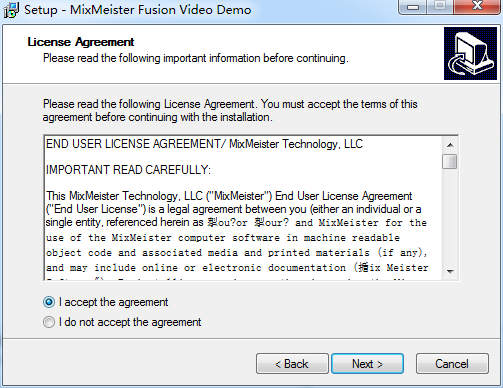
3. Click Browse to select the installation folder. Generally, it is installed on the C drive of the computer by default. It is recommended to install on the D drive. Click Next.
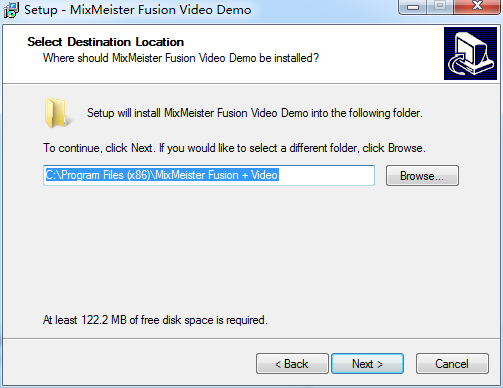
4. The software is being installed, please wait patiently.

5. The installation is complete, click Finish to exit the installation wizard.

MixMeister Fusion FAQ
Mac system installation error
Problem description: When installing or running MixMeister Fusion on a Mac system, you may encounter errors such as "The software is damaged and cannot be opened", "Apple cannot check it for malware" or "Comes from an unidentified developer".
Solution:
Turn on any source: In System Preferences on your Mac computer, select Security & Privacy and set Allow apps downloaded from to Any source.
Bypass application signature authentication: If the error cannot be resolved by opening any source, you may need to bypass application signature authentication by executing command line code. For specific operations, please refer to relevant technical forums or contact software customer service.
Turn off SIP System Integrity Protection: If neither of the above methods works, you may need to turn off SIP System Integrity Protection. However, please note that turning off SIP may reduce system security. It is recommended to operate under the guidance of professionals.
MixMeister Fusion update log
1. Sweep the bug out and carry it out to the end
2. The most stable version ever
Huajun editor recommends:
Looking around, there are software similar to this software everywhere on the Internet. If you are not used to this software, you might as well give it a try.Adobe Audition CC,silence magician,Composer Master music software simplified musical notation and five-line musical notation combined version,Adobe Audition CC 2020,MP3 original song elimination software DartKaraokeWait for the software, I hope you like it!







































Useful
Useful
Useful