- Green versionCheck
- Green versionCheck
- Green versionCheck
- Green versionCheck
- Green versionCheck

Introduction to LiveProfessor software
LiveProfessor is a professional rack software that provides users with a variety of commonly used sound effects. Through LiveProfessor The setting function of the K song effect software integrates many sound plug -ins, and a set of perfect sound controller is designed.
The LiveProfessor rack effect package suitable for Aiken Mobileu, Utrack, 4NANO, and UPORTS4 sound card uses the latest version of LiveProfessor racket Chinese, supports direct player dodge, and the racks directly microphone mute function.
LiveProfessor common problem
What is the rack software? What sound card supports the rack?
1. The rack is just a carrier software. It has no effect in itself, and even the software itself is not called a rack. In fact, it is called host software. The rack is just a sound card player, a kind of image of it, so why is it called a rack? The so -called rack software can load various VST effect plug -ins. It can be said We can call its rack software.
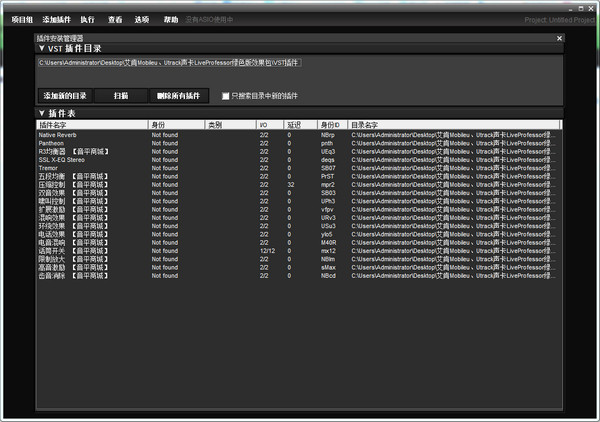
2. The connection between the rack and the sound card is connected to ASIO technology, and ASIO is driven by professional sound card. From Steinberg Company development. Application is very widely driven by personal computer sound cards. Its full name is Audio Stream input Output, directly translates to the meaning of the audio stream input output interface. Using ASIO technology can reduce the delay of the audio flow signal and enhance the processing capacity of the sound card hardware. Not all sound cards can support ASIO. ASIO not only defines the driver standard, but also requires the hardware support of the sound card chip to achieve.
LiveProfessor use tutorial
1. The software does not need to be installed. After downloading the LiveProfessor, double -click the start -up file.
2. Double -click to enter the LVIEFESSOR rack interface. The rack is blank without any preset effect, and there is no plug -in installation. It is easy to find that the software was so small because it was simple and easy to use.
3. Start to import the effect plug -in you need, click the options in the navigation, and select the first "plug -in installation manager" software to pop up the plug -in installation manager.

4. Add the effect plug -in path to the addition, the software will be automatically imported into the rack. As shown in the figure below, the red frame on the left is displayed in the introduction, and the imported effect plug -in displayed on the right.

5. The effect plug -in has been introduced into the rack, and the SIIO channel of the software must be set. This is the key step. The AISO channel is to connect your sound card to the LiveFessor rack. Let the sound be transmitted to the rack through the sound card, and then the sound card is modified by the rack effect to return to the sound card.

Click the option, pop up the drop -down menu, double -click the second ASIO settings, and the new window is popped up (as shown above). AISO sets the black input box below. Click on the drop -down button on the right to pop up the ASIO driver option in your computer. Select your sound card driver option, click OK after correct As shown below:
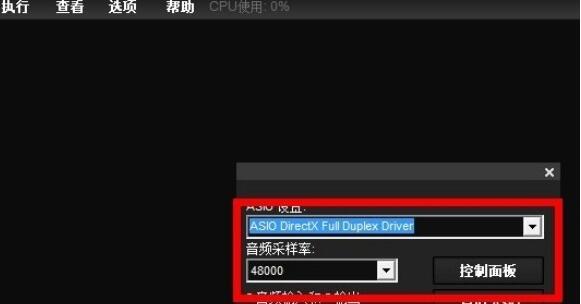
6. Create a rack effect file and add the required effect plug -in. If the effective file has been directly imported the effect of debt. As shown in the figure below
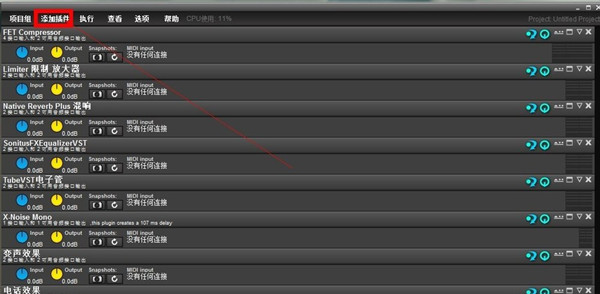
LiveProfessor software settings
1. System sound settings: "Virtual Audio 1 "Set as the default playback device. In this way, you can enter the sound to liveProfessor with any conventional playback software.
2. Cool Dog Audio Settings: Settings-Sound Settings-Audio Output, Audio Output Output Selection "Virtual Audio 1
3. Language software audio settings (such as YY): In the tone of the lower left in the channel, click Advanced, click the audio settings, microphone options: "Virtual Audio 1".
4. Vocal options: Midiplus Studio WDM 2.9.86.37, (if you need special effects such as dodge, you can set it as "Virtual Audio 1 ", the settings of the main interface of YY can also be set)
LiveProfessor update log
The development of GG said that there is really no bug this time ~
Xiaobian of Hua Jun:
LiveProfessor, produced by conscience, guarantees performance, Xiaobian tests, I believe the children's shoes can be tried! My Huajun Software Park also has more easy softwareAdobe Audition CCAs well asCD to mp3 format converterAs well asVocal MagicianAs well asComposer Master Music Software Notation Five -Line Spectrum One EditionAs well asMP3 Singing Software DARTKARAOKEIntersection






































it works
it works
it works