- Green versionView
- Green versionView
- Green versionView
- Green versionView
- Green versionView
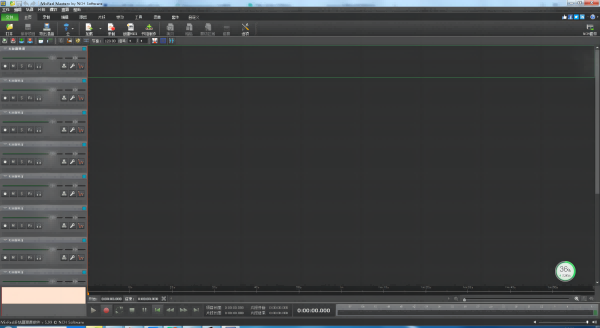
MixPad software features
Mix audio, music and voice tracks.
Add audio effects including EQ, reverb and more.
Samples are recorded accurately with very low latency.
Supports WAV, MP3, VOX, GSM, Real Audio and more audio formats.
Save mixes in studio-quality wav files or compressed formats for sharing.
Intuitive, simple graphical interface.
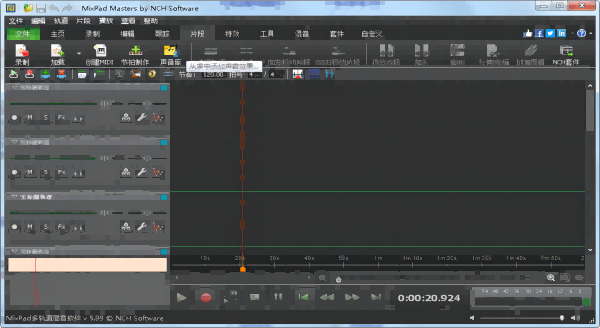
MixPad software features
1. Mix unlimited music, sounds and audio
2. Record single and multiple audio tracks at the same time
3. Supports more file formats than most other mixing tools
4. Provides a variety of audio sound effects, including EQ, compression, reverb, etc.
5. Hundreds of sounds and music clips can be used in your audio works for free
6. Support VST plug-in
7. Low latency, supports ASIO device recording and is accurate to the sampling level
8. Support sampling frequency from 6 kHz to 96 kHz
9. Customize the output audio quality, supporting up to 32-bit floating point audio
10. Output mix to mp3 file, burn CD and upload to network
11. Can be stored in any file format, including high-quality wav files required for music studios and high-compression files required for network sharing.
MixPad update log
1. Optimized some functions
2. Solved many intolerable bugs
Huajun editor recommends:
Of course, in addition to MixPad, a very convenient audio editing software, our Huajun Software Park also hasAdobe Audition CC,CD to MP3 format converter,Composer Master music software simplified musical notation and five-line musical notation combined version,Adobe Audition CC 2020,MP3 original song elimination software DartKaraokeRelated software is available for download. If you need it, please click to download and use it.







































Useful
Useful
Useful